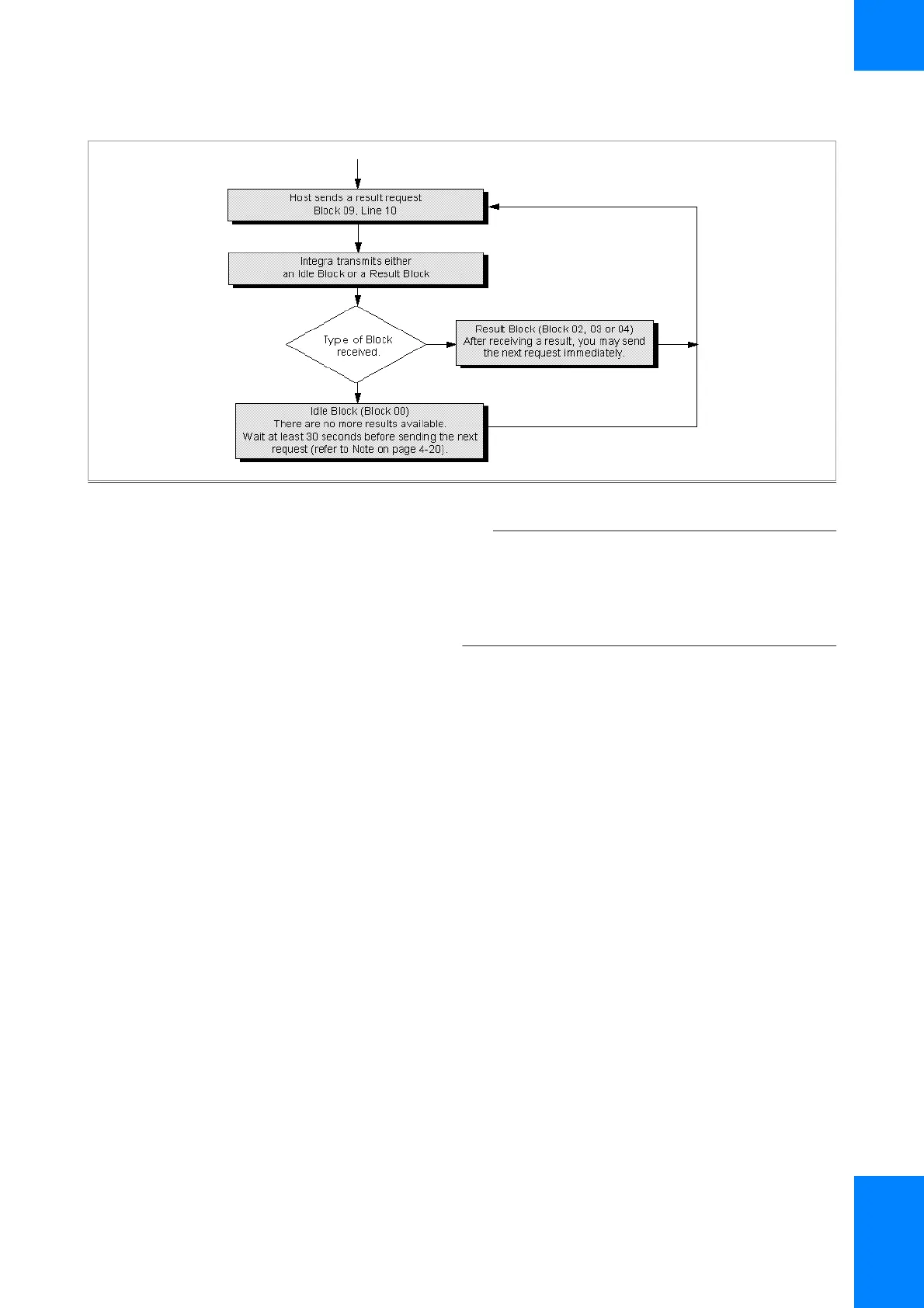2 About host interface features
Roche Diagnostics
COBAS INTEGRA 400 plus analyzer/Cedex Bio HT Analyzer · Software version 3.6/5.1 · Host Interface Manual · Version 1.24
About host interface features 45
w Recommended procedure and timing for the result request loop
q Result requests lead to extensive database access.
Depending on the size of the database and the type of
request this may result in poor instrument performance,
i.e.keep the host’s request intervals as long as possible.
(e.g. 60 seconds)
We strongly recommend sending an Order Deletion block
(BC11) to the instrument as soon as all results associated
with an order have been transmitted to the host. This
provides several advantages:
• Re-entered samples will trigger the host query again
• The Order and the Result screen will show only data
of current interest.
• The instrument’s data station performance will be
improved.
• No manual data maintenance is required on the
instrument.
By using this procedure, Order and Result screens are
cleared. All data are deleted.
u Related topics
• Block 09: Result Request (68)
• Block 10: Order Entry (69)
• Block 11: Order Deletion (70)
