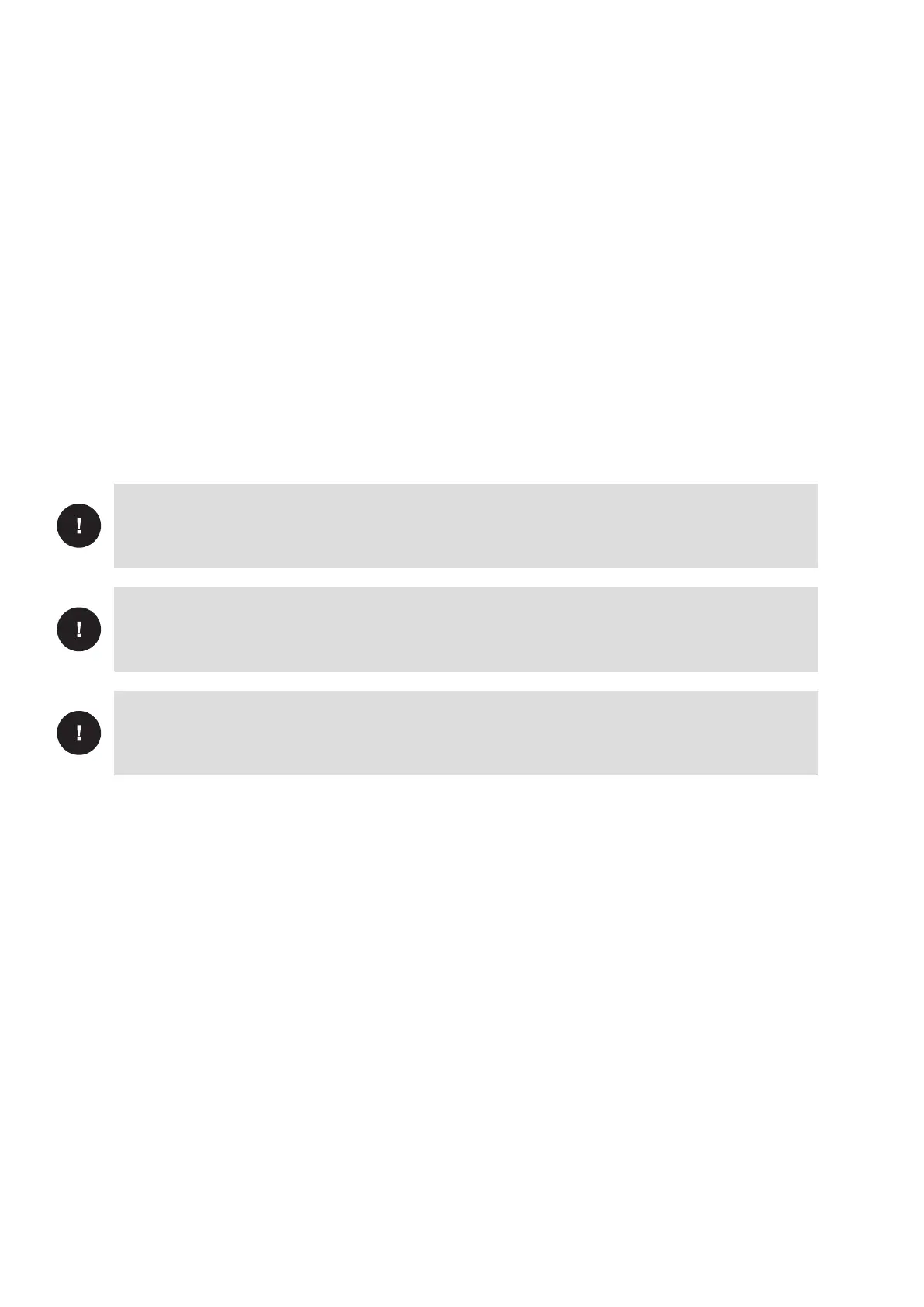Urisys - Operator’s Manual V.
. Entering Patient ID, Operator ID and Authentication Password
Patient ID
When the analyzer is ready to measure (“INSERT STRIP !” displayed), you may enter a Patient ID not exceeding
characters in length against the currently shown sequence number by means of a barcode reader or AT/PC keyboard
(see Section .). The Patient ID can be verified in the display window and entered again if necessary. The last Patient ID
entered is stored when the START button is pressed, i.e. when reading commences, and is printed out and/or sent to the
serial interface together with the test result.
Operator ID
If the operator ID is activated, the instrument request the input of the operator ID immediately after the self check is
performed when the instrument is turned on, or when it leaves the stand-by mode. You may enter an operator ID up to
alphanumeric characters by means of a barcode reader or an AT/PC keyboard.
Authentication
In the authentication mode the user will be required to input his/her apart from the operator ID list, also the corresponding
password in order to have access to the instrument and the test results he/she had performed.
Operators with supervisor rights have access to all results, may send the instrument log file to the host or print the last
actions of the log file and may deactivate the authentication mode.
The list of operator IDs with corresponding passwords may be updated from the host PC using the “Download List”
function key.
ATTENTION: A new Patient ID should only be entered from the keyboard after the preceding measurement
has been completed and results printed out (Normal Mode). This allows the operator to check correct
entry directly in the display.
ATTENTION: If a Patient ID is entered via the barcode reader while a test strip is being read, the
Urisys
system assigns that ID to the next sample number in the sequence. The Patient ID can only
be erased by switching the Urisys
system off and then on again before starting the next reading.
ATTENTION: If an identification will be entered and does exceed the maximum lengths of characters
for the patient Id or the characters for the operator ID the cursor will move to the beginning (left side)
of the display and delete the previously written characters.
When data are entered from the keyboard, each character appears immediately in the display. It can be erased by
backspacing, and corrected as necessary. Press the keyboard ENTER key to terminate input, otherwise the
Urisys system cannot start reading. Press the keyboard Escape key to delete the entire entry or turn the Urisys
system off and then on again.
