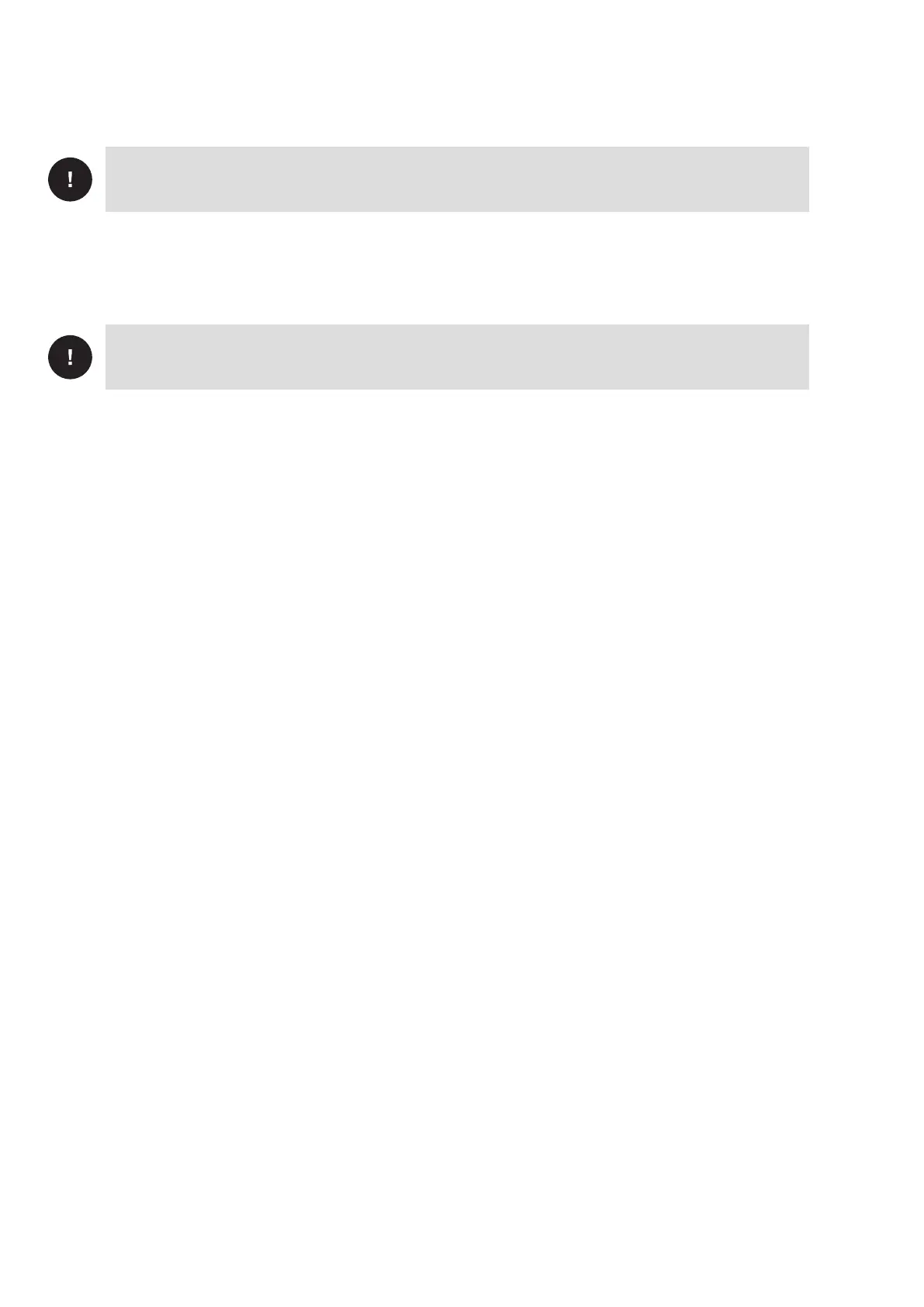Urisys - Operator’s Manual V.
. Operator ID
The Urisys software allows the activation/deactivation of the operator identification code, containing up to
alphanumeric characters. The Operator ID and Authentication mode can be activated in Setup .
ATTENTION: Please ensure that you have a barcode reader and/or an AT/PC keyboard prior to activation,
as you will need one for this function.
Normal
If activated, the operator ID is asked upon every restart of the system and coming out from sleep mode.
This operator ID can contain up to alphanumeric characters and will be printed out together with the test results and
will be sent to the host.
ATTENTION: If the maximum length of identification is exceeded the input cursor will skip to the first
character and the identification will be overwritten.
. Authentication
It is possible to download up to operator IDs with corresponding passwords (up to alphanumeric characters) from
the host PC via the ASTM protocol.
Device can be used only by an operator with ID and password in the downloaded list. Entry of incorrect operator ID and
passwords causes a lock out. This prevents access of the instrument by unauthorised users.
Operators having supervisor rights (maximum ) have access to all results, may send the instrument log file to the host or
print the last actions of the log file and may deactivate the authentication mode.
