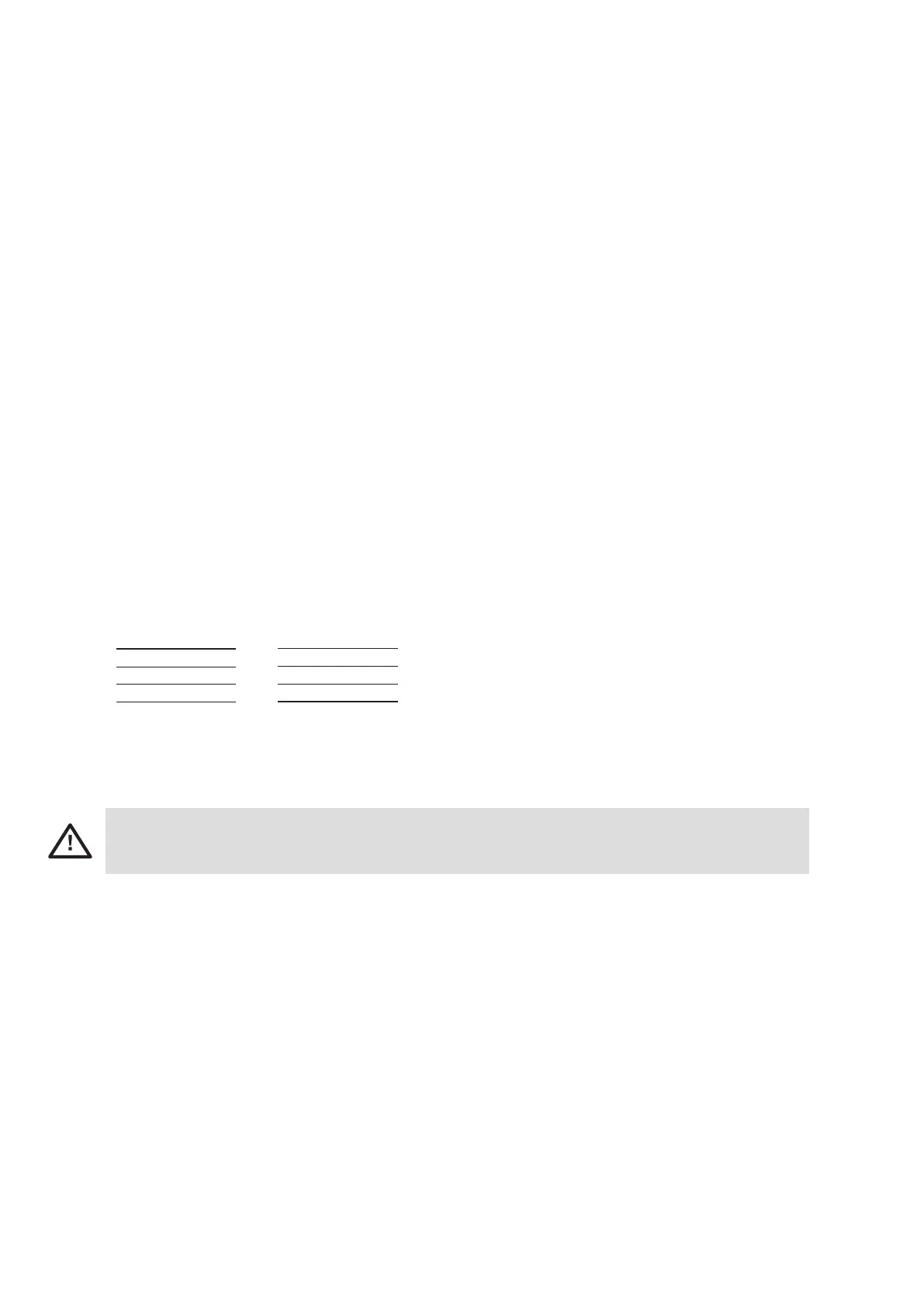Urisys - Operator’s Manual V.
. Connecting to Other Devices
. Serial Interface
At the rear, the Urisys system has a serial interface through which it can be connected to a PC or central host
computer. This is not an RS type interface.
On request, Roche Diagnostics can supply a suitable standard data cable (see also Section ). The connected PC must
satisfy the requirements with regard to electrical safety laid down in EN .
The interface can be used for unidirectional, bidirectional or ASTM communication, selectable via the menu.
When the interface is set for unidirectional communication, the data are sent as an ASCII file and can be received via a
terminal program.
The entered Patient ID appears in the Urisys system display window and is also printed out and/or sent to the PC/
host along with the test results (see Section .). If bidirectional communication with a PC or host computer has been
selected, the maximum length of the Patient ID used (either or characters) must be preprogrammed via the display
message “INTERFACE: BIDIR.” and the function “/” to ensure that the correct data is sent.
For further information and specifications for operation in bidirectional or ASTM mode, e.g. for connection to a host
computer, contact Roche Diagnostics.
Interface specification: baud, bits, stop bit, no parity (for unidirectional and bidirectional modes).
Selectable baud rates in ASTM mode: , , , , and .
Data cable: D-sub, –pin, male on instrument side, female on PC side.
Connections:
Urisys 1100 Host (PC pinout 9-pin)
RxD 2
TxD 3
DTR 4
GND 5
6
7
8
9
CAUTION: The use of a data cable not meeting the Roche Diagnostics specification can cause data to be
lost or corrupted.
. Barcode Reader, AT/PC Keyboard
Sample or Patient IDs, Operator IDs and corresponding passwords can be entered against each sample sequence number
displayed on the LCD, either via a barcode reader (see recommended reader) or via an AT/PC keyboard, e.g. the Reflotron
keyboard from Roche Diagnostics (see ordering Information chapter ). Power is supplied by the barcode reader
interface.
Interface specification: -pin DIN socket, female
Pinouts: clock
data
n/c
GND
+ V
