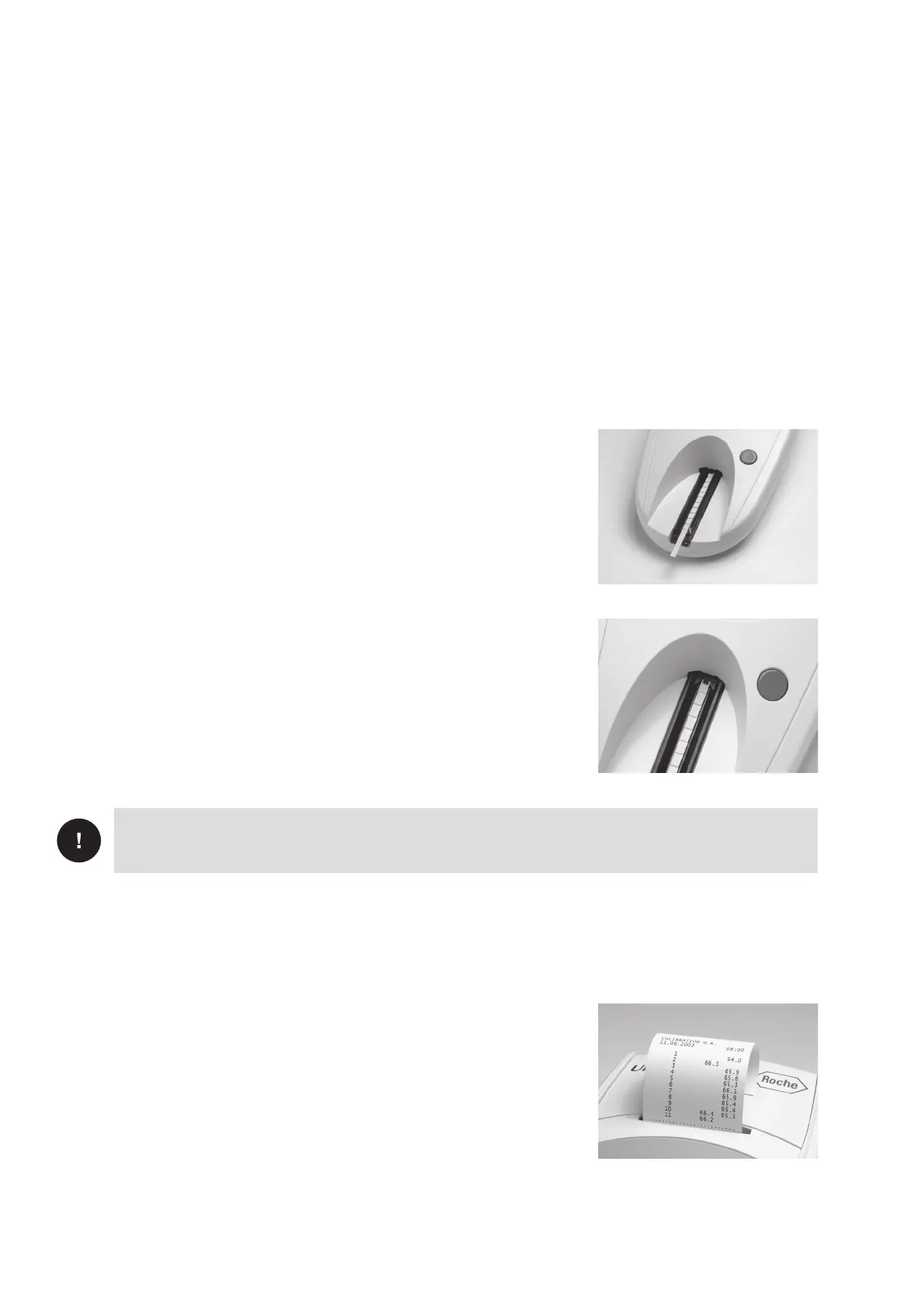Urisys - Operator’s Manual V.
. Calibration
The Urisys system is calibrated before leaving the factory. When installed, it must be recalibrated with Control-Test M
calibration strips before the first samples are read, and thereafter every seven days. Control-Test M calibration strips
consist of a grey plastic material that is standardized to give constant, defined reflectance readings. The purpose of
calibrating the analyzer is to compensate for aging effects that influence the optical system and the grey reference pad in
the test strip tray. If the compensation needed is excessive, for example because the reference pad is badly soiled, or an
LED is defective and cannot emit the required amount of light, an error message is displayed (see below).
The Urisys system automatically requests a new calibration every week. This is why, when the instrument is installed,
the “REPEAT CALIBRATION!” message is displayed following the successful self check and also one week after the latest
valid calibration.
Press the left function key (“Yes”) to read the “START CALIBRATION!” message.
Procedure
. Remove a calibration strip from the Control-Test M container. Be careful not to touch the pads and do not allow them to
come into contact with urine.
. Place the calibration strip, with the test pads facing upwards, on the test strip
tray so that its leading edge is held by the clip at the front end of the insertion
slot. The retaining bar must be open (see Figures and ). Before
calibrating, ensure that the test strip tray is clean and dry.
Figure
Figure
ATTENTION: It is very important that the calibration test strip locks into the instrument correctly in order
to ensure the quality of the calibration.
. Press the START button. An acknowledging beep sounds. After warming up time, the test strip tray advances slightly,
the retaining bar closes, and the grey reference pad on the test strip tray and the calibration pads are read.
. The test strip tray is then transported back to the start position, and the retaining bar opens. Remove and dispose of the
calibration strip. Use each calibration strip once only.
. If the calibration is valid, the result is stored together with the date and time,
and printed (see Figure ). Remove the calibration strip and discard properly
(follow test strip insert instructions).
Figure
