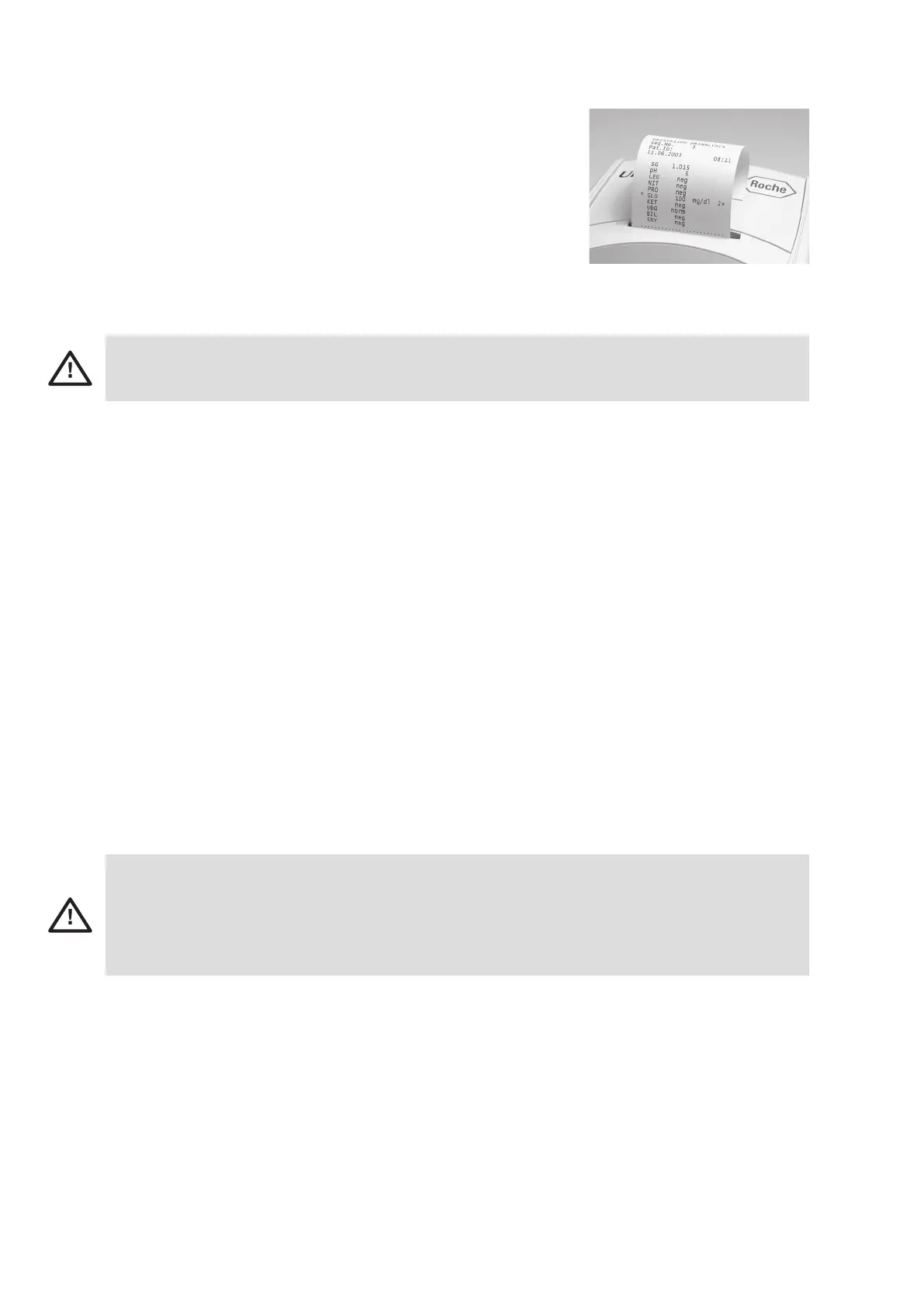Urisys - Operator’s Manual V.
. Patient Report
The patient report is printed out together with the sequence number, device ID,
operator ID, date and time. The patient’s name will also appear on the print out if
entered prior to measurement (see Section .). Test results which diverge from
negative or normal values are flagged with an asterisk before the parameter
concerned. For selection of concentration units and the order of parameters in
the patient report, see Section .. An asterisk printed in the line below the
heading but before the first parameter of the test results list indicates that the
reading was taken with changed range limits (see Section .)
Figure
Tear off the printout, if desired, by pulling it horizontally over the edge.
WARNING: Thermal printing paper is sensitive to light and liable to age on prolonged exposure to bright
light. Patient reports are thus best kept in a place away from light and high temperature.
. Fast Mode (for Serial Readings)
You can also perform serial readings provided that the strips are dipped and incubated for about seconds outside the
Urisys system. For this type of reading, “Fast Mode” should be selected from the menu. Place the test strips on the
Urisys system test strip tray after allowing them to incubate for approximately seconds, pressing START to begin
each reading.
The reference pad is read immediately, followed by the test pads on the test strip. Reading is complete after seconds
and the next sample number appears in the display. When working in Fast Mode, ensure that you have a foolproof system
for matching sequence numbers to samples.
Remarks:
. Results obtained in Fast Mode are saved in memory immediately; however, printing is deferred. Printout of the whole
series begins automatically following seconds of inactivity. Check carefully whether all sequence numbers have been
printed out. If any results are missing, press “Memory/Print” to printout stored results.
. When Fast Mode is selected, the analyzer continues to operate in Fast Mode for the rest of the calendar day, even if the
analyzer is switched off and then on again.
. Fast Mode is cancelled as soon as the date is automatically incremented.
WARNING: When performing serial measurements in Fast Mode, allow the strips to react for approxi-
mately seconds before inserting them in the Urisys
system and pressing START. False-low or
false-negative results may be obtained for some parameters if the reaction time is too short. Likewise,
false-high results may be obtained for some parameters if the incubation time outside the Urisys
system is too long.
. Strip Measurement Error
If “STRIP MEASUREMENT ERROR !” appears, the test strip and/or analyzer have probably been incorrectly used. Refer to
Section for details.
