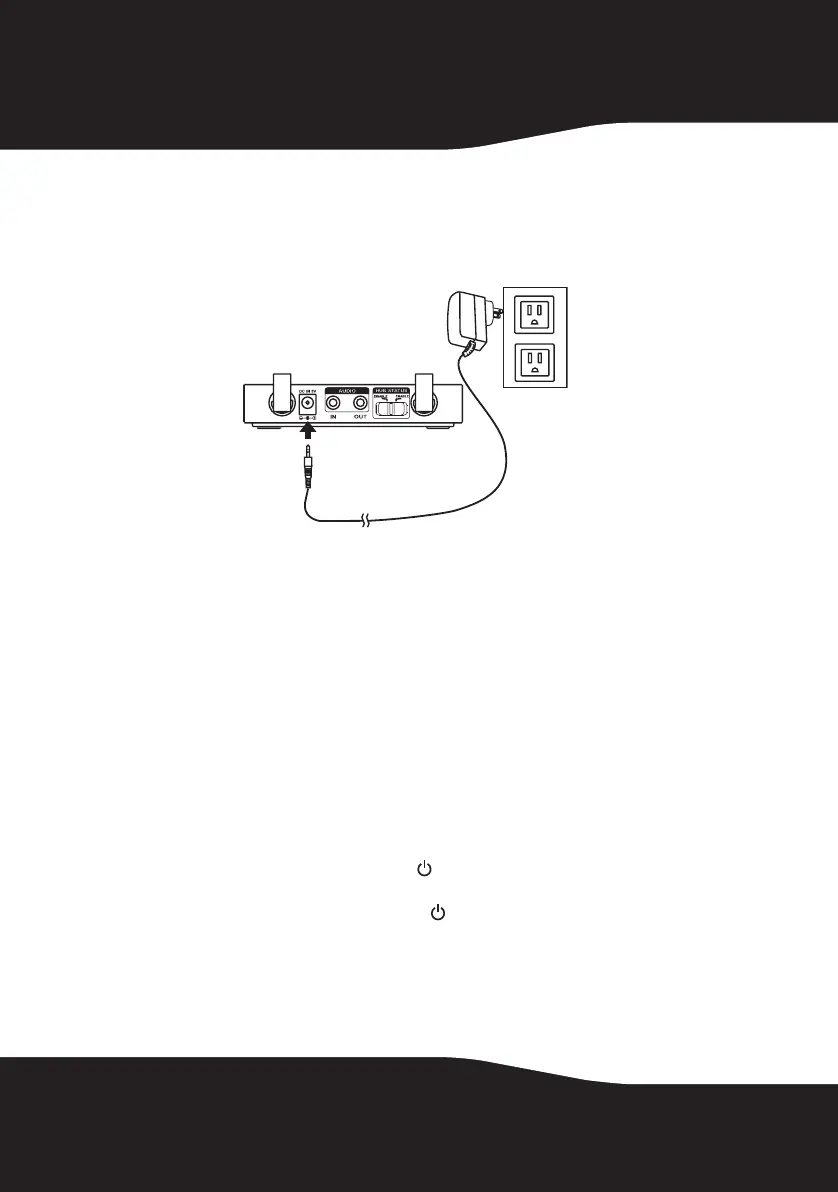20
2 Remember to turn the volume up on the source device to at least 80% of
its maximum volume if connected to a headphone output.
3 Connect the AC power adapter to the sender/receiver and plug into an
AC power outlet. The sender/receiver automatically turns on and the
power indicator turns green.
Notes:
- Make sure that the AC power outlet matches the sender/receiver’s AC input
(100-240V) before connecting.
- Connect the AC power adapter to an AC power outlet only after all other
connections are completed.
Using your wireless speaker kit
Turning on the sender/receiver and wireless speaker
To turn the sender/receiver on and off:
1 When initially connecting to an AC outlet, the device automatically turns
on. To turn off the device, press . The power indicator turns off and the
standby indicator turns red.
2 If the sender/receiver is off, press to turn it on. The power indicator
lights.
10-1209 RF-RBWSO2_MAN_V3.fm Page 20 Monday, October 25, 2010 2:23 PM
