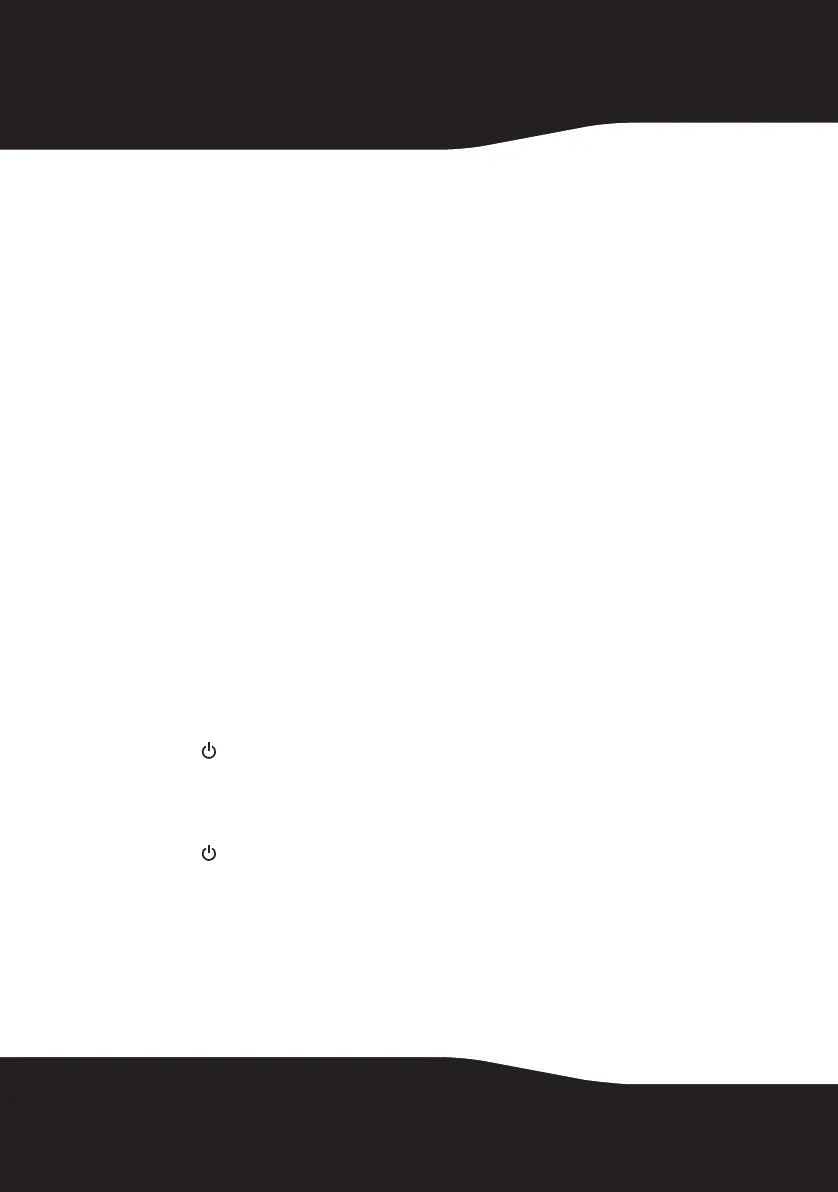28
4 Press the SOURCE button on the second wireless speaker to select the
same Rocketboost audio source as the other wireless speaker. You will
now have two mono speakers, indicated by the LED on the front panel of
each device.
5 Select which speaker you want to be the left speaker, then press and
hold the Source button for five seconds. It will start blinking rapidly.
6 On the other wireless speaker, press and hold the Source button for five
seconds. It will blink rapidly and then turn solid. The LED indicators will
then show the appropriate Left and Right indication for each speaker.
7 The speaker automatically switches to Mono if only one speaker is
turned on; however when the second speaker is turned on, the stereo
settings will take effect.
To adjust the balance of two outdoor speakers:
• If you have two outdoor speakers, you can set the balance of the left and
right speakers. Press the Bass Boost button on the speaker you want to
change, then adjust the volume with the volume control.
• To reset the left and right speakers to the same level, press and hold the
Bass Boost button for five seconds.
Note: When speakers are connected as a stereo pair, changing the volume on either
unit will cause the volume to change on both speakers, because they are a stereo
pair. If the balance has been set, the offset between left and right will be maintained
during volume level changes.
Turning off the system
To turn off the system:
1 Press on the sender/receiver to turn off the unit.
• The power indicator turns off and the standby indicator lights red.
• Remove the AC power adapter from the AC power outlet to power off
the device completely.
2 Press to turn off the wireless speaker. The power indicator goes off.
Notes:
- If there are other transmitters and receivers in the network, you must keep your Hub
powered on. The hub can be in standby, but it needs to be connected to the AC
adapter.
- The device has its own memory. After the sender/receiver and wireless speaker are
paired once, they will remember each other and join automatically when the
sender/receiver and the wireless speaker are powered on again.
10-1209 RF-RBWSO2_MAN_V3.fm Page 28 Monday, October 25, 2010 2:23 PM
