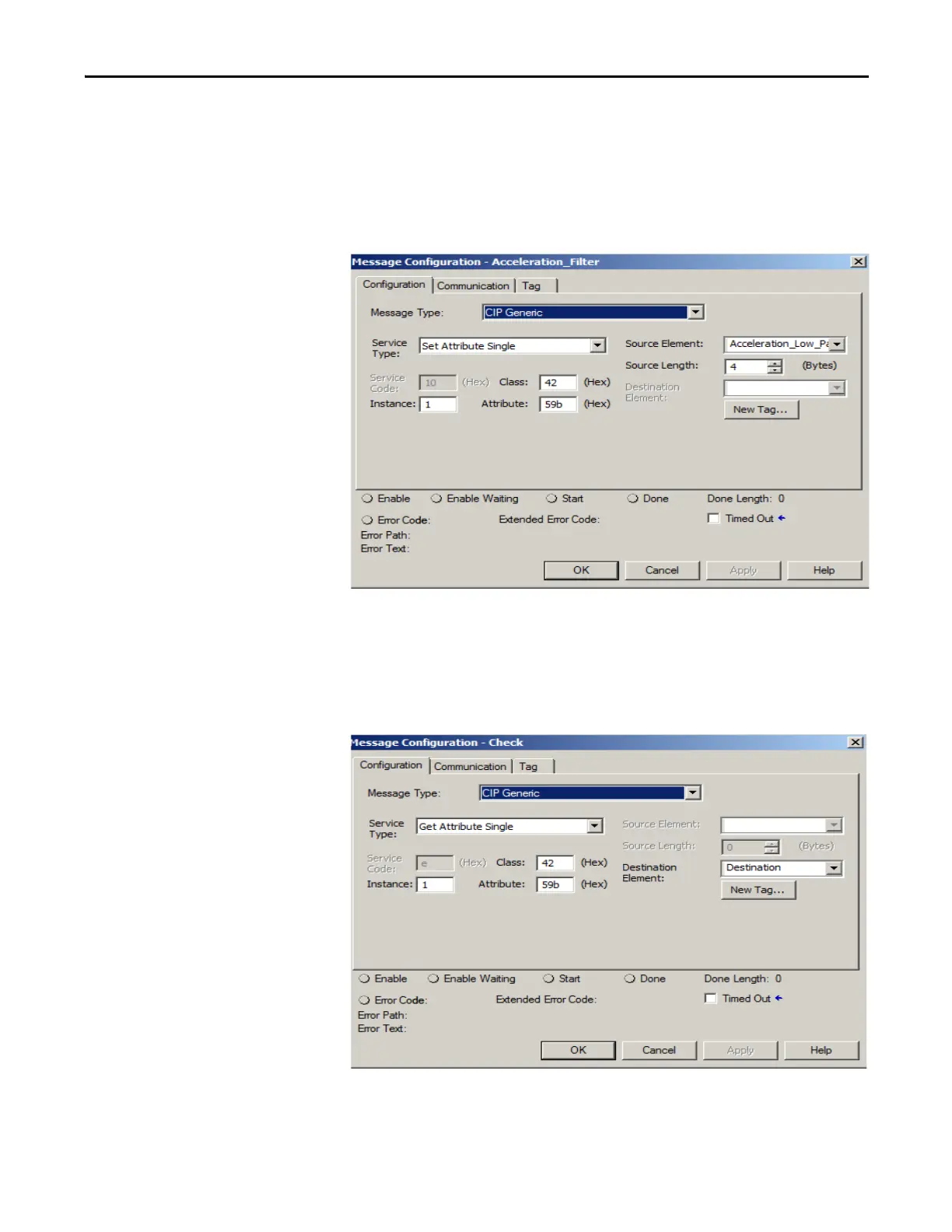Rockwell Automation Publication 842E-UM002A-EN-P - November 2013 43
Configuring the 842E-CM Encoder Using the Logix Designer Application Chapter 5
Acceleration Filter Bandwidth: (equivalent to Feedback 1 Acceleration
Filter Bandwidth in Hz) This value controls the bandwidth of the low pass
filter applied to the raw acceleration signal from Feedback.
Default value: 100 (recommended bandwidth 1 to 1000Hz), Attribute
disabled: 0
NOTE: To verify, you can issue a Service Type “Get Attribute Single”
message using the same Class, Instance and Attribute data, as well as add
a destination element to ensure that the correct value was successfully
written into the encoder. Refer to the following example to verify the
acceleration low pass filter value.
