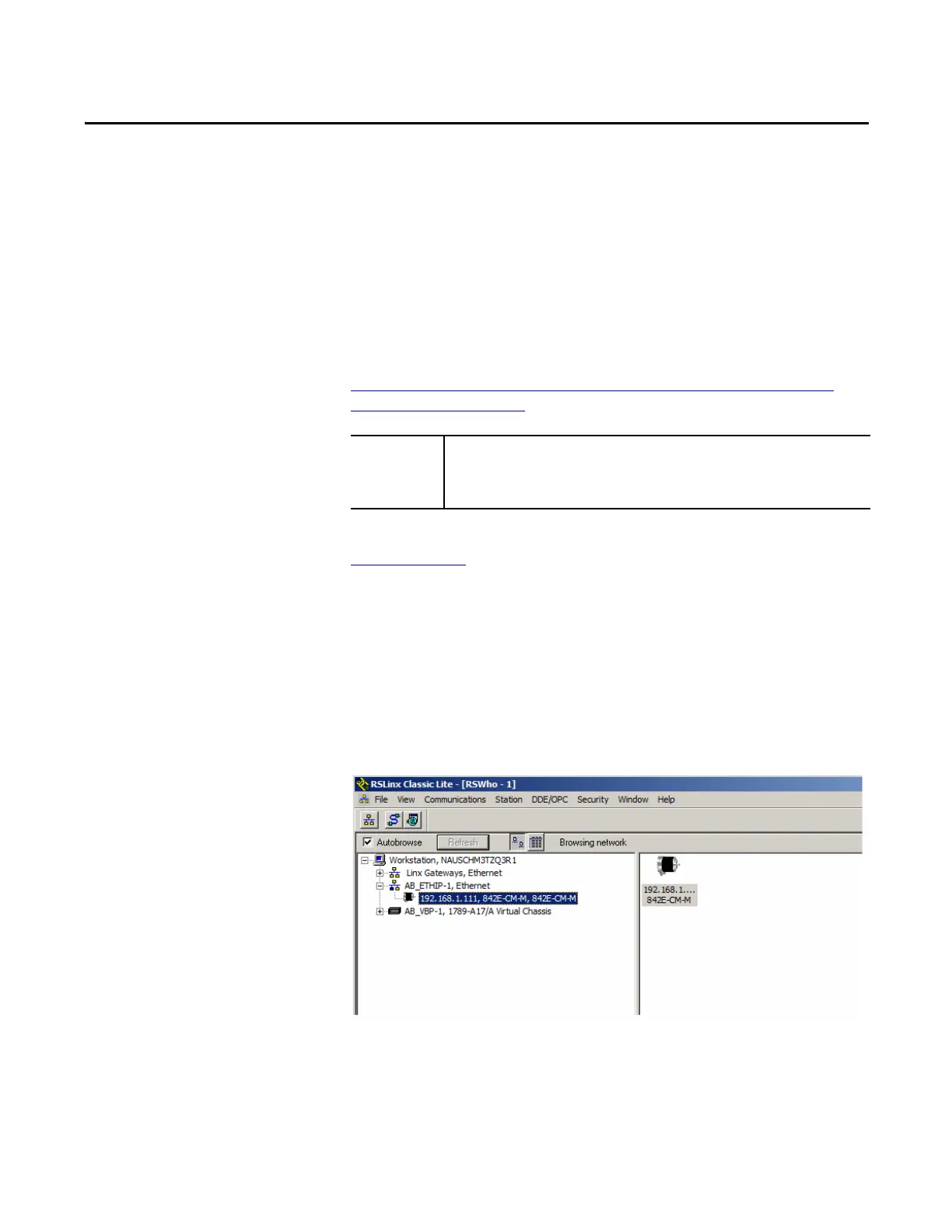Rockwell Automation Publication 842E-UM002A-EN-P - November 2013 53
Appendix A
Flash Update the 842E-CM Firmware
Introduction
This appendix explains how to flash update new firmware for the 842E-
CM product. To download the latest firmware for the 842E-CM, copy the
following link in your Internet browser, and click on the Go icon:
http://www.rockwellautomation.com/rockwellautomation/support/
firmware/overview.page
If the firmware version is not stated on the label, visit the Rockwell
Knowledgebase
and search for “842E-CM Firmware Update Procedure” to
look up the appropriate firmware update method.
Performing the Update
If firmware revision 1.002 (or higher) is stated on the encoder label,
proceed to update the firmware.
1. First, verify successful RSLinx Classic communications with the
842E-CM encoder via EtherNet/IP using RSWho Ethernet or
EtherNet/IP driver.
Check the 842E-CM encoder label before flashing
firmware. If the label indicates FW:1.002 (or higher), use
the following procedure to update the firmware.
