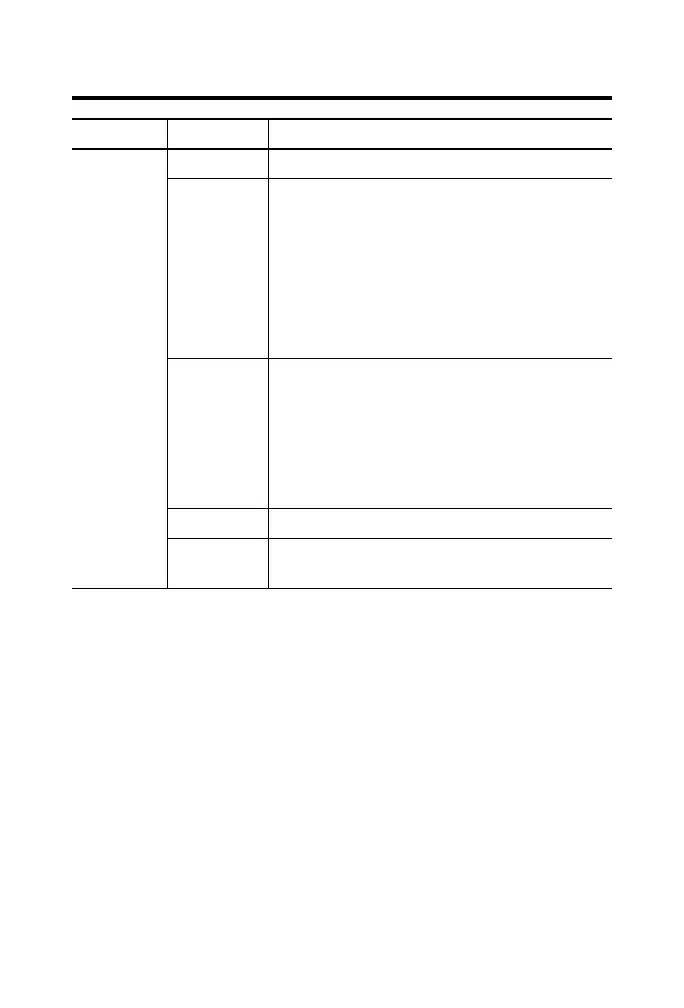32 1769-L32E, 1769-L35E CompactLogix Controller
Publication
1769-IN020D-EN-P - October 2008
OK Off No power is applied.
Flashing red If the controller is new, the controller requires a
firmware update.
If the controller is not new, a major fault occurred.
To clear the fault, do one of the following:
• Turn the keyswitch from Prog to Run to Prog.
• Go online with RSLogix 5000 software.
Solid red The controller detected a nonrecoverable fault, so it
cleared the project from memory.
Cycle power to the chassis. When the controller is ready,
download the project and change to RUN mode. If the OK
status indicator remains solid red, contact your Rockwell
Automation representative or local distributor.
Solid green Controller is OK.
Flashing green The controller is storing or loading a project to or from
nonvolatile memory.
Indicator Status Description
