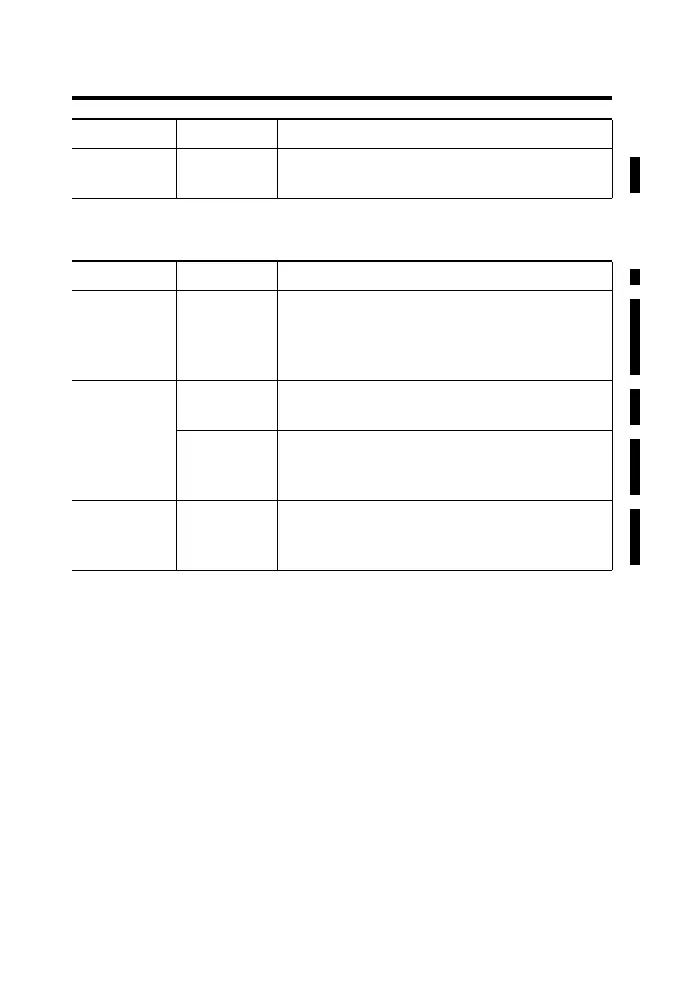1769-L32E, 1769-L35E CompactLogix Controller 35
Publication
1769-IN020D-EN-P - October 2008
Link Status (LNK) Indicator
Flashing
red/green
Self-test The controller is performing its power-up self-test.
Normal operation, No action required.
Condition Status Description
Off No link The port is not connected to a powered Ethernet
device. The controller cannot communicate on
Ethernet. Verify that all Ethernet cables are connected.
Verify that Ethernet switch is powered.
Flashing green Self-test The controller is performing its power-up self-test.
Normal operation. No action required.
Data
transmission
and reception
The controller is communicating on Ethernet. Normal
operation. No action required.
Solid green Link OK The port is connected to a powered Ethernet device.
The controller can communicate on Ethernet. Normal
operation. No action required.
Condition Status Description
