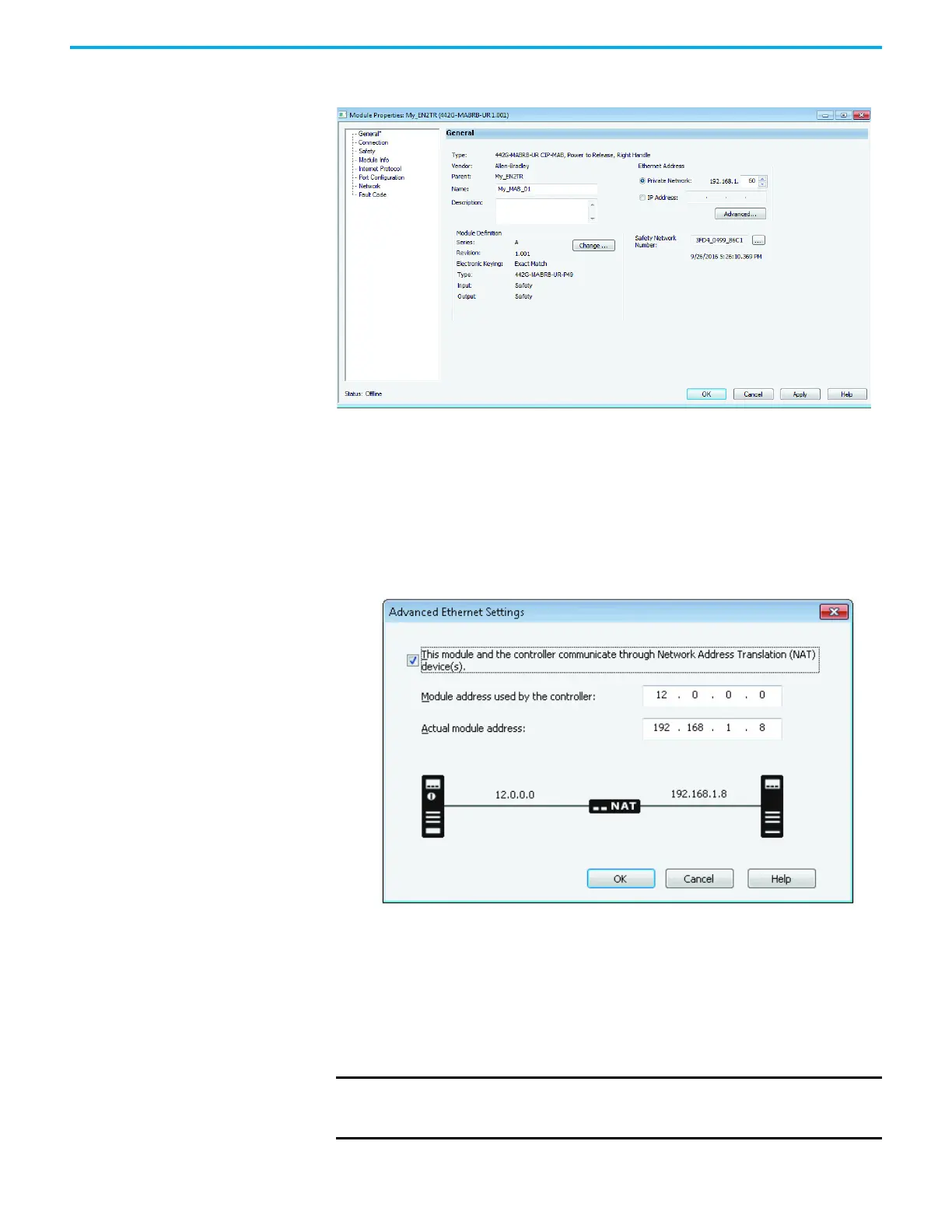Rockwell Automation Publication 442G-UM002B-EN-P - August 2021 27
Chapter 3 Use the Multifunctional Access Box in an Integrated Safety Controller-based System
1. From the I/O configuration tree, double-click the access box to see the
Module Properties dialog box.
2. Type a unique name for the access box.
3. If desired, type a description.
4. If you are not using Network Address Translation (NAT), type the IP
address of the access box in the IP Address field.
If you are using NAT, follow these steps:
1. In the IP Address field, type the controller IP address.
2. Click Advanced to open the Advanced Ethernet Settings dialog box.
3. Check the checkbox to indicate that this access box and the controller
communicate through NAT modules.
4. Type the actual access box address.
If you configured the IP address with BOOTP/DHCP, this is the address
that you set on the access box.
5. Click OK.
IMPORTANT When NAT is used in a safety application with a GuardLogix® controller,
the access box does not accept a safety connection unless the actual
access box address is provided.
