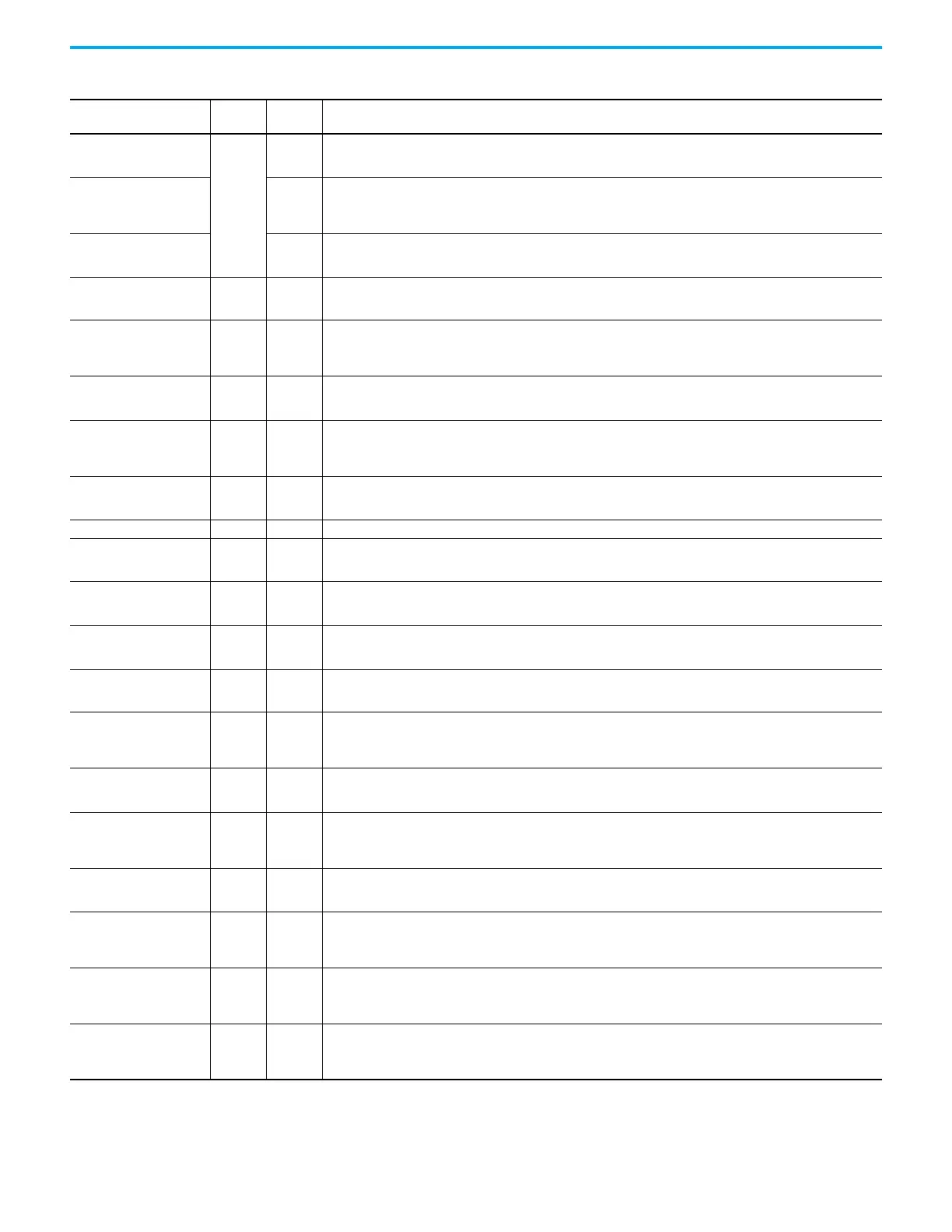44 Rockwell Automation Publication 442G-UM002B-EN-P - August 2021
Appendix B EtherNet/IP I/O Assemblies
Tag Definitions
Name
Signal
Rating
Data
Type
Tag Definition
ConnectionFaulted
Standard
BOOL
Connection Faulted — Indicates the state of the communication connection between the access box and the controller.
0 = Connection to the tag is up and working
1 = Not connected
CycleThresholdExceeded BOOL
Cycle Threshold Exceeded— indicates when the module has reached 1,000,000 switching cycles
0 = < 1,000,000 switching cycles of the solenoid
1 = > 1,000,000 switching cycles of the solenoid
Note: Prognostic information only. This tag is not a fault condition.
DiagnosticActive BOOL
Diagnostic Active — Indicates whether the access box is faulted.
1 = One or more diagnostics active
0 = No diagnostics active
EnablingSwitch Safety BOOL
Enabling Switch (GripSwitch) Status
1 = Enabling is in the active (enabled) state
0 = Switch is released (safe state)
EnablingSwitchFault Standard BOOL
Enabling Switch (GripSwitch) Fault — indicates an Enabling Switch specific fault
1 = Fault
0 = OK, no fault
Note: This tag rolls up into DiagnosticActive.
EStop Safety BOOL
E-stop Status
1 = E-stop is in the active state (E-stop not pressed)
0 = E-stop pressed (safe state)
EStopFault Standard BOOL
E-stop Fault — indicates an E-stop-specific fault
1 = Fault
0 = OK, no fault
Note: This tag rolls up into Diagnostic Active.
EStopLight BOOL
E-stop Light — controls illumination for the E-stop.
1 = Illumination is turned ON
0 = Illumination is turned OFF
FaultCode INT Fault Code — indicates the specific diagnostic message of the access box
GeneralFaultUnlatch BOOL
General Fault Acknowledgment — unlatches faults that are related to the bus interface
1 = Reset of bus module
0 = Normal operation
GuardClosed Safety BOOL
Guard Position Monitoring — indicates the position of the guard
1 = Guard is closed
0 = Guard is open
GuardInterlocked BOOL
Interlock Status
1 = Guard is interlocked (guard closed with bolt actuator engaged)
0 = Bolt is retracted (disengaged) and/or guard is open
GuardLocked BOOL
Guard Locking Status
1 = Guard locking is active (guard is closed, actuator (bolt) is engaged AND locked)
0 = Guard locking is not active (actuator (bolt) is NOT engaged and NOT locked)
Light<X> BOOL
Light X — controls illumination of the push button in location <x>
1 = Illumination is turned ON
0 = Illumination is turned OFF
X= 4, 6, 7, 9 switch element designator
LockSequenceFaultUnlatch Standard BOOL
Lock Sequence Fault Acknowledgment — unlatches faults that are related to the locking sequence
1 = Reset of locking assembly
0 = Normal operation
LockSequenceFault BOOL
Lock Sequence Fault — indicates a signal sequence error
1 = Fault
0 = OK, no fault
Note: This tag rolls up into Diagnostic Active.
RunMode BOOL
Run Mode — Indicates the operating mode of the access box
1 = Run Mode
0 =Not Run Mode
Switch<X> Standard BOOL
Switch X for momentary push button:
1 = Push Button Pressed
0 = Push Button Released
X=4, 6, 7, 9 switch element designator
Unlock Safety BOOL
Unlock Command — control for switching the guard locking on and off.
1 = Turn guard locking OFF (disable locking)
0 = Turn guard locking ON (enable locking)
Note: Logic is the same for both Power to Lock (PTL) and Power to Release (PTR) versions
UnlockCommandFault Standard BOOL
Unlock Command Fault — indicates a fault in the Unlock Command
1 = Fault
0 = OK, no fault
Note: This tag rolls up into Diagnostic Active.
