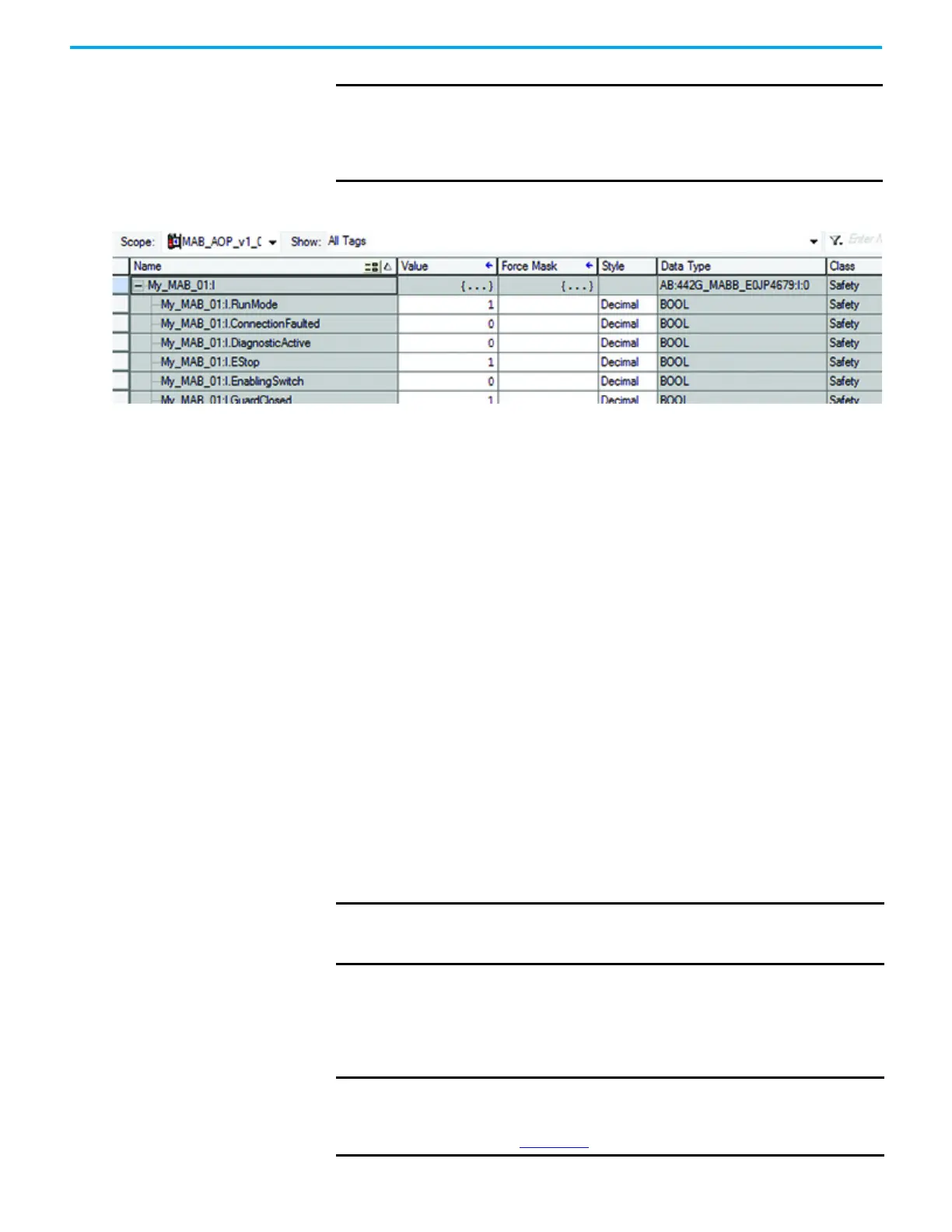30 Rockwell Automation Publication 442G-UM002B-EN-P - August 2021
Chapter 3 Use the Multifunctional Access Box in an Integrated Safety Controller-based System
A connection status bit (ConnectionFaulted) exists for every connection.
If the RPI and CRTL for the network are set appropriately, then this status tag
must always have a value of 0. Monitor all connection status bits to verify that
they are not changing to 1 intermittently due to timeouts.
Configuration Signature The multifunctional access box does not have any configuration data. A safety
signature is not generated for this device.
Save and Download the
Access Box Configuration
After the access box is configured, download the project to the controller. We
recommend that you save the project before downloading.
Configuration Ownership —
Reset Ownership
Configuration ownership must be established when a new safety I/O module is
added to a project and anytime there is a change in one of the following items.
• EtherNet/IP address
•Safety Network Number
•GuardLogix slot number
• GuardLogix Safety Network Number
• Communication path from GuardLogix controller to module
If any of these items change, the connection between the GuardLogix
controller and the access box is lost, and the yellow yield in the project tree
appears. Reset ownership to re-establish the connection by using this
procedure.
IMPORTANT Analyze each safety channel to determine what is appropriate. The
default timeout multiplier of 2 and network delay multiplier of 200
creates an input connection reaction time limit of four times the RPI
and an output connection reaction limit of three times the RPI. A safety
administrator must approve changes to these parameters.
IMPORTANT When replacing an access box, if the controller does not re-establish
the safety connection automatically, it may be necessary to reset the
ownership and the SNN.
IMPORTANT When replacing a device, if the replacement device was used previously
and if the connection is local (as shown on the safety tab in RSLogix
5000), the device must first be reset to out-of-box condition. See
publication 1756-UM020
).
