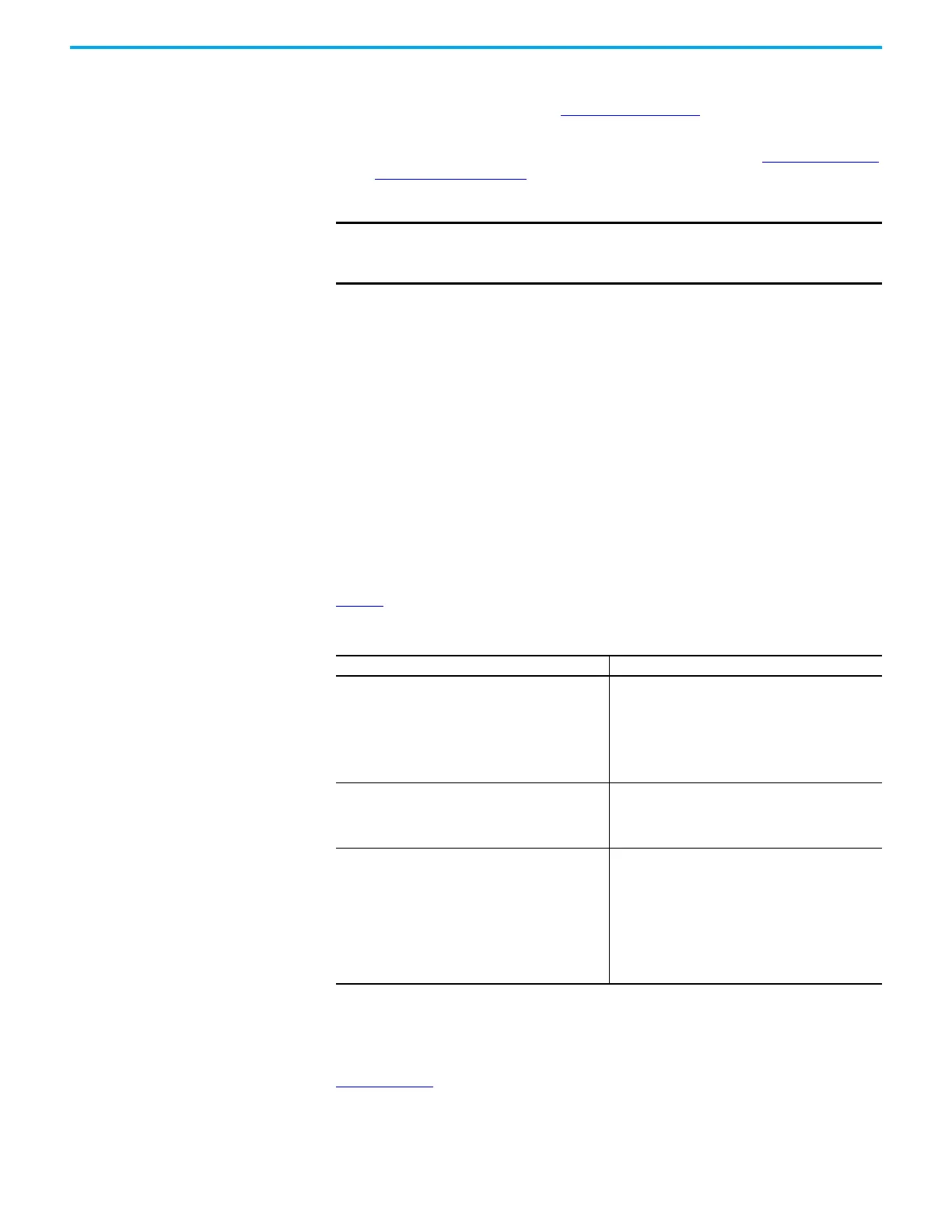Rockwell Automation Publication 442G-UM002B-EN-P - August 2021 25
Chapter 3 Use the Multifunctional Access Box in an Integrated Safety Controller-based System
When the IP Address of the Access Box Is Unknown
1. Set DHCP DIP switch (see Figure 19 on page 35) to the ON position.
2. Power cycle the access box.
3. Use a DHCP server to set the IP address as described in Set the Network
IP Address on page 21.
4. Click Disable BOOTP/DHCP.
5. Return the DHCP DIP switch to the OFF position.
Duplicate IP Address
Detection and Resolution
The access box verifies that its IP address does not match any other access box
IP address on the network when you perform either of these tasks:
• Connect the access box to a EtherNet/IP™ network.
• Change the IP address on the access box.
If the IP address matches that of another module on the network, the
EtherNet/IP port on the access box transitions to conflict mode. In conflict
mode, these conditions exist:
• Module (MOD) status indicator flashes red.
• Network (NET) status indicator is steady red.
Table 1
describes how to resolve duplicate IP addresses.
Add and Configure Access
Box in the Logix Designer
Application
An Add-on Profile (AOP) is available for the access box and can be used with
RSLogix 5000® version 20 and higher. The profile can be downloaded from
rok.auto/pcdc
.
IMPORTANT If you do not select Disable BOOTP/DHCP, then on a power cycle the
access box clears the current IP configuration and begins sending
DHCP requests again.
Table 1 - Duplicate IP Address Resolution
Duplicate IP Address Detection Conditions Resolution Process
• Both modules support duplicate IP address detection.
• Second module is added to the network after the first
module is operating on the network.
1. The module that began operation first uses the IP
address and continues to operate without
interruption.
2. The module that begins operation second detects the
duplication and enters Conflict mode.
3. Assign a new IP address to the module that is in
Conflict mode.
• Both modules support duplicate IP address detection
• Both modules were powered up at approximately the
same time.
Both EtherNet/IP modules enter Conflict mode.
To resolve this conflict, follow these steps:
1. Assign a new IP address to one of the modules.
2. Cycle power to the other module.
One module supports duplicate IP address detection and
a second module does not.
1. Regardless of which module obtained the IP address
first, the module that does not support IP address
detection uses the IP address and continues to
operate without interruption.
2. The module that supports duplicate IP address
detection detects the duplication and enters Conflict
mode.
3. Assign a new IP address to the module that is in
conflict mode.
