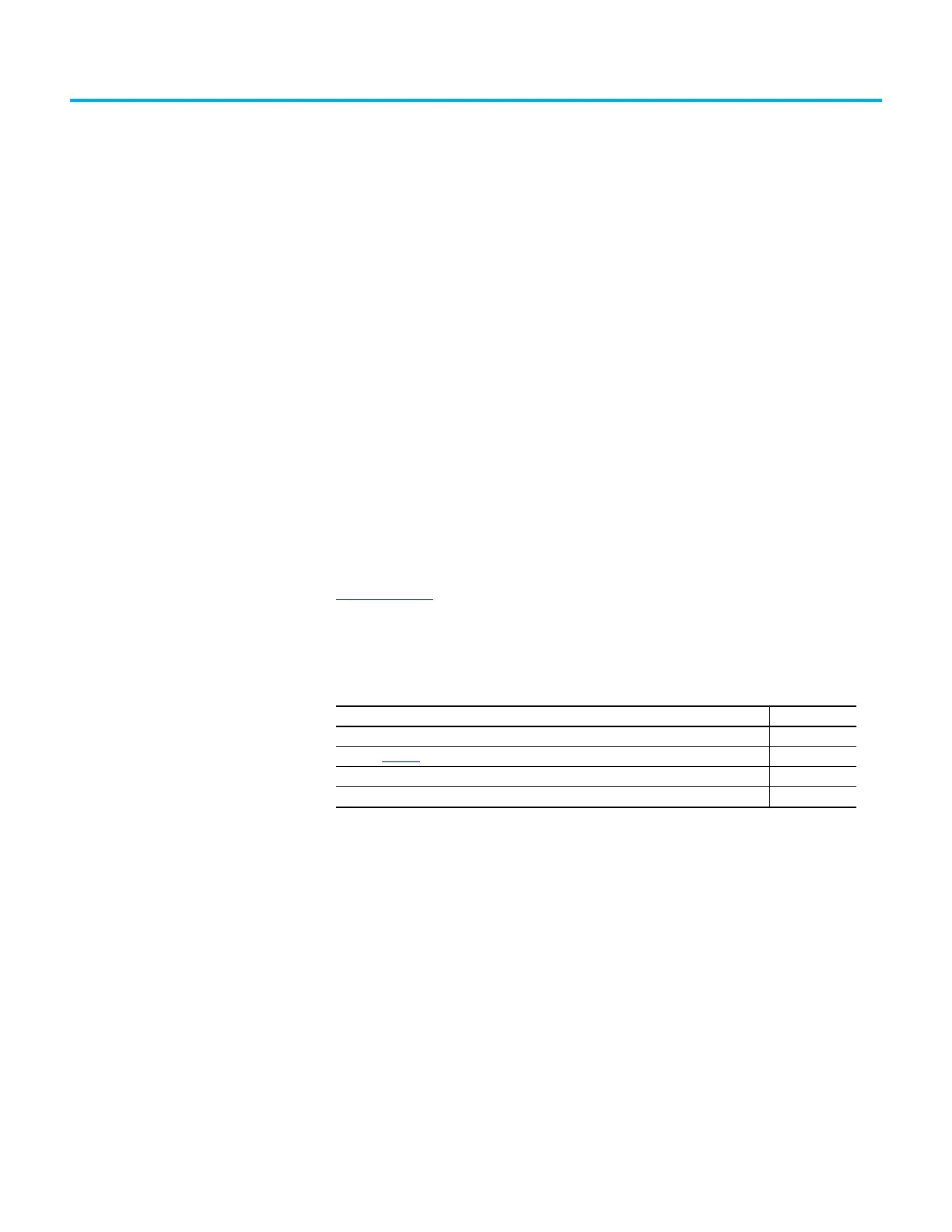Rockwell Automation Publication 442G-UM002B-EN-P - August 2021 5
Preface
About This Publication
Use this manual if you are responsible for the design, installation,
programming, or troubleshooting of systems that use the Guardmaster® 442G
Multifunctional Access Box with CIP Safety™ over EtherNet/IP™ protocol.
You must have a basic understanding of electrical circuitry and familiarity
with safety-related systems. If you do not, obtain the proper training before
using this product.
This manual is a reference guide for the 442G access box. It describes the
procedures to use to install, wire, and troubleshoot the access box. This manual
does the following:
• Explains how to install and wire your access box
• Provides an overview of the access box
Read and understand this manual before using the described products.
Consult your Allen-Bradley distributor or Rockwell Automation sales office if
you have any questions or comments.
Download Firmware, AOP,
EDS, and Other Files
Download firmware, associated files (such as AOP, EDS, and DTM), and access
product release notes from the Product Compatibility and Download Center at
rok.auto/pcdc
.
Summary of Changes
This publication contains the following new or updated information. This list
includes substantive updates only and is not intended to reflect all changes.
Topic Page
Updated Additional Resources table. 6
Updated Figure 5
.10
Updated Catalog Number Explanation section. 11
Added Reset Access Box to Factory Settings section. 33
