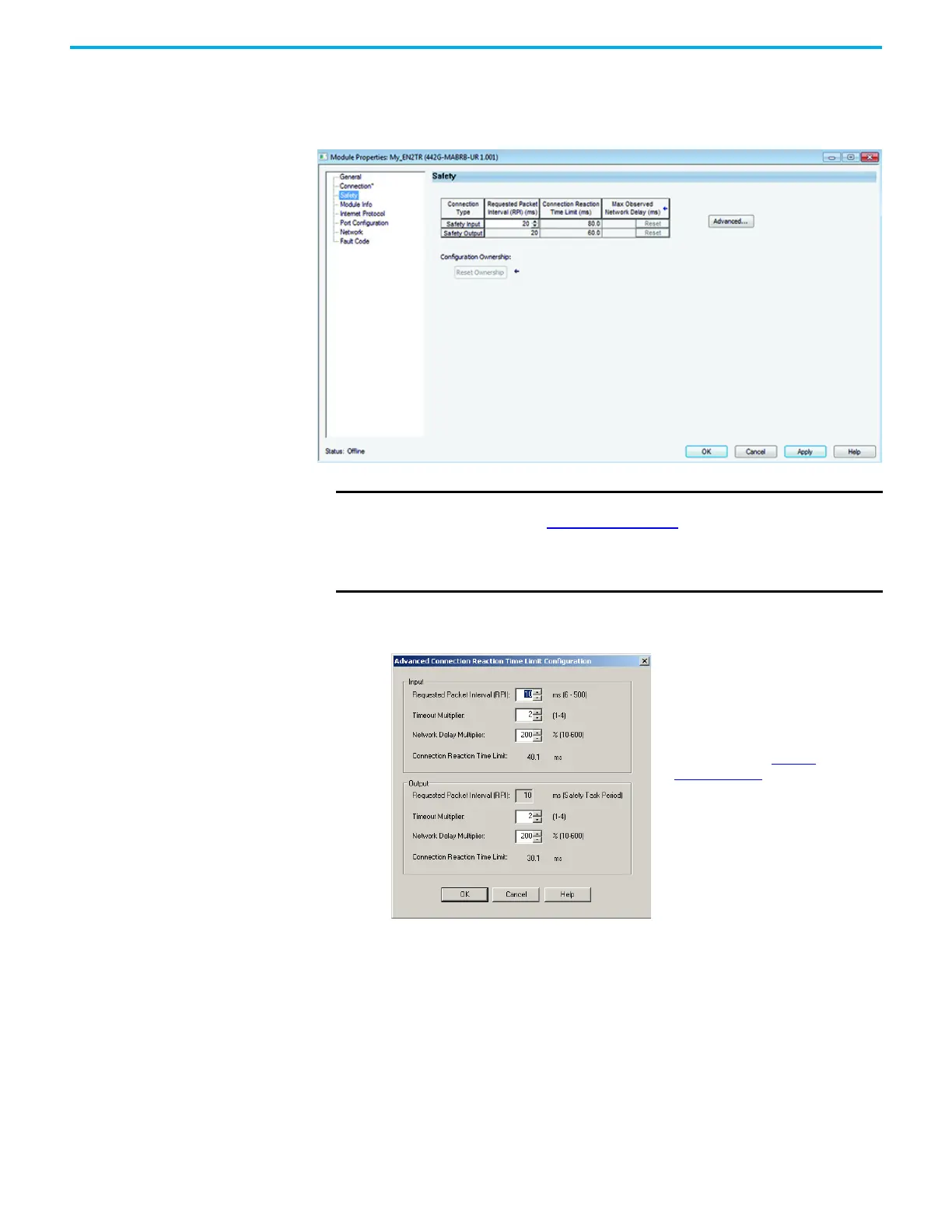Rockwell Automation Publication 442G-UM002B-EN-P - August 2021 29
Chapter 3 Use the Multifunctional Access Box in an Integrated Safety Controller-based System
Configure the Safety
Connection
Follow these steps to complete entries when you choose the Safety tab.
1. From the Module Properties dialog box, choose the Safety tab to see the
Safety dialog box.
2. Click Advanced to configure Requested Packet Interval (RPI) and
Configure Connection Reaction Time Limit (CRTL).
.
Make sure that input RPI is set to match the need. The smallest input RPI
supported by the access box is 10 ms. A smaller RPI consumes more network
bandwidth.This can cause spurious trips because other access boxes cannot
get access to the network.
The selection of an appropriate RPI results in a system with maximum (best)
performance.
IMPORTANT Both standard and safety rated signals are included in the CIP Safety™
connection (see Appendix B on page 43
).
Safety rated signals can be used in safety functions. Standard rated
signals can be used in the safety task, but must not be relied on for
safety functions.
We suggest that you keep the
Timeout Multiplier and Network Delay
Multiplier at their default values of 2
and 200.
See the GuardLogix Controllers User
Manual that is listed in Additional
Resources on page 6, for more
information about the CRTL.
