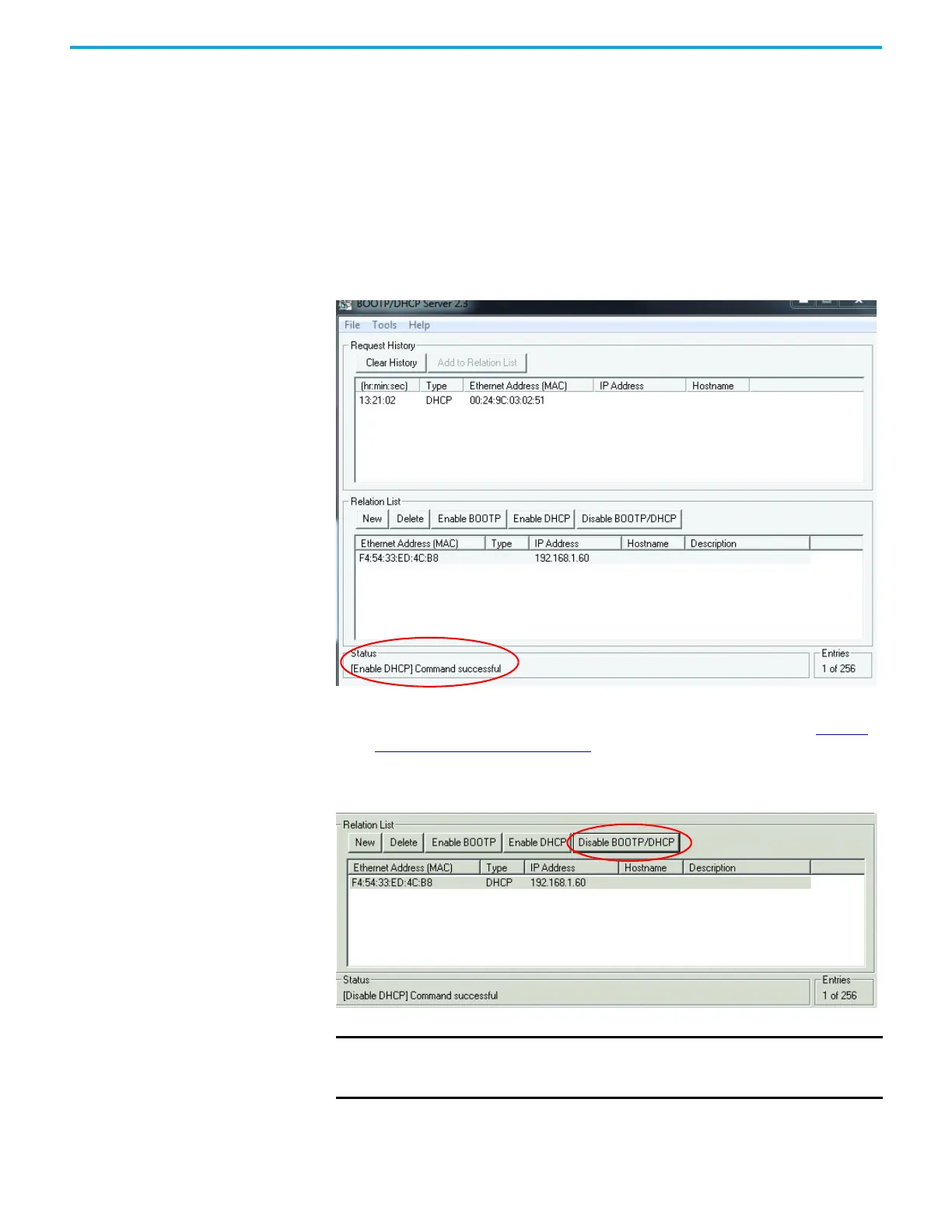24 Rockwell Automation Publication 442G-UM002B-EN-P - August 2021
Chapter 3 Use the Multifunctional Access Box in an Integrated Safety Controller-based System
Restore the Access Box to
DHCP Mode
When the IP Address of the Access Box Is Known
Use a BootP/DHCP utility to Enable DHCP.
1. Start the BootP/DHCP Software.
2. Under relation list, add an entry for the access box. Enter the MAC ID of
the access box and the known IP address.
3. Select Enable DHCP.
4. A message appears in the lower left corner that indicates the command
was successful.
Figure 17 - Enable DHCP
5. After power cycling the access box, it resumes sending DHCP requests.
6. Use a DHCP server to set the IP address as described in section Set the
Network IP Address on page 21.
7. Click Disable BOOTP/DHCP.
Figure 18 - Disable DHCP
IMPORTANT If you do not select Disable BOOTP/DHCP, then on a power cycle the
access box clears the current IP configuration and begins sending
DHCP requests again.
