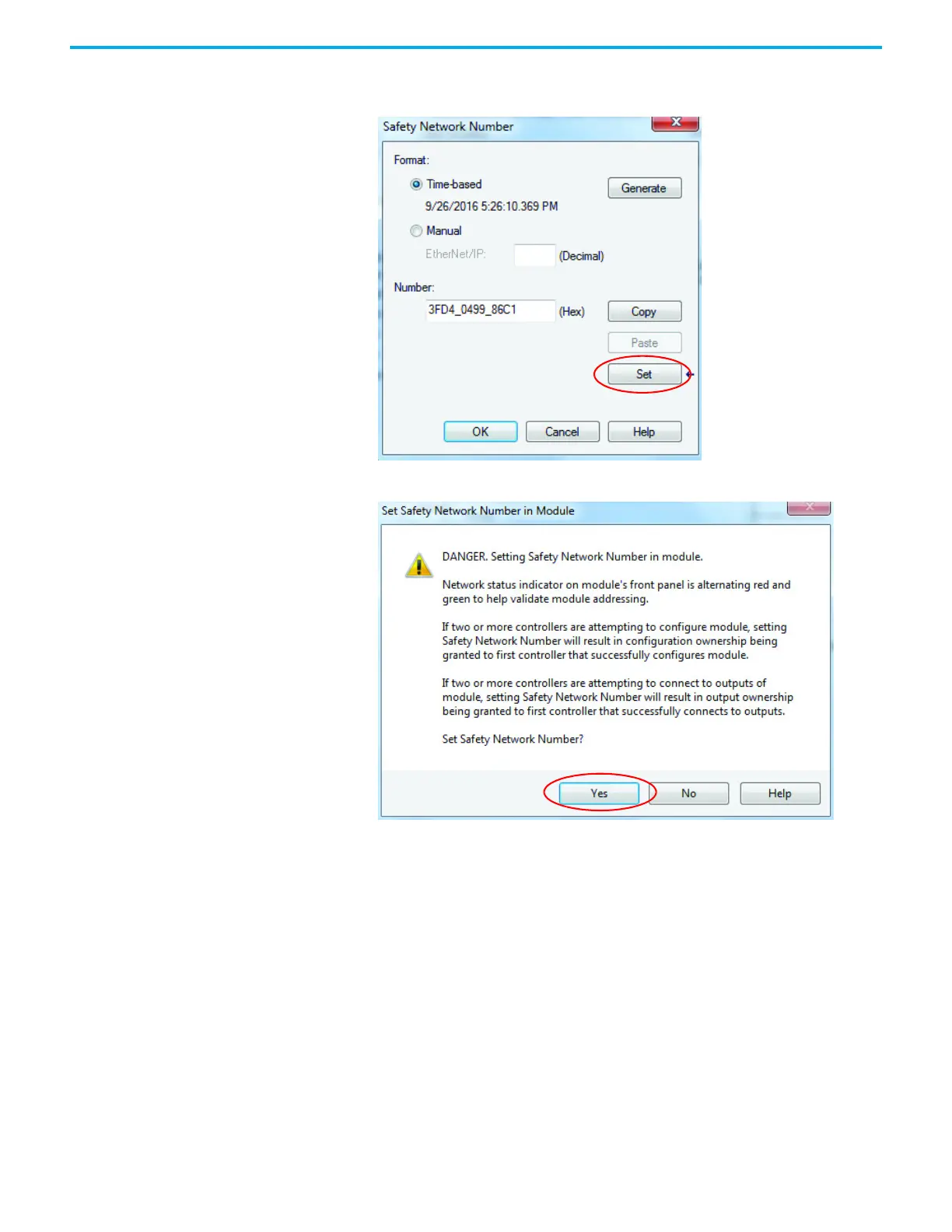32 Rockwell Automation Publication 442G-UM002B-EN-P - August 2021
Chapter 3 Use the Multifunctional Access Box in an Integrated Safety Controller-based System
5. From the General tab, click Safety Network Number. The SNN dialog box
appears. Enter the Number, Click Set, then click OK.
6. Select Yes to continue when the following warning appears.
