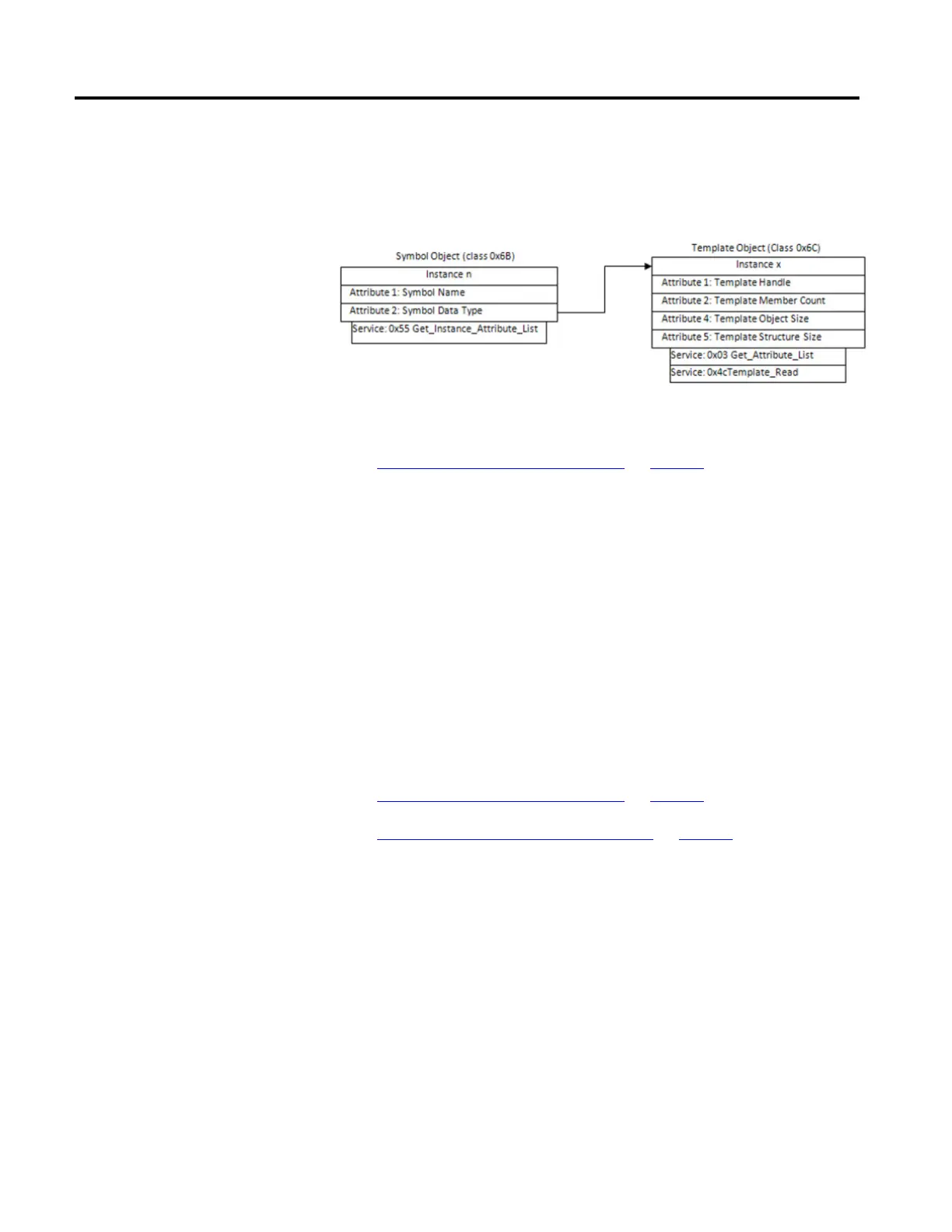CIP Services and User-created Tags
42 Rockwell Automation Publication 1756-PM020F-EN-P - January 2019
This diagram shows the two objects in the Logix 5000 controller that are
associated with tags. A client application must use the attributes and services
of these objects to understand the tag data makeup when reading or writing to
tags.
See also
CIP Services and User-created Tags on page 41
Creating a tag creates an instance of the Symbol class (Class ID 0x6B) in the
controller. The name of the tag is stored in attribute 1 of the instance. The
data type of the tag is stored in attribute 2.
Instances of the Symbol class defines a class-specific service with the name
Get_Instance_Attribute_List. This service helps find an instance of the class,
and enables retrieving the name and type attributes for each instance of the
class.
The member names for structures only exist in the template definition. It is
acceptable for a user-defined data type template definition to contain
members with the same names as other tags in the controller.
See also
CIP Services and User-created Tags on page 41
How tags are organized in the controller on page 41
When creating a user-defined data type, an instance of the Template object
(Class ID 0x6C) is created to hold information about the structure makeup.
This instance of the template object provides information about the template
structure such as:
• Its name.
• The member list.
• The number of members.
• The size of the structure when read or written.
• The Structure Handle.
