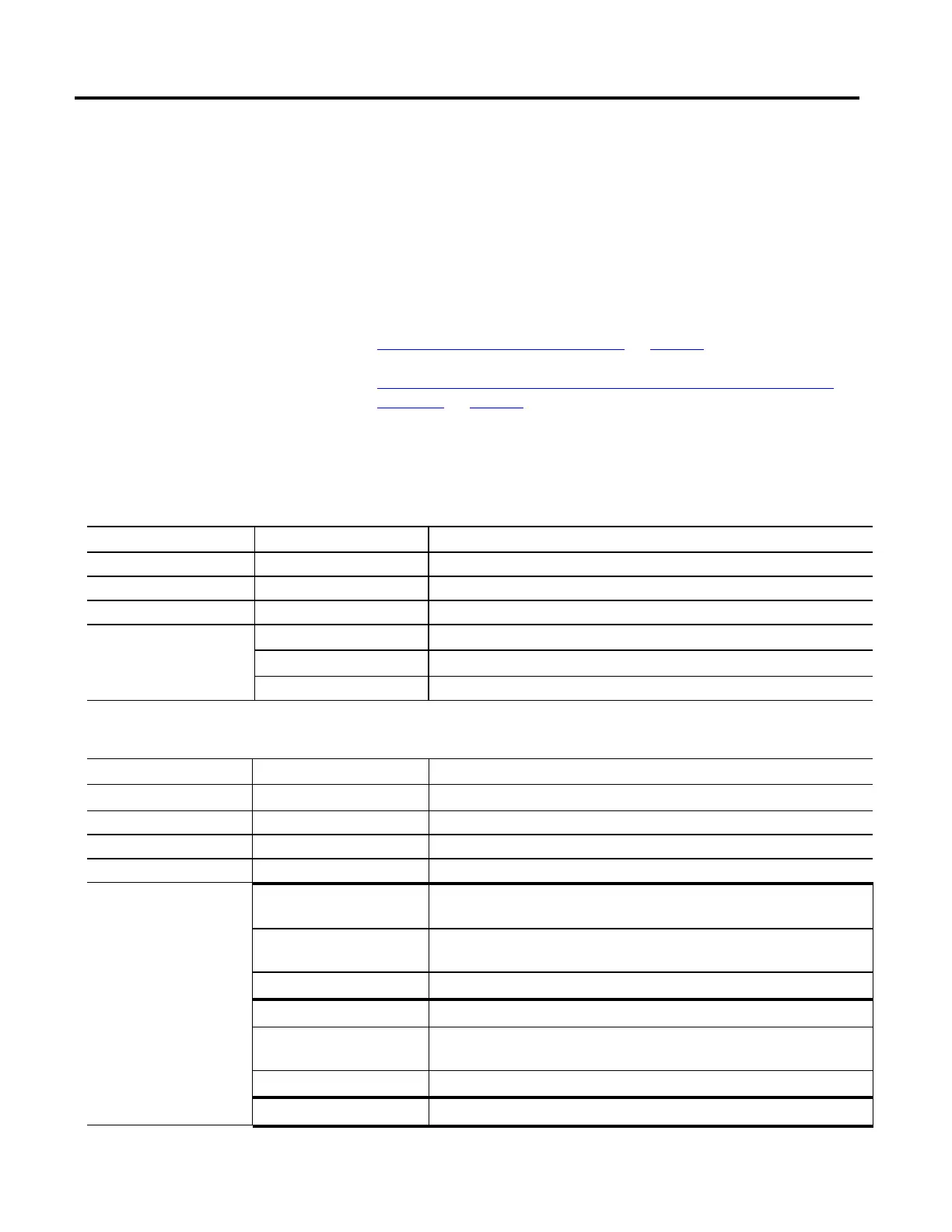CIP Services and User-created Tags
46 Rockwell Automation Publication 1756-PM020F-EN-P - January 2019
4. Add one to the instance number determined in step 3.
5. Send the request again using the new instance value in the Request
Path.
When General Status = 00 Success, then all the symbol instances that are
created have been returned.
See also
CIP Services and User-created Tags on page 41
Step 1: Finding user-created controller scope tags in a Logix 5000
controller on page 45
The table following shows the format of the initial service request, which
starts with Symbol Object, Instance 0. This returns as much of the requested
data as will fit in the reply. Most controller programs require multiple
attempts to get all the tags.
Message Request Field Bytes (in hex) Description
Request Service 55 Get_Instance_Attribute_List Service (Request)
Request Path Size 03 Request Path is 3 words (6 bytes) long
Request Path 20 6B 25 00 00 00 Logical Segments: Class 0x6B, Instance 0 (starting instance)
Request Data 02 00 Number of attributes to retrieve
01 00 Attribute 1 – Symbol Name
02 00 Attribute 2 – Symbol Type
Message Reply Field Bytes (in hex) Description
Reply Service D5 Get_Instance_Attribute_List Service (Reply))
Reserved 00
General Status 06 Status of 06 means: Too Much Data
Extended Status Size 00 No extended status
Reply Data 12 03 00 00 First 32-bit Instance ID
(The 1st Instance ID after the instance specified in the Request Path)
0D 00
43 69 70 52 65 61 64 44 61 74 61 31 30
16-bit Symbol Name Length
Characters in the symbol name
FF 8F Symbol Type
51 0E 00 00 Second 32-bit Instance ID
06 00
63 6F 75 6E 74 73
16-bit Symbol Name Length
Characters in the symbol name
82 CF Symbol Type
… Next …
Example of retrieving the first
group of tags
