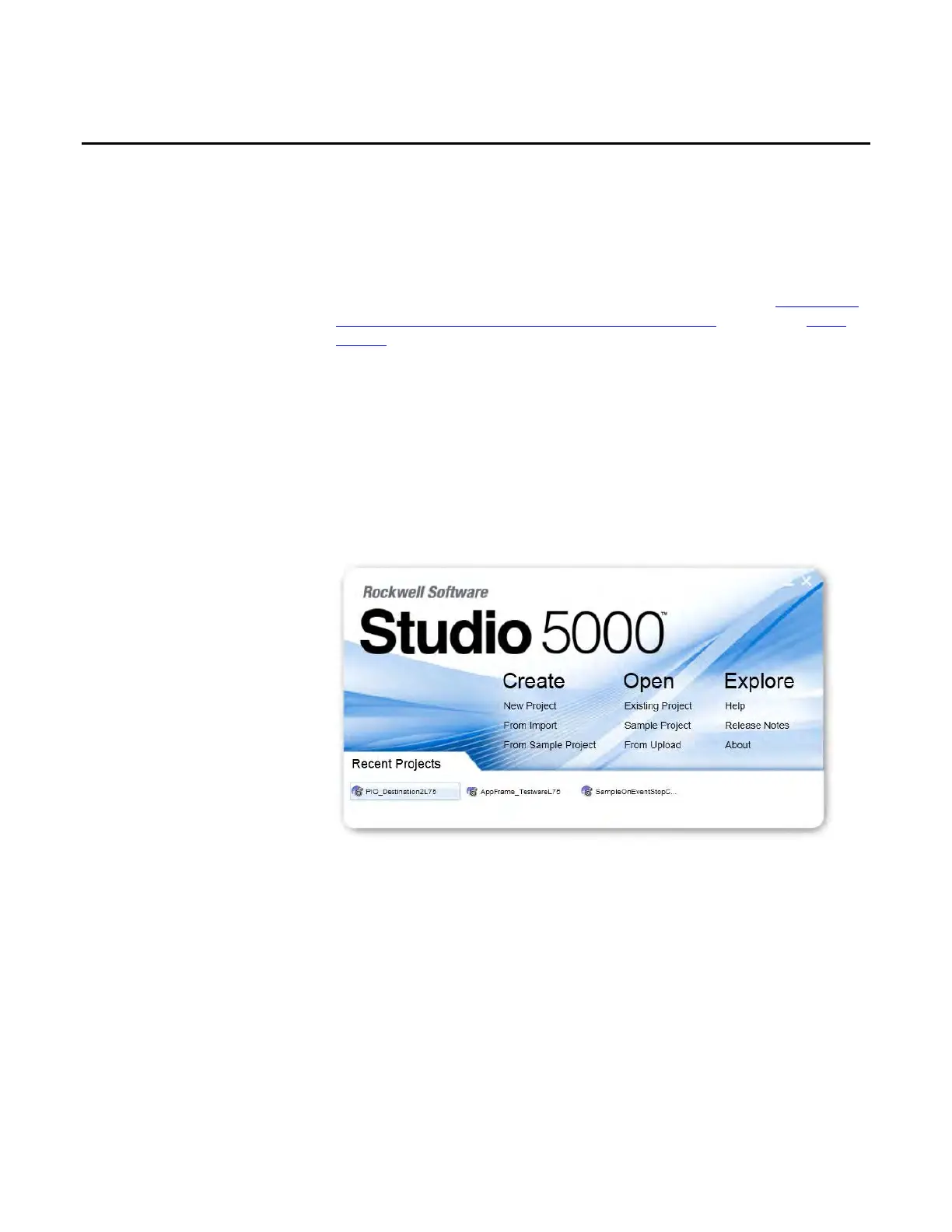Rockwell Automation Publication 1756-PM009G-EN-P - February 2018 7
Preface
This manual shows how to program Logix 5000 controllers with the function
block diagram (FBD) programming language. This manual is one of a set of
related manuals that show common procedures for programming and
operating Logix 5000™ controllers.
For a complete list of common procedures manuals, refer to the
Logix 5000
Controllers Common Procedures Programming Manual, publication 1756-
PM001.
The term Logix 5000 controller refers to any controller that is based on the
Logix 5000 operating system.
The Studio 5000 Automation Engineering & Design Environment®
combines engineering and design elements into a common environment. The
first element is the Studio 5000 Logix Designer® application. The Logix
Designer application is the rebranding of RSLogix 5000® software and will
continue to be the product to program Logix 5000™ controllers for discrete,
process, batch, motion, safety, and drive-based solutions.
The Studio 5000® environment is the foundation for the future of
Rockwell Automation® engineering design tools and capabilities. The Studio
5000 environment is the one place for design engineers to develop all
elements of their control system.
environment
