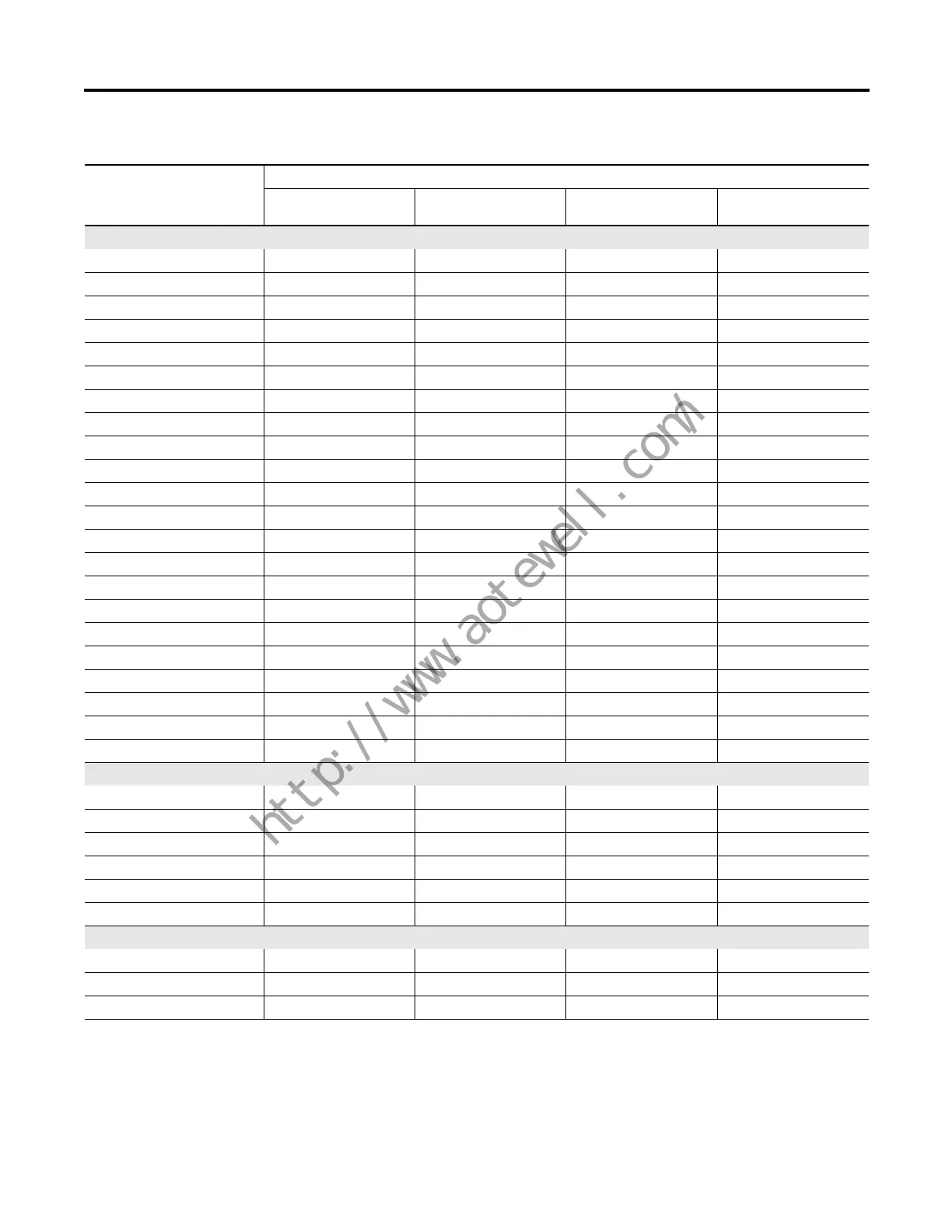Rockwell Automation Publication PFLEX-AP005A-EN-P - October 2010 11
Drive Selection Considerations Chapter 1
Table 4 - PowerFlex Drive Comparisons (continued)
PowerFlex Drive
700 Standard Cassette
700 Vector Cassette
Series B 753 755
Features (continued)
Input phase loss N/A Standard Standard Standard
User sets Standard Standard N/A N/A
Preset speeds7777
Process control loop Standard
(2)
Standard
(2)
Standard
(2)
Standard
(2)
Fast flux up Standard Standard Standard Standard
Fast brake to stop N/A Standard Standard Standard
Flux braking N/A Standard Standard Standard
Feedback loss switchover N/A N/A Standard Standard
Real-time clock N/A N/A Standard Standard
Battery/auxiliary power back-up
(1)
N/A N/A Optional Optional
Multi-motor parameters N/A N/A N/A N/A
Start on power-up Standard Standard Standard Standard
Integral position loop N/A Standard Standard Standard
PCAM planner N/A N/A N/A Standard
Electronic gearing N/A N/A Standard Standard
Speed/position profiler N/A Standard N/A Standard
Position indexer N/A N/A N/A N/A
Predictive diagnostics N/A N/A Standard Standard
Torque proving N/A Standard N/A Standard
Conformal coating N/A Optional Standard Standard
Timer/counter functions N/A N/A Standard
(4)
Standard
(4)
Embedded control N/A N/A Standard
(4)
Standard
(4)
Supported Feedback Devices
Incremental encoder feedback N/A Optional Optional Optional
Pulse train input N/A Optional Optional Optional
Stegmann high-resolution N/A N/A N/A Optional
Heidenhain N/A N/A N/A Optional
SSI and BSSI linear N/A N/A N/A Optional
Resolver N/A N/A N/A N/A
User Interface
HIM/operator interface Optional
(3)
Optional
(3)
Optional
(5)
Optional
(5)
Languages available (number) 7 7 9
(6)
9
(6)
Remote display Optional
(3)
Optional
(3)
Optional
(5)
Optional
(5)
(1) Battery preserves the real time clock setting when power to the drive is lost or cycled, and provides absolute time stamping in fault queues.
(2) Advanced.
(3) A3 or A6 family.
(4) DeviceLogix.
(5) A6 family only.
(6) With A6 HIM.
