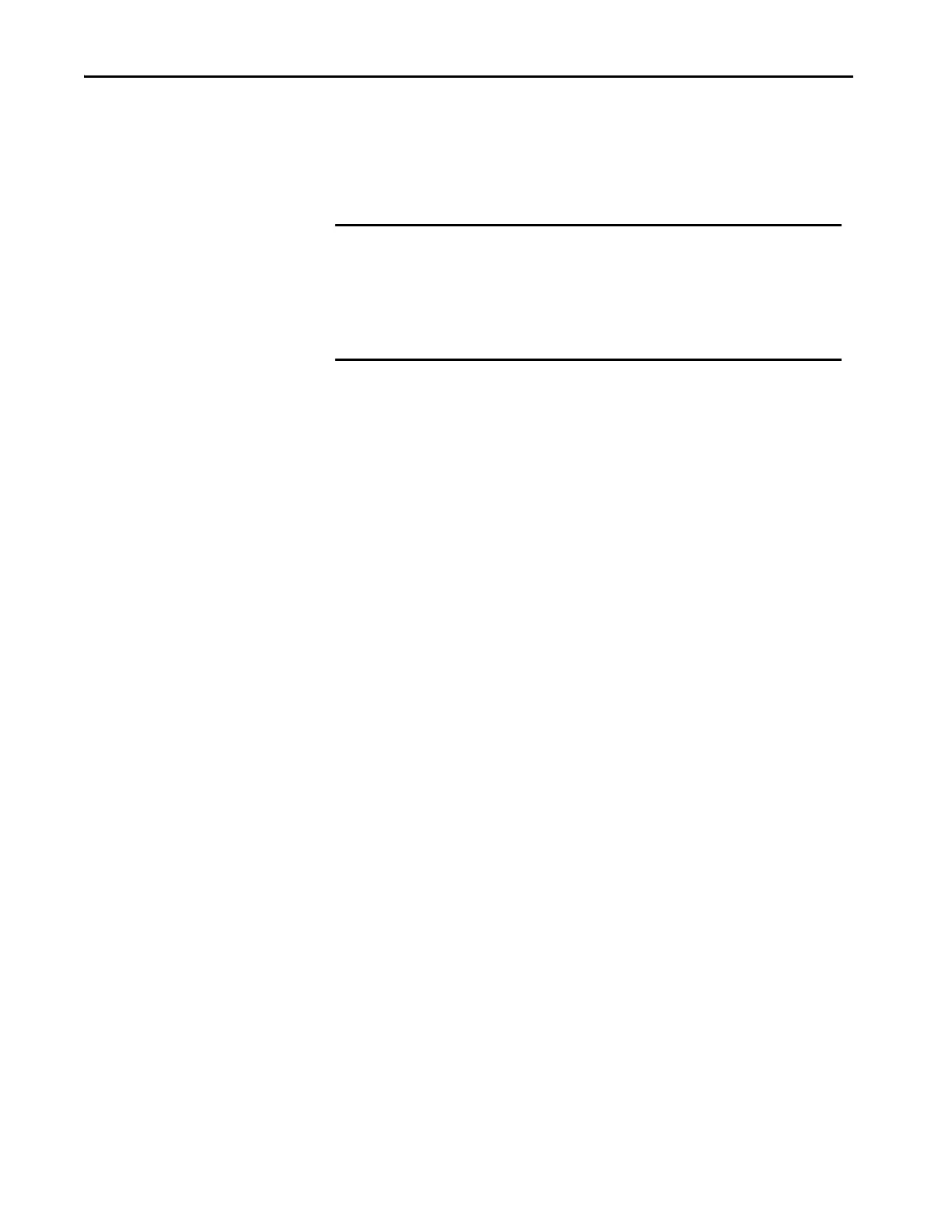118 Rockwell Automation Publication 750-RM100A-EN-P - August 2019
Chapter 11 Application References
Autotune the Motor Side Inverter
Follow these Autotune steps to configure the motor side inverter.
Perform the Direction Test
1. Stay at port 10, which is the port for Motor Side Inverter Control.
2. Navigate to parameter 10/11:910 [Autotune] and enter a value of 1
‘Direction Test’.
3. Start the drive. You can use the control bar feature in Connected
Components Workbench software, the start key on the HIM or the
normal start signal.
4. Verify that the motor direction is forward.
5. Verify the polarity of the encoder feedback.
• Navigate to parameter 10/11:1832 [Enc VRef Sel] and select the
encoder feedback on the feedback card in port 5. The value would be
50004 ‘Port 5: Enc 0 FB’ when using a 20-750-ENC-1 in slot 5.
• View the result in parameter 10/11:1834 [Enc VRef ].
6. Stop the drive from the control bar feature in Connected Components
Workbench software, the stop key on the HIM, or the normal stop signal.
7. Address the direction.
• If the direction is forward, proceed to next step.
• If the direction is reverse, power down and physically reverse the motor
leads.
Perform the Rotate Motor ID Test
During the Rotate Motor ID Test, the motor rotates for around 15 seconds in the
commanded direction. It runs at speeds up to 75% of motor nameplate speed.
You can execute this test with the motor that is disconnected from the crane or
with a lightly loaded condition. Lightly loaded conditions include motor that is
connected to gearbox, cable drum, or cable and hook.
If the motor is connected to a load, determine whether there is enough travel
distance for the Rotate Motor ID Test sequence to complete. If necessary, run the
crane hook to top or bottom for more travel distance in the opposite direction.
It is preferable to run the Rotate Motor ID Test. If you cannot perform the
Rotate test to completion, perform the Static Motor ID Test instead.
IMPORTANT During this test, the drive uses an internal reference that is positive
(forward). During operation and other tests, the drive uses an external
reference that you select. An external reference can include the HIM, analog
input, or communicated reference. The direction of rotation depends on the
polarity (direction) of that external reference. Make sure the external
reference moves the motor in the intended direction.
