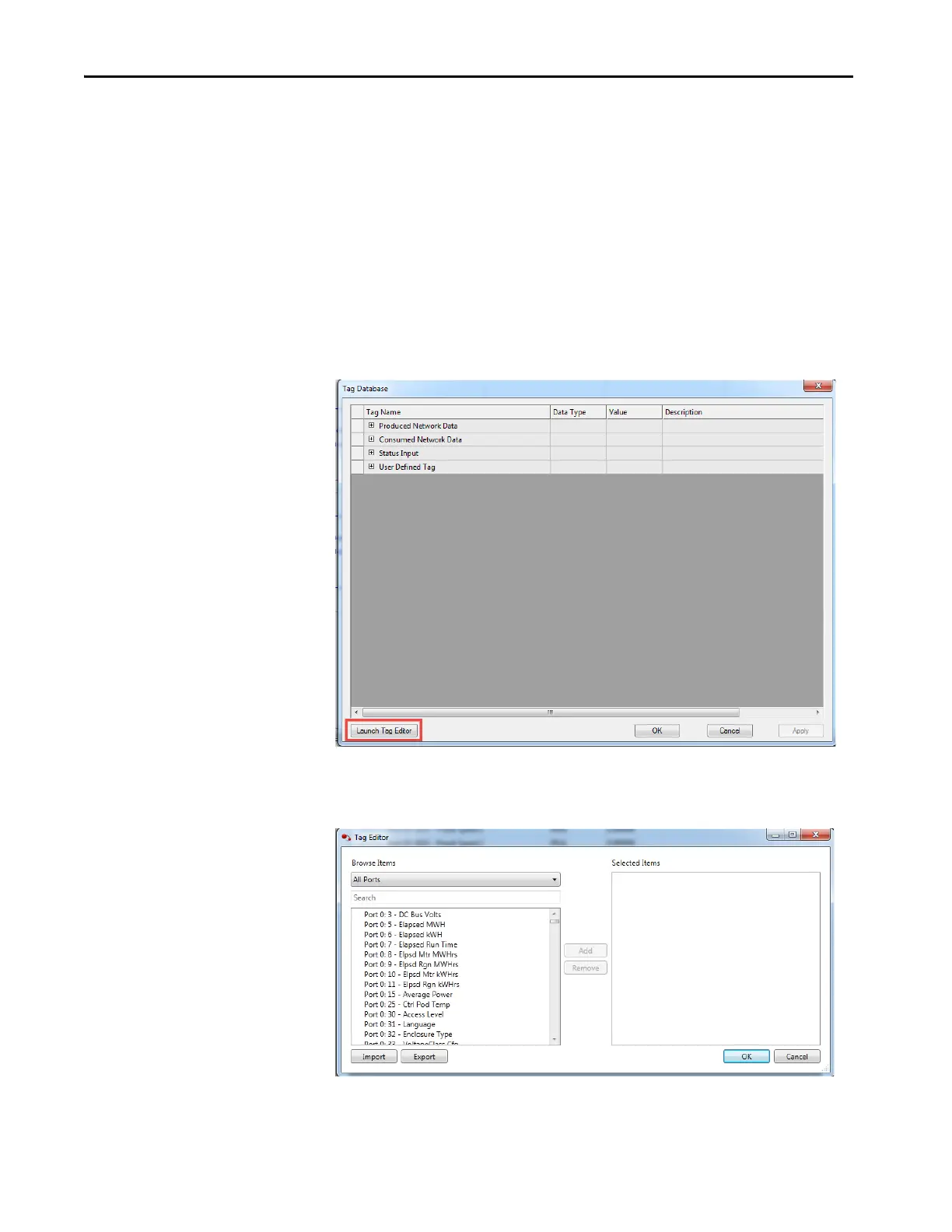60 Rockwell Automation Publication 750-RM100A-EN-P - August 2019
Chapter 7 DeviceLogix
DeviceLogix Tag Database
Use the Tag Editor to add the tags to be used in the code.
There are four categories of tags within the database.
• Produced Network Data is the data that is to be sent to the drive, such as
Start and Stop.
• Consumed Network Data is the data that is read from the drive, such as
Faulted, Ready, and Direction.
• Status Input is the data that comes from the clock/calendar of the drive.
• User Defined Tag are local tags that you create.
1. Select the Show Tag Database option from the Tools menu.
The Tag Database window opens.
2. To open the editor, click Launch Tag Editor.
Use the Tag Editor to select any drive parameter needed for programming.
These tags are called User Selected Tags.
