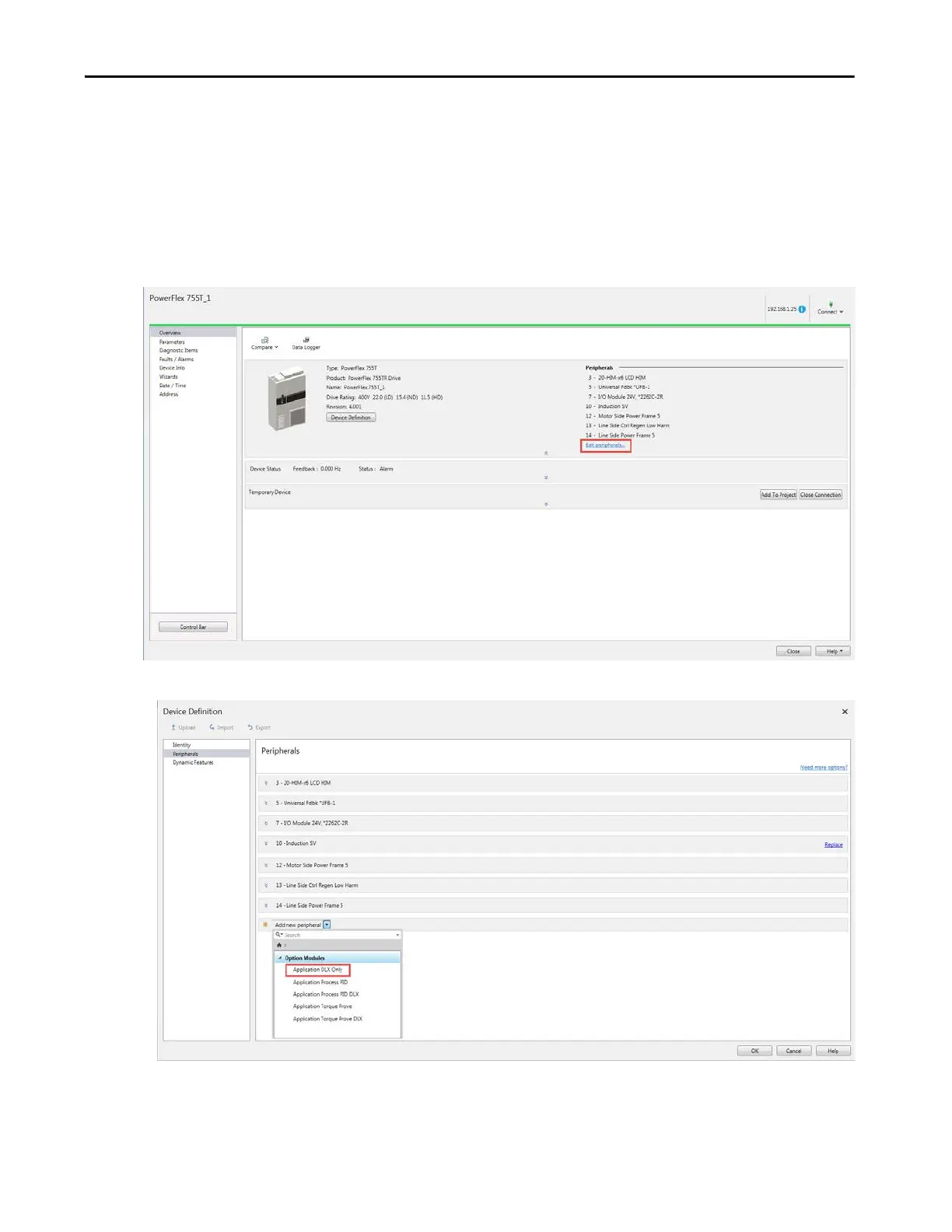Rockwell Automation Publication 750-RM100A-EN-P - August 2019 57
DeviceLogix Chapter 7
DeviceLogix Configuration
Tool
DeviceLogix functionality is set through the DeviceLogix Editor that runs on a
workstation. You can access the DeviceLogix editor through a Studio 5000® Add-
on Profile (AOP) or Connected Components Workbench software.
Launch the DeviceLogix Editor Tool
1. In the Drive Properties, select Edit peripherals.
2. Add the Application DLX Only option module in the Peripherals list.
