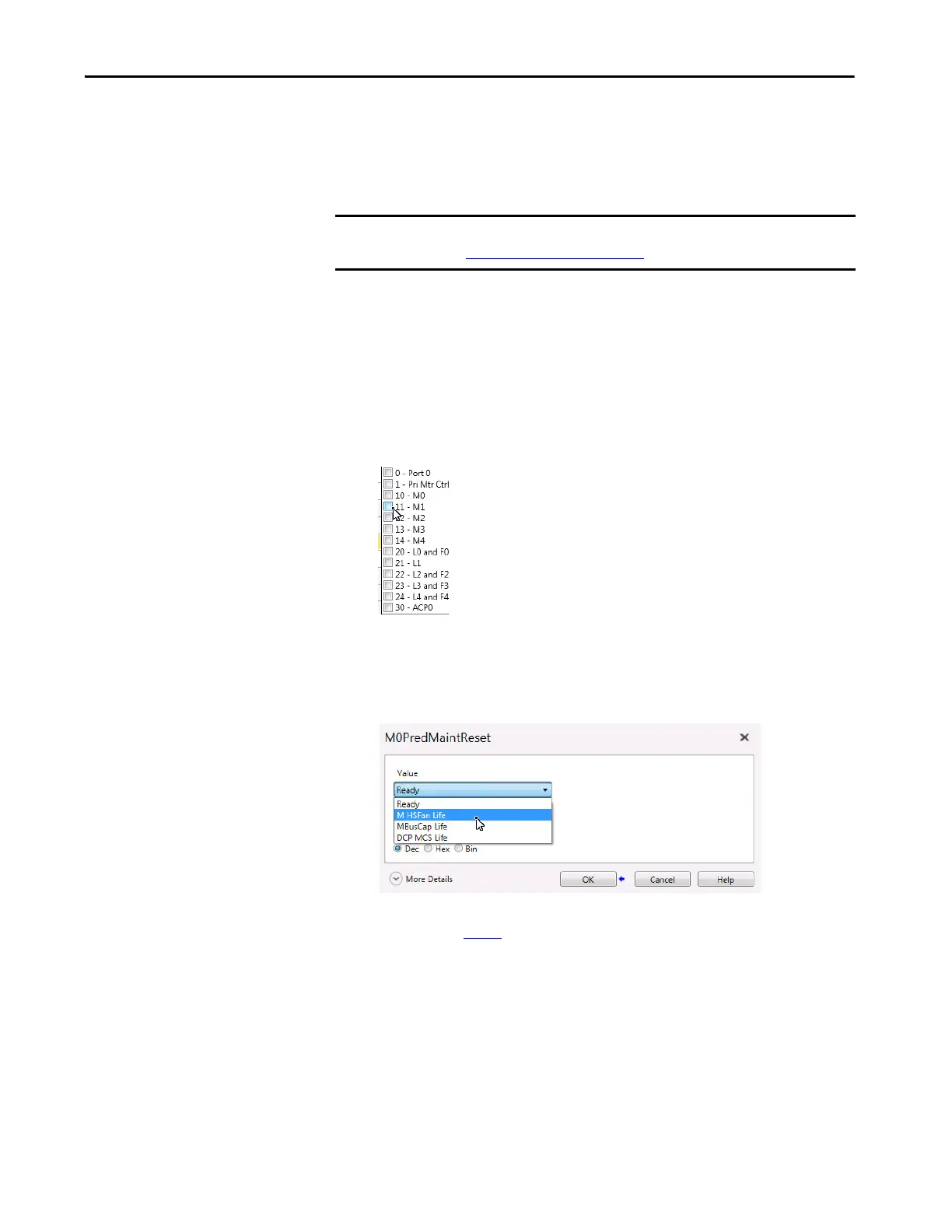Rockwell Automation Publication 750-RM100A-EN-P - August 2019 47
Predictive Maintenance Chapter 6
Resetting the Meters After
Component Replacement
Rockwell Automation has made the following components field replaceable: all
types of fans, DC bus capacitors, LCL filter capacitors, main circuit breakers in
AC precharge, precharge contactors in AC precharge, and molded case switches
in DC precharge.
General Instructions
Reset the Elapsed Life and Remaining Life parameters for a component after
proper replacement. Follow this general procedure to reset the parameters.
1. Go to port 0 and open parameter 0:504 [PredMain Rst En]. Set the bit for
the area that contains the new component.
2. Go to the port and area that contains the parameters that are related to the
new component.
3. Find the parameter for Predictive Maintenance Reset in that area. Then
select the component type that you just replaced.
4. Return to parameter 0:504 [PredMain Rst En] in port 0. Then clear the
bit you set in step 1
.
IMPORTANT Do not perform a reset while the product is in an Energy Pause paused state.
See Energy Pause Function
on page 33 for details.
