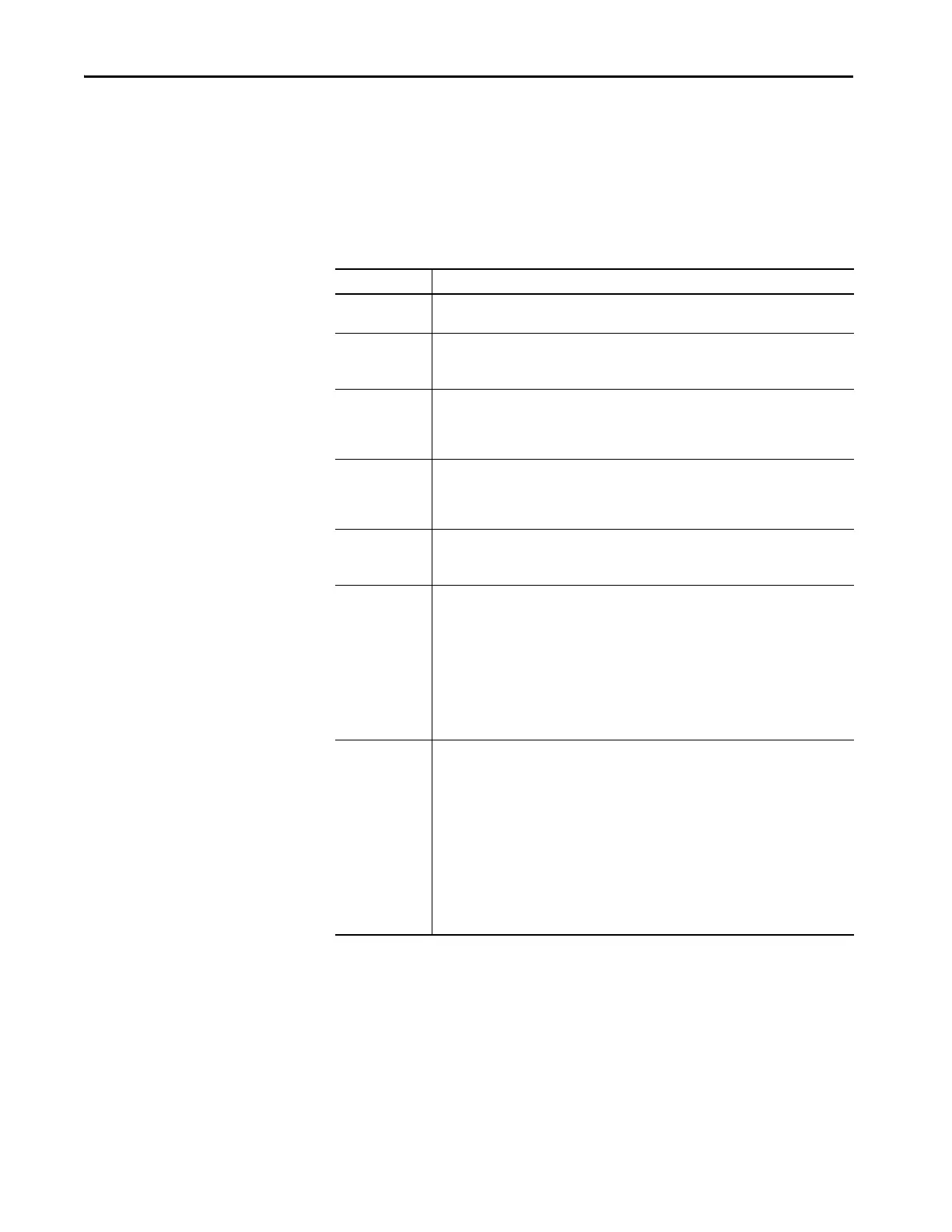92 Rockwell Automation Publication 750-RM100A-EN-P - August 2019
Chapter 9 Reference Motion Planners
Step 5—Monitor Outputs
Several parameters described in the following table are used to monitor the shape and
behavior of the configured move profile. Parameter 10/11:1923 [VRef Ramped] applies
to all move types, while the remaining parameters apply when 10/11:931 [Ref Move
Type] = ‘SineSquared’, ‘Poly5’, or ‘Cubic’.
Typical trajectories moving from constant velocity to constant velocity accelerate to a
peak acceleration and then decelerate back to zero. When this occurs, parameter 10/
11:1939 [VRef Move Seg] = ‘AccelDecel’. However, when a move profile is initiated
while another is in motion, the new move will start at an initial acceleration matching the
acceleration of the previous move profile at the point of transition. When the initial
acceleration is high enough, there may only be time to perform an acceleration dwell and
decelerate to the new target. When this occurs, parameter 10/11:1939 [VRef Move Seg]
= ‘DwellDecel’.
Table 34 - Velocity Reference Output Parameters
Parameter Description
10/11:1923
[VRef Ramped]
Displays the value of the Velocity Reference after the Ramp and Jerk functions.
10/11:1934
[VRef Accel Max]
Displays the maximum acceleration of the most recent velocity reference command.
This value only affects commands that are generated when P931 [Ref Move Type] =
‘SineSquared’, ‘Poly5’, or ‘Cubic’.
10/11:1935
[VRef AccJerk Max]
Displays the maximum jerk in the acceleration region of the most recent velocity reference
command.
This value only affects commands that are generated when P931 [Ref Move Type] =
‘SineSquared’, ‘Poly5’, or ‘Cubic’.
10/11:1936
[VRef DecJerk Max]
Displays the maximum jerk in the deceleration region of the most recent velocity reference
command.
This value only affects commands that are generated when P931 [Ref Move Type] =
‘SineSquared’, ‘Poly5’, or ‘Cubic’.
10/11:1937
[VRef Move Time]
Displays the total time required to complete the most recent velocity reference command.
This value only affects commands that are generated when P931 [Ref Move Type] =
‘SineSquared’, ‘Poly5’, or ‘Cubic’.
10/11:1938
[VRef Move Status]
Displays the status of the most recent velocity reference command.
Bit 0: ‘AccelLimited’ – Indicates acceleration is limited.
Bit 1: ‘AccelJerkLim’ – Indicates acceleration jerk is limited.
Bit 2: ‘DecelJerkLim’ – Indicates deceleration jerk is limited.
Bit 3: ‘Zero Move’ – Indicates that the new command calculated is zero (no move).
Bit 4: ‘Move Failed’ – Indicates that the new command calculation failed. See P941 [Ref Fault
Config] to select the drive response when this condition is true.
This value only affects commands that are generated when P931 [Ref Move Type] =
‘SineSquared’, ‘Poly5’, or ‘Cubic’.
10/11:1939
[VRef Move Seg]
Displays the move segment composition (general shape) of the most recent velocity reference
command.
‘Accel Decel’ (0) – Indicates the command accelerates to a peak acceleration with an optional
dwell, followed by decelerating to the specified value.
‘Dwell Decel’ (1) – Indicates the command is composed of a dwell at initial acceleration,
followed by decelerating to the specified value
‘Decel’ (2) – Indicates the command decelerates to the specified value.
‘Reversing’ (3) – Indicates the command decelerates past the specified value, then reverses
direction to the specified value. This condition typically occurs when a command currently in
progress is interrupted late by a new move command.
This value only affects commands that are generated when P931 [Ref Move Type] =
‘SineSquared’, ‘Poly5’, or ‘Cubic’.
