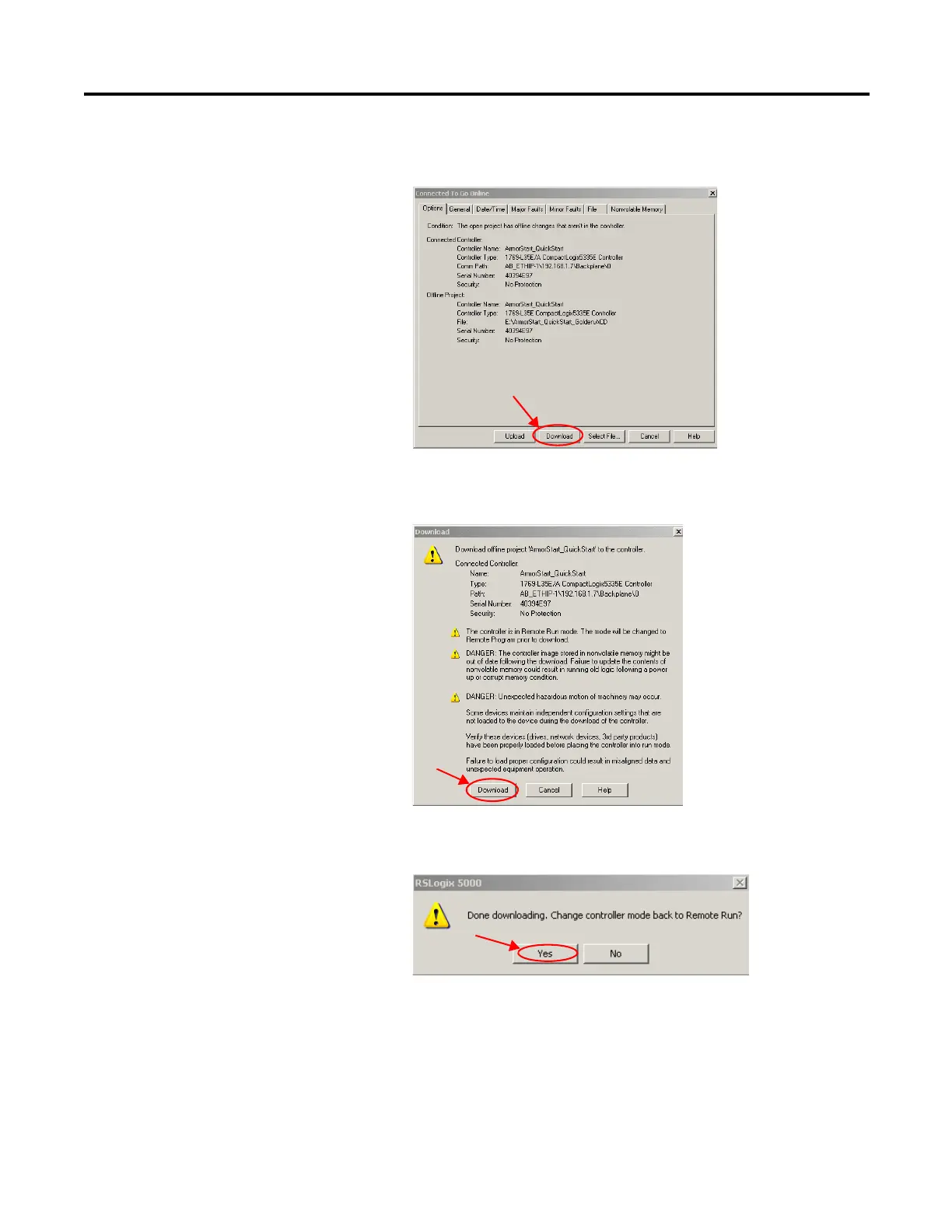54 Rockwell Automation Publication 280E-PM001A-EN-P – August 2011
Chapter 5 ArmorStart
®
EtherNet/IP
™
Communications & Control Programming Manual
b. You may see a screen pop up that is similar to the figure below. Click on
Download to download the program to the controller.
c. Another screen will pop up confirming that you want to download the
program to the controller. Click on Download once again.
d. A final screen may appear asking if you want to change the controller
back to Remote Run. Click Ye s .
e. The upper left hand corner of your screen should now match the figure
below. The controller is in remote run mode. The I/O Not
Responding indicator should be blinking green since the
RSLogix 5000 program was written to accommodate both the