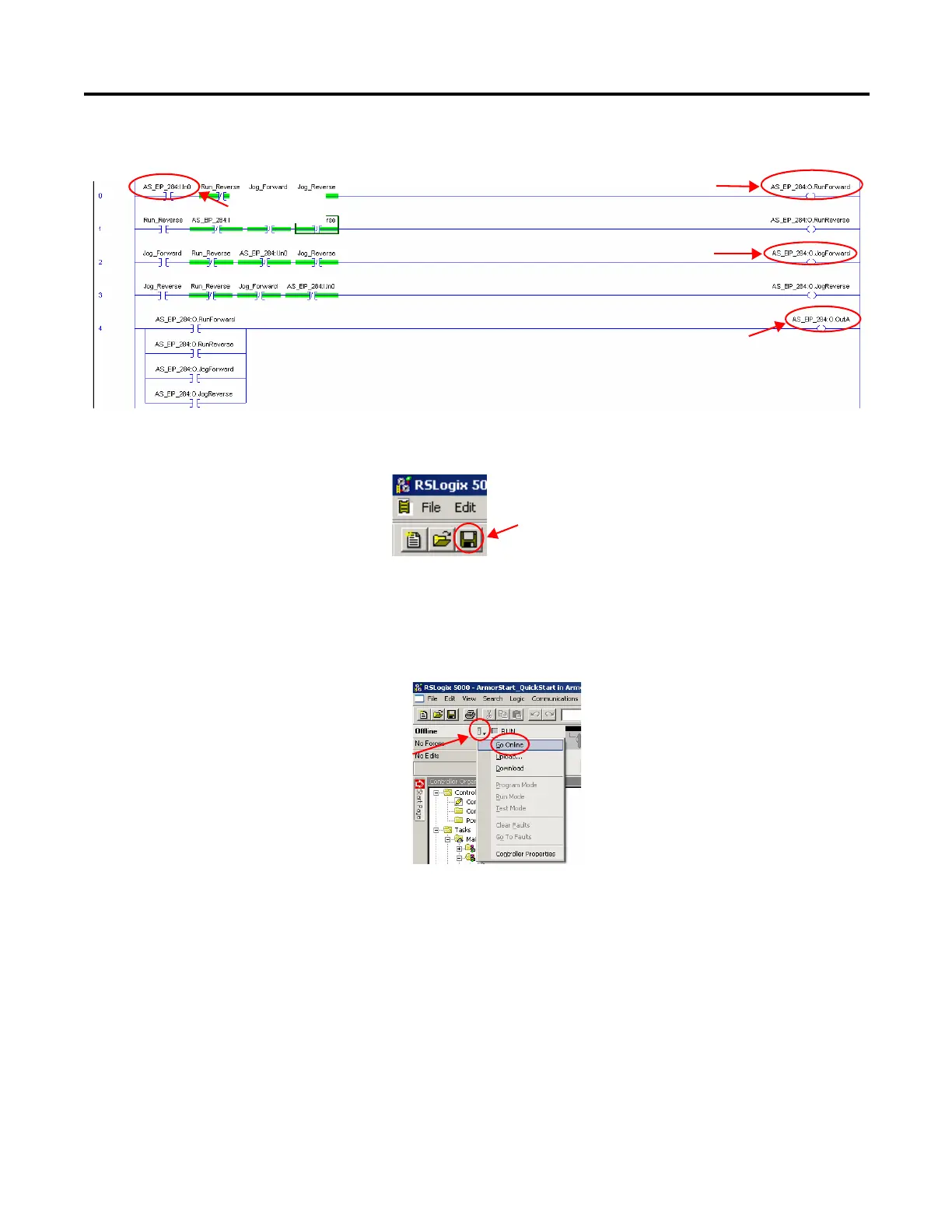Rockwell Automation Publication 280E-PM001A-EN-P – August 2011 53
ArmorStart
®
EtherNet/IP
™
Communications & Control Programming Manual Chapter 5
5. The completed Rungs 0, 2, and 4 should look like the figure below.
6. Save the project by clicking the Save icon or pressing CTRL+S.
7. Bring the controller online.
a. Click on the Controller icon in the upper left hand corner of the screen
next to the word Offline to show the available controller options. Click
on the Go Online option.
Photo Sensor
Signal Light
Jog Forward
Run Forward