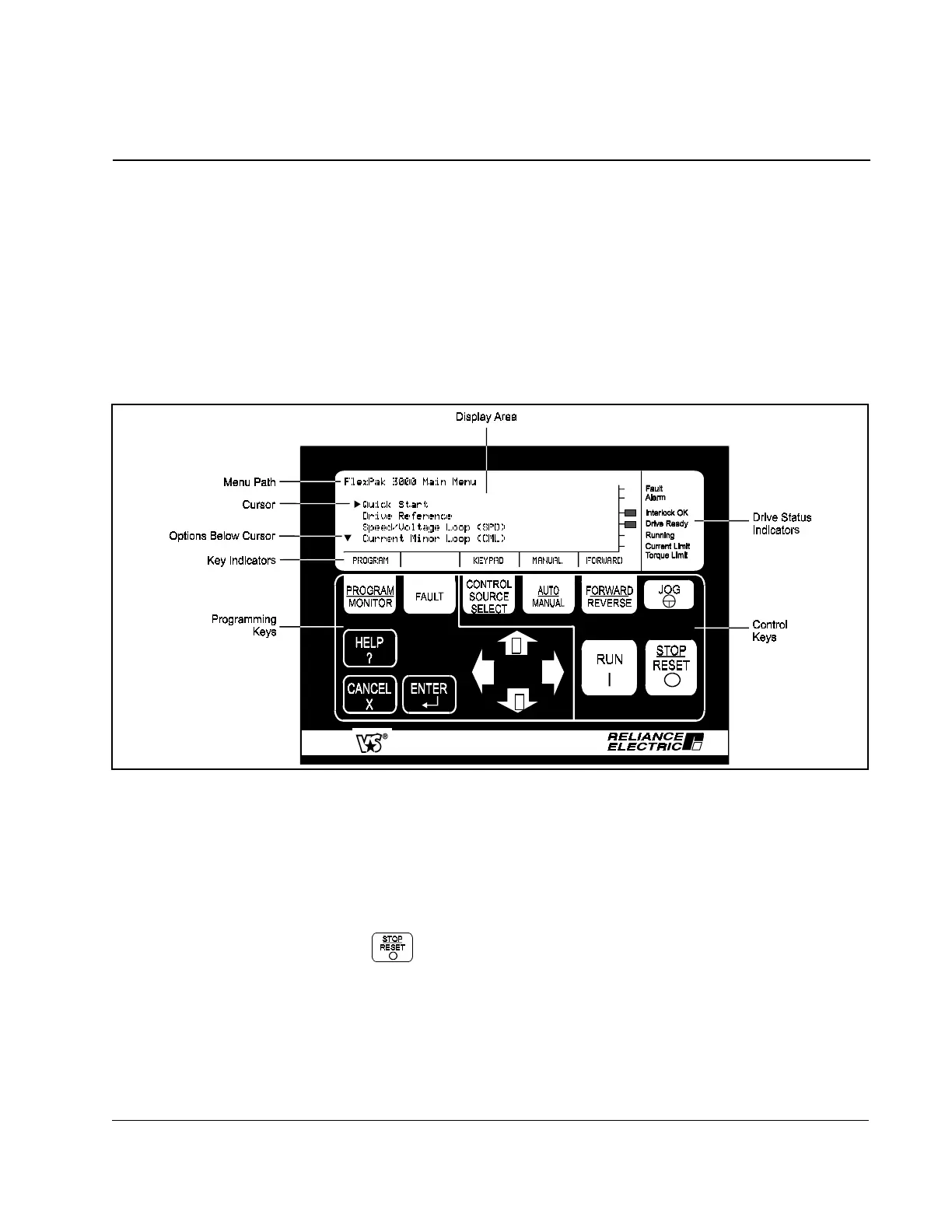Description of the OIM Keypad, Display, and Indicators
2-1
C
HAPTER
2
Description of the OIM Keypad, Display,
and Indicators
This chapter describes how to use the keypad, display, and indicators on the
OIM
to
configure, monitor, and control the drive.
Figure 2.1 shows the
OIM
in program mode with keys, indicators, and screen
information identified.
2.1 Keypad
The
OIM
keys are grouped by programming and control functions, as shown in
figure 2.1. Programming keys are described in table 2.1. Control keys are described in
table 2.2.
Important:
is always active when the
OIM
is communicating with the drive.
Figure 2.1 – OIM Keypad, Display, and Indicators
+
-
