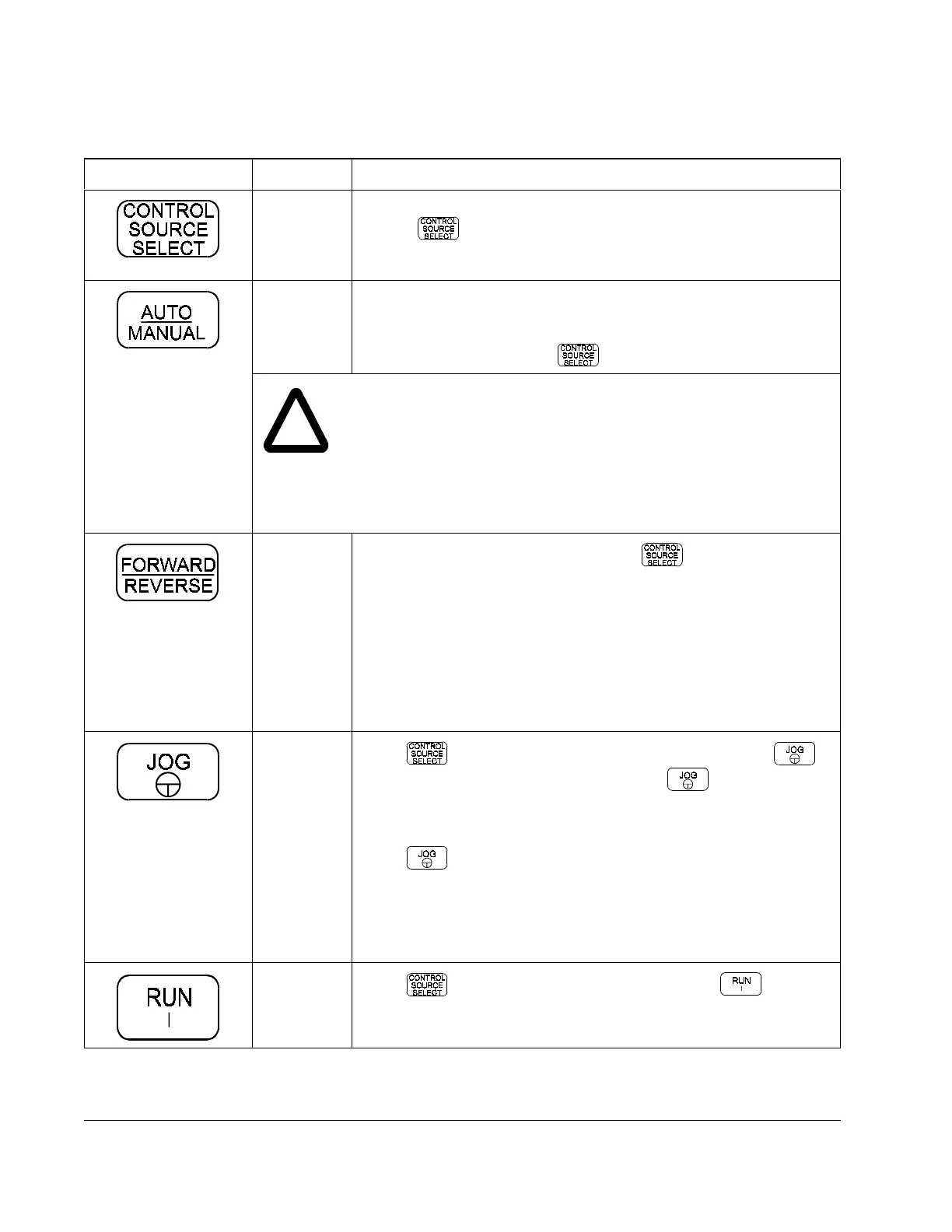2-4
FlexPak 3000 DC Drive OIM User’s Guide
Table 2.2 – Control Key Descriptions
Key Mode Function
Program or
Monitor
Allows you to select from a list of possible sources for drive control
signals. is not active when the drive is running or jogging, and
during Quick Start and self-tuning. See section 6.2 for information on
selecting a control source.
Program or
Monitor
Determines which reference the drive uses. See section 6.3 for
information on selecting the reference.
This key is only active when is set to
KEYPAD
.
!
ATTENTION: When switching from auto to manual or from manual
to auto, the drive ramps to the reference from the new source at the
rate specified by
ACCELERATION
TIME
(P.001) or
DECELERATION
TIME
(P.002). An abrupt speed change might occur, depending on the
new reference and the rate specified in these parameters. Make
sure personnel are clear of the drive and motor when switching from
AUTO
to
MANUAL
or from
MANUAL
to
AUTO
. Failure to observe this
precaution can result in bodily injury and damage to the equipment.
Program or
Monitor
Toggles direction of motor rotation when is set to
KEYPAD
.
The direction is fixed to
FORWARD
:
•
for non-regenerative drives
•
if
REVERSE
DISABLE
(P.015) is set
ON
•
when an AC tachometer is used
•
when a pulse encoder with quadrature disabled is used
Program or
Monitor
When is set to
KEYPAD
and the drive is ready, holding
down jogs the motor. The motor stops when is released.
When jogging, the motor ramps up to
JOG
SPEED
(P.012) or
JOG
SPEED
2 (P.017) at the speed set by
JOG
ACCEL
/
DECEL
TIME
(P.013).
When is released, the drive reference ramps down to zero at
the same rate.
JOG
SPEED
2 (P.017) is only available if
DIG
IN
0
SELECT
(P.428) is set
to
JOG
SPEED
SELECT
and digital input 0 (terminal 12 on the Regulator
board) is on. See your software manual for information.
Program or
Monitor
When is set to
KEYPAD
and the drive is ready, applies
power to the motor and allows it to accelerate to the reference.