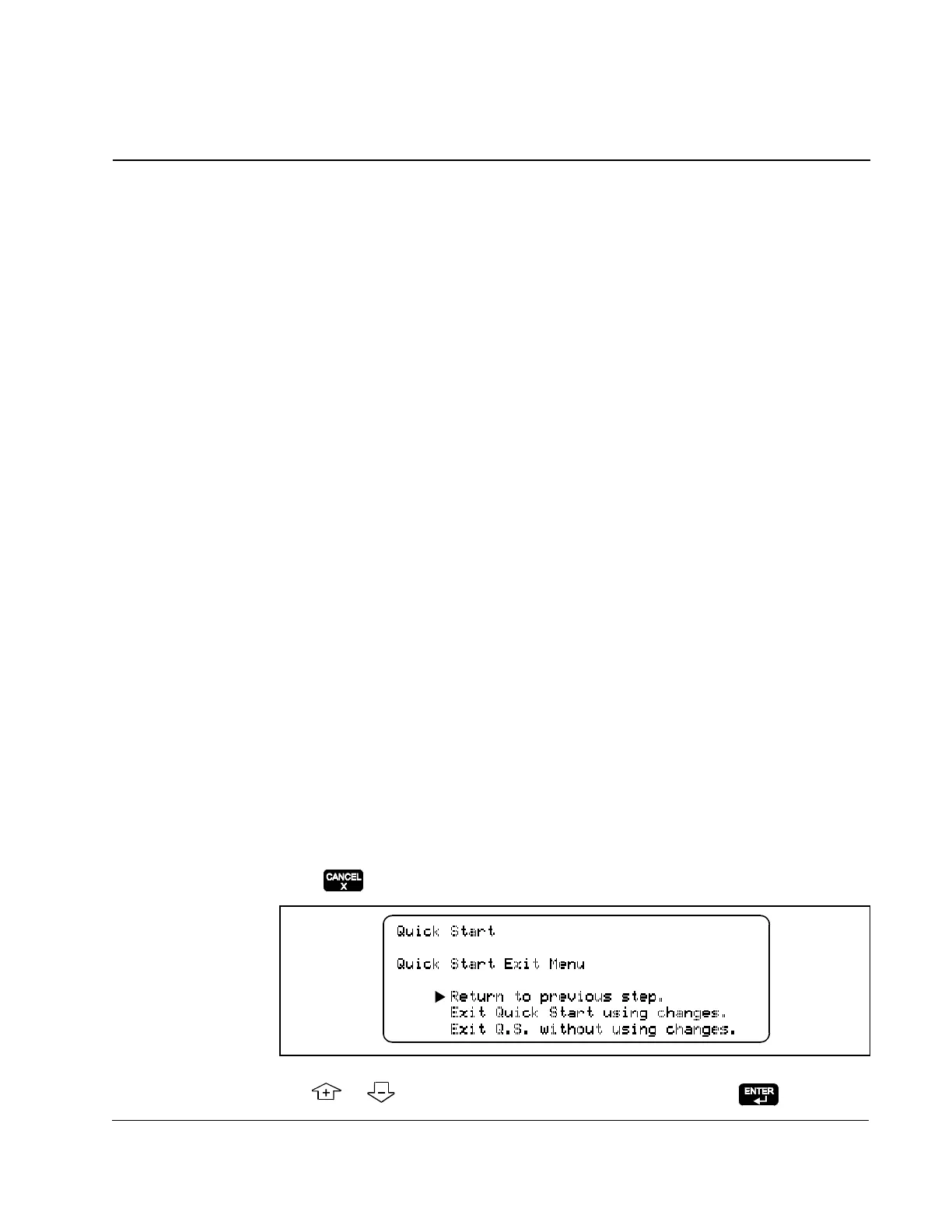Using Quick Start
5-1
C
HAPTER
5
Using Quick Start
Quick Start lets you configure the most commonly used parameters through one
menu. This helps you set up the drive as quickly as possible.
Brief descriptions of Quick Start parameters are provided in section 5.5 in the order
they are displayed as you go through Quick Start. For full parameter descriptions, see
the software manual. Record your parameter configuration in the software manual.
5.1 Preparing for Quick Start
Before performing Quick Start, you must:
•
be qualified to configure the drive and be familiar with operation of DC drives.
•
be familiar with operation of the
OIM
. Refer to chapter 2.
•
have completed all hardware installation as described in the hardware manual.
•
record this motor data from each motor nameplate for use during Quick Start:
•
motor rated amps: ______________
•
motor rated volts: ______________
•
motor base speed: ______________
•
if field weakening is used: field weakened speed: ______________
•
encoder or tachometer: ______________
•
motor hot field amps: ______________
•
properly connect the drive to the motor.
5.2 Using the Quick Start Exit Menu
Quick Start automates the process of entering values for selected parameters by
taking you to the next Quick Start parameter after you accept a parameter value. If you
want to return to a parameter or exit Quick Start before the process is complete,
press . The Quick Start Exit Menu is displayed, as shown in figure 5.1.
Use or to move the cursor to the option you want. Press .
Figure 5.1 – Quick Start Exit Menu
