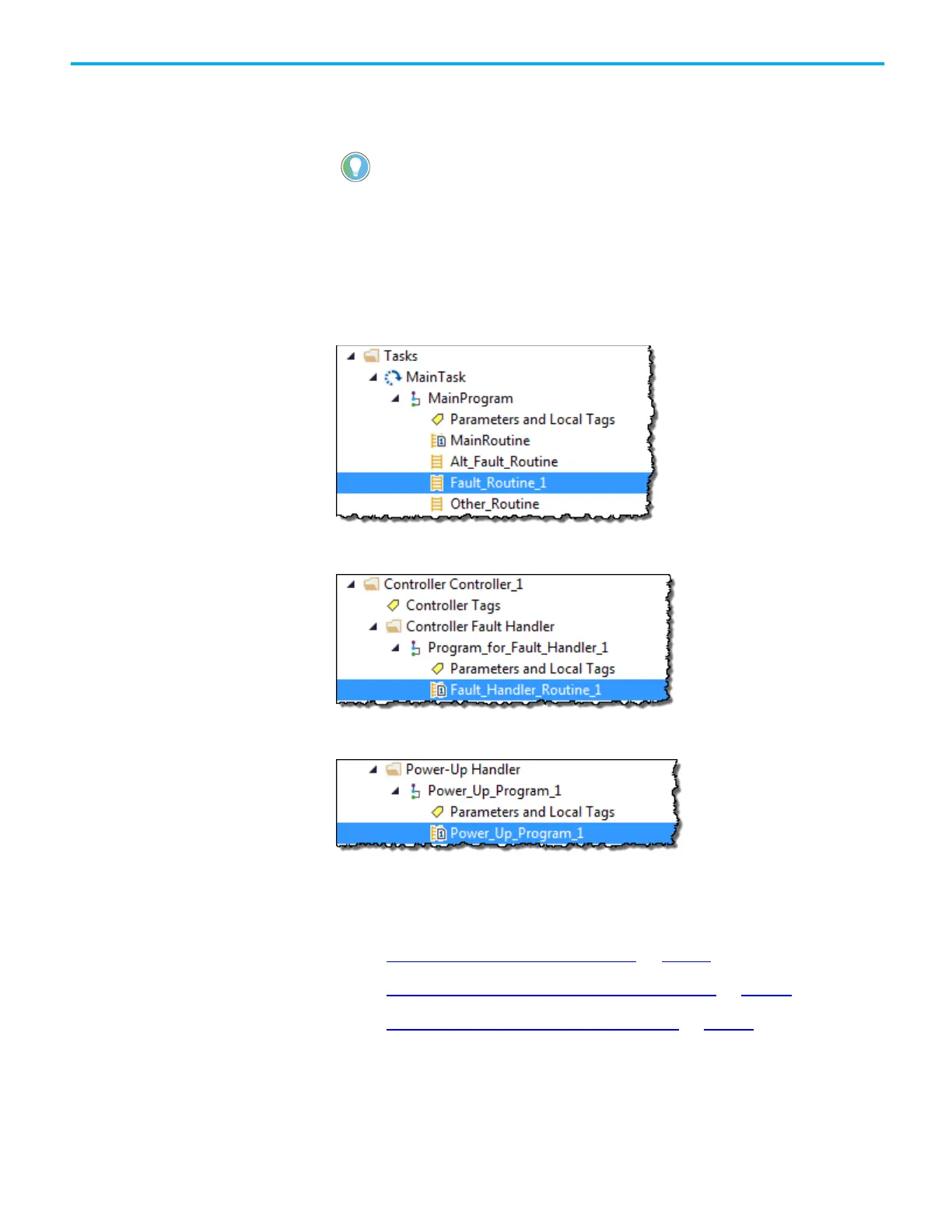Chapter 1 Major Faults
12 Rockwell Automation Publication 1756-PM014N-EN-P - March 2022
intervention, the Logix Designer application includes an internal fault
handler. This handler is only used during prescan and only clears array faults
(type 4, fault codes of 20 of 83).
Tip: Array faults are not ignored during postscan because the user program controls index tag values when
an action is shut down.
Use a fault routine to program logic to take specific action after a fault, such
as clearing the fault and continuing to run. Configure fault routines to a
program, controller, or to the Power-Up Handler.
ProgramFaultRoutine
ControllerFaultRoutine
Power-UpFaultHandlerRoutine
See also
Create a fault routine for a program on page 13
Create a routine for the controller fault handler on page 16
Create a routine for the power-up handler on page 17
Placement of fault routines
