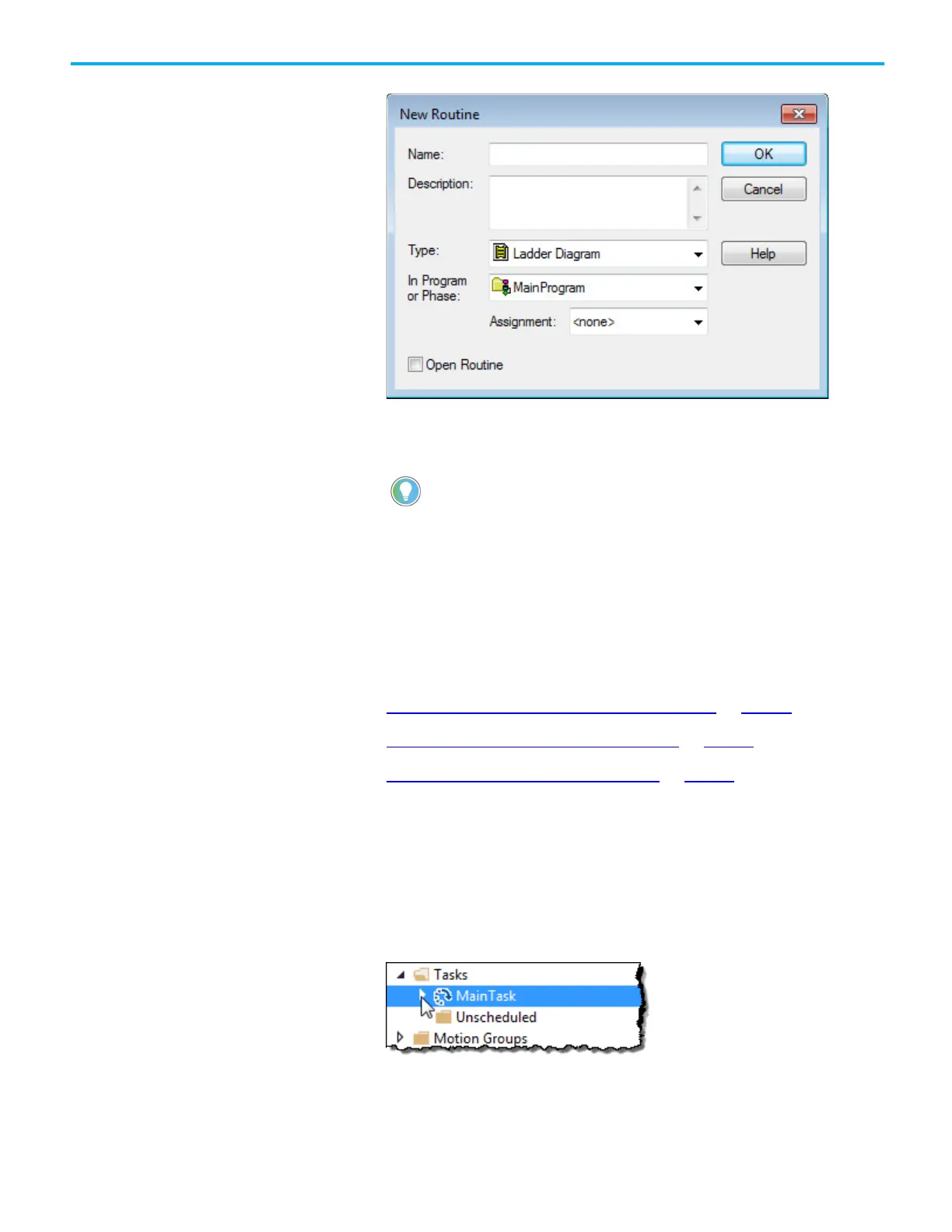Chapter 1 Major Faults
14 Rockwell Automation Publication 1756-PM014N-EN-P - March 2022
4. (optional) In Description, type a description of the routine.
5. In Type, use the default setting, Ladder Diagram.
6. In In Program or Phase, use the default setting, MainProgram.
Tip: If creating a fault routine for the Power-Up Handler or Controller Fault Handler, specify the
program name of either program in In Program or Phase.
7. In Assignment, select Fault.
8. (optional) Select Open Routine to immediately open the ladder logic
program.
9. Select OK.
See also
Create a routine for the controller fault handler on page 16
Create a routine for the power-up handler on page 17
Choose where to place the fault routine on page 13
Complete these steps to change the routine assigned as the fault routine.
To change a fault routine assignment of a program:
1. In the Controller Organizer, expand the MainTask.
assignment of a program
