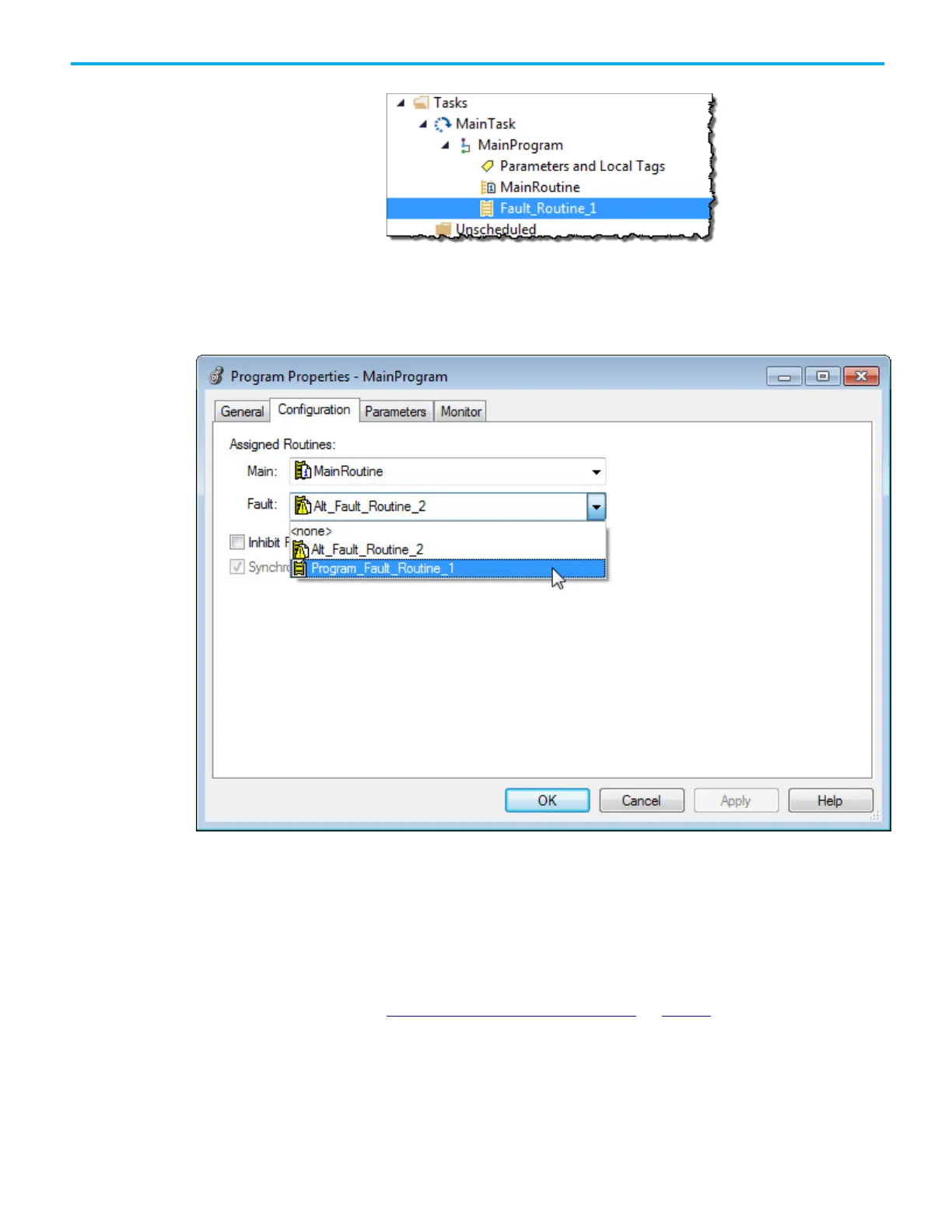Chapter 1 Major Faults
Rockwell Automation Publication 1756-PM014N-EN-P - March 2022 15
If there is already a fault routine, it appears in the MainProgram.
2. Right-click MainProgram and select Properties.
3. On the Program Properties - MainProgram dialog box, select the
Configuration tab.
4. In Fault, choose the routine to be the program’s fault routine.
5. Select OK.
The program specified in step 4 is now indicated as the fault routine in
the MainProgram.
See also
Create a fault routine for a program on page 13
