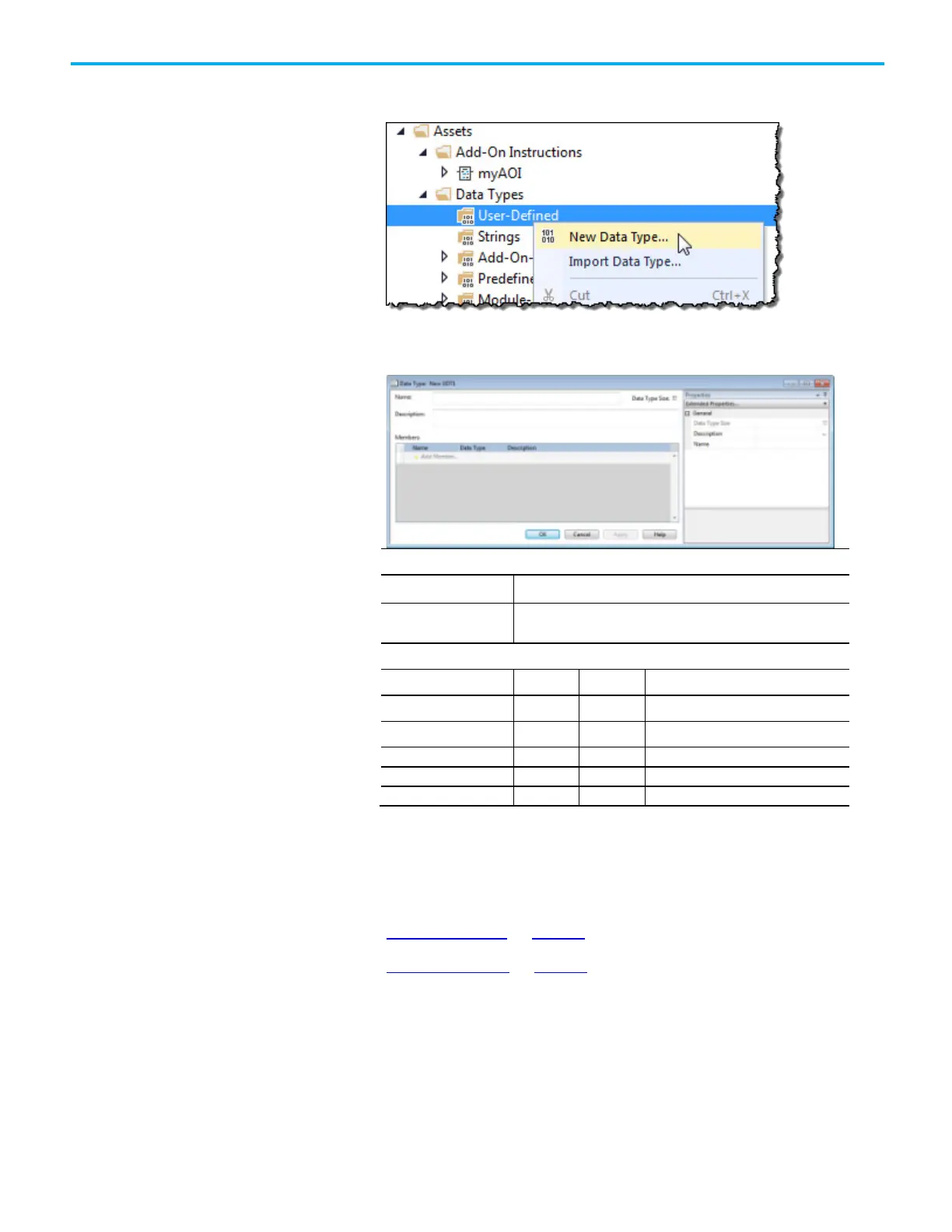Chapter 1 Major Faults
Rockwell Automation Publication 1756-PM014N-EN-P - March 2022 21
1. In the Controller Organizer, right-click User-Defined and select New
Data Type.
2. On the New Data Type window, enter the data type information as
shown in the table.
Stores the MajorFaultRecord attribute or MinorFaultRecord attribute of the
Program object.
Lower 32 bits of the fault timestamp value
Upper 32 bits of the fault timestamp value
Fault type (program, I/O, and so forth)
Unique code for the fault
Fault specific information
3. Select OK.
See also
Major fault codes on page 25
Minor fault codes on page 29
A fault routine normally contains logic to identify the program fault. Some
fault routines also contain logic to clear the fault. If a fault clears, the routine
continues executing at the instruction immediately after the instruction that
Write a routine to clear the
fault
