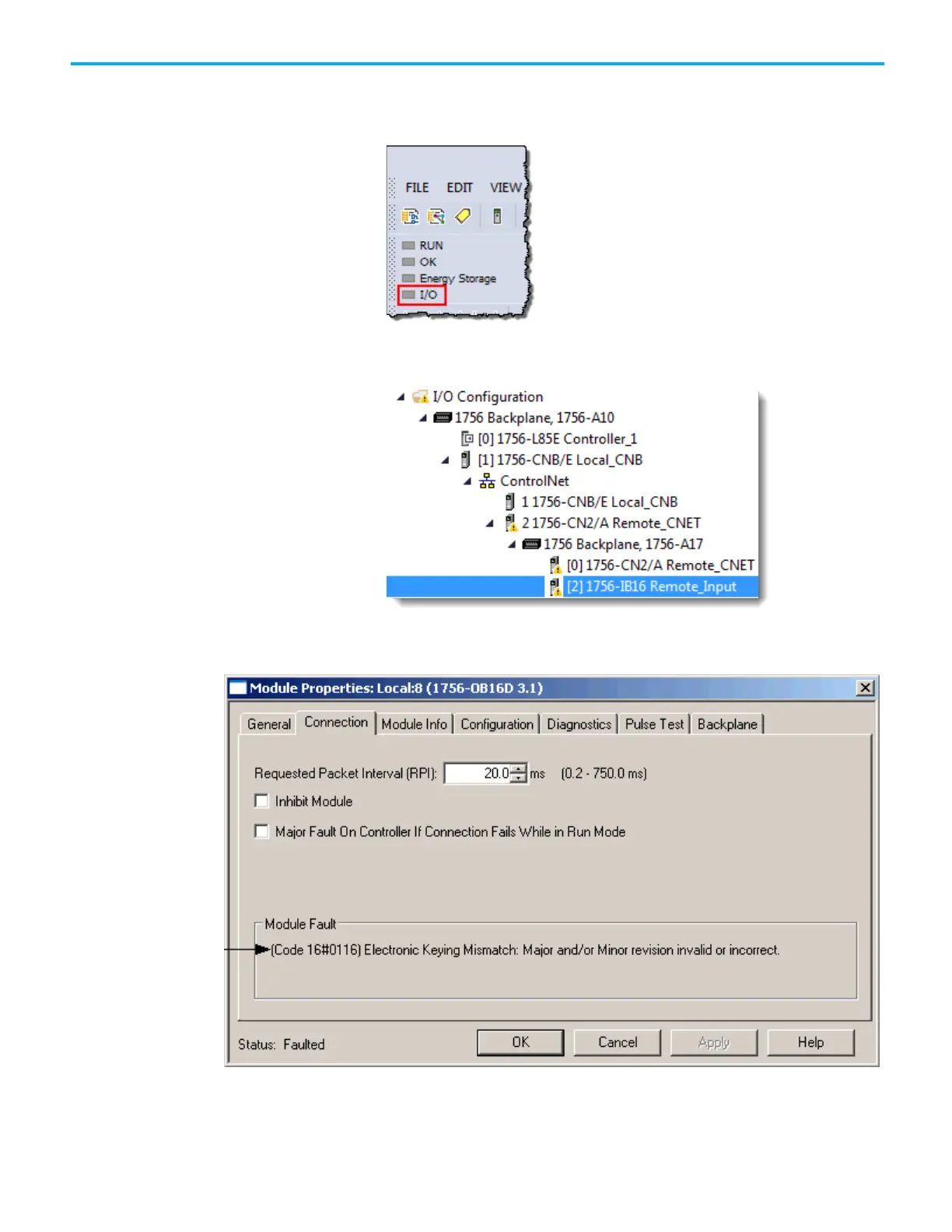Chapter 3 I/O Fault Codes
32 Rockwell Automation Publication 1756-PM014N-EN-P - March 2022
• The I/O status indicator and messages show in the controller status
area of the Logix Designer application. The indicator flashes green or
red and the corresponding status message indicates an error.
• A yellow warning symbol appears on the module in the
I/O Configuration tree of the Logix Designer application.
• A module fault code and description appear in the Connection tab of
the Module Properties dialog box.
