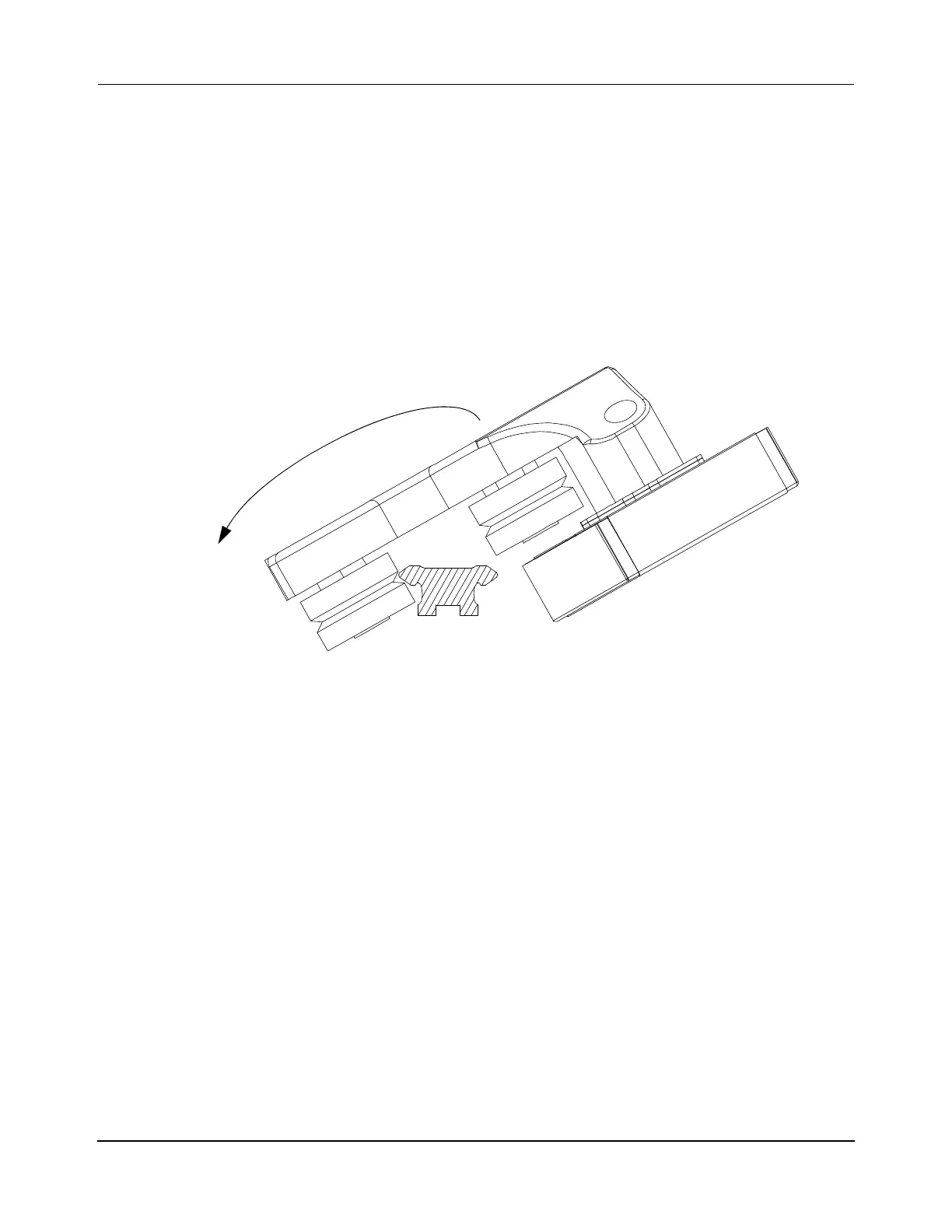Maintenance
Repair
MagneMover LITE Service Manual 107
Rockwell Automation Publication MMI-UM037A-EN-P - April 2020
3. Use a socket wrench and loosen the nuts on the eccentric bearings on the top of the
vehicle (see Figure 39).
4. Use a thin open ended wrench and turn the bearing nut to rotate both eccentric bear-
ings to their outermost position.
5. Slowly roll the magnet array side of the vehicle up and off the rail as shown in
Figure 38.
NOTE: Once vehicles are removed from the transport system, they must be stored in
their original packaging to help protect the vehicle and to minimize any
safety risks.
Figure 38: Remove Precision Rail Vehicle From Rail
6. Return the MM LITE transport system to normal operation.
Installing Vehicles Without Removing Rails
If it is not possible or practical to remove a rail to install a vehicle onto the precision rail sys-
tem, the eccentric bearings can be loosened to allow the vehicle to be inserted onto the rail.
Installing vehicles in this manner requires adjustment of the bearings on the vehicle after it is
installed on the rail. For proper vehicle orientation, see Figure 37.
1. Stop all motion on the path where the vehicle is being installed.
2. If a lubricant applicator is attached to the underside of the vehicle, remove the applica-
tor and set it aside for reinstallation after the vehicle is installed. See Replace Lubricat-
ing Applicators on Vehicles on page 109.
3. Use a socket wrench and loosen the nuts on the eccentric bearings on the top of the
vehicle (see Figure 39).
4. Use a thin open ended wrench and turn the bearing nut to rotate both eccentric bear-
ings to their outermost position.
