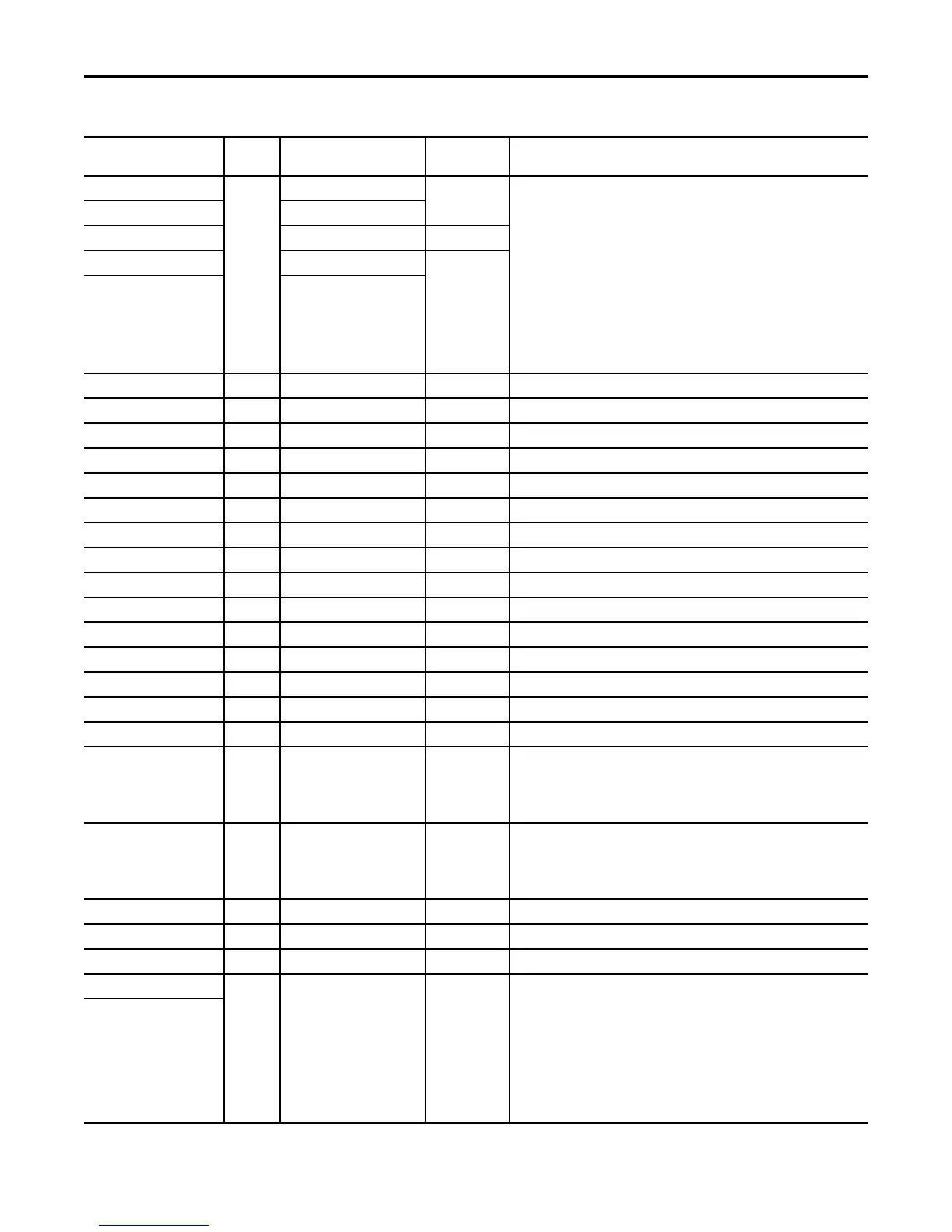16 Rockwell Automation Publication SYSLIB-RM044D-EN-P - February 2017
PowerFlex 753 Drive (P_PF753)
Cfg_FailToStartSeverity INT FailToStart.Cfg_Severity 1000 These parameters determine the severity of each alarm. This drives the color and
symbol that are used to indicate alarm status on the faceplate and global object.
The following are valid values:
1…250 = Low
251…500 = Medium
501…750 = High
751…1000 = Urgent
IMPORTANT: For FactoryTalk View software version 7.0, these severity
parameters drive the indication only on the global object and faceplate. The
Alarms and Events definition of severity drives the color and symbol that is used
on the alarm banner and alarm summary as well as the value returned by
FactoryTalk Alarms and Events display commands.
Cfg_FailToStopSeverity FailToStop.Cfg_Severity
Cfg_IntlkTripSeverity IntlkTrip.Cfg_Severity 250
Cfg_DriveFaultSeverity DriveFault.Cfg_Severity 1000
Cfg_IOFaultSeverity IOFault.Cfg_Severity
Cfg_MinSpdRef REAL 0.0 Minimum Speed Reference in engineering units (for limiting).
Cfg_MaxSpdRef REAL 60.0 Maximum Speed Reference in engineering units (for limiting).
Cfg_SpeedRefRawMin DINT 0 Speed Reference Minimum in Drive (raw) Units (for scaling).
Cfg_SpeedRefRawMax DINT 60000 Speed Reference Maximum in Drive (raw) Units (for scaling).
Cfg_SpeedRefEUMin REAL 0.0 Speed Reference Minimum in Engineering Units (for scaling).
Cfg_SpeedRefEUMax REAL 60.0 Speed Reference Maximum in Engineering Units (for scaling).
Cfg_SpeedFdbkRawMin DINT 0 Speed Feedback Minimum in Drive (raw) Units (for scaling).
Cfg_SpeedFdbkRawMax DINT 60000 Speed Feedback Maximum in Drive (raw) Units (for scaling).
Cfg_SpeedFdbkEUMin REAL 0.0 Speed Feedback Minimum in Engineering Units (for scaling).
Cfg_SpeedFdbkEUMax REAL 60.0 Speed Feedback Maximum in Engineering Units (for scaling).
Cfg_SimRampT DINT 10 Time to ramp speed feedback when in Simulation (seconds).
Cfg_FailToStartT DINT 15 Time after Start to get Run Feedback before Fault (seconds).
Cfg_FailToStopT DINT 15 Time after Stop to drop Run Feedback before Fault (seconds).
Cfg_ResetPulseT DINT 2 Time to pulse Out_Reset to clear drive fault (seconds).
Cfg_MaxJogT REAL 0.0 Maximum jog time (seconds, 0 = unlimited).
Cfg_OperKeep SINT 2#0000_0000 Operator keeps control in Program mode:
Bit .0 = Reference,
Bit .1 = Start/Stop,
Bit .2 = Forward/Reverse
Cfg_ProgKeep SINT 2#0000_0000 Program keeps control in Operator mode:
Bit .0 = Reference,
Bit .1 = Start/Stop,
Bit .2 = Forward/Reverse
PSet_SpeedRef REAL 0.0 Program Setting of Speed Reference (engineering units).
PSet_Owner DINT 0 Program Owner Request ID (non-zero) or Release (zero).
OSet_SpeedRef REAL 0.0 Operator Setting of Speed Reference (engineering units).
PCmd_Start BOOL 0 When Cfg_PCmdClear is 1:
• Set PCmd_Start to 1 to start the drive
• Set PCmd_Stop to 1 to stop the drive
• These parameters are reset automatically
When Cfg_PCmdClear is 0:
• Set PCmd_Start to 1 to start the drive
• Set PCmd_Start to 0 to stop the drive
• PCmd_Stop is not used
• These parameters do not reset automatically
PCmd_Stop
Table 8 - P_PF753 Drive Input Parameters
Input Parameter Data
Type
Alias For Default Description
