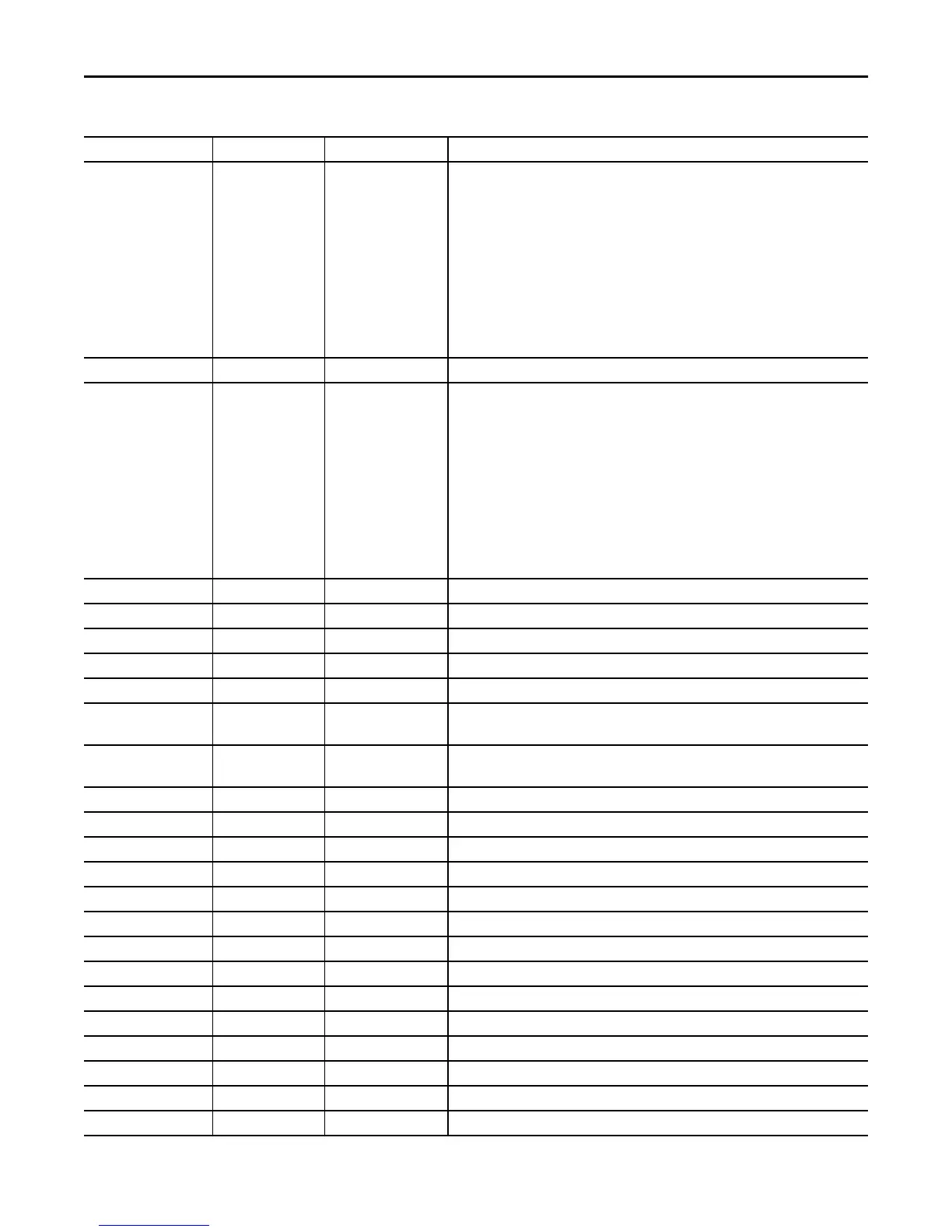Rockwell Automation Publication SYSLIB-RM044D-EN-P - February 2017 21
PowerFlex 753 Drive (P_PF753)
Val_Mode SINT Mode.Val The current mode is shown with status bits and also as an enumeration ‘Val_Mode’ as follows:
0 = No mode
1 = Hand
2 = Maintenance
3 = Override
4 = Program (locked)
5 = Operator (locked)
6 = Program (unlocked, Operator is default)
7 = Operator (unlocked, Program is default)
8 = Program (unlocked, Program is default)
9 = Operator (unlocked, Operator is default)
Val_Owner DINT Current Object Owner ID (0 = not owned).
Val_Notify SINT Current alarm level and acknowledgement (enumeration):
0 = No alarm
1 = Alarm cleared: a reset or acknowledge is required
2 = Low (acknowledged)
3 = Low (unacknowledged)
4 = Medium (acknowledged)
5 = Medium (unacknowledged)
6 = High (acknowledged)
7 = High (unacknowledged)
8 = Urgent (acknowledged)
9 = Urgent (unacknowledged)
Sts_Stopped BOOL 1 = Drive requested to stop and is confirmed stopped.
Sts_Starting BOOL 1 = Drive requested to run and awaiting run feedback.
Sts_Running BOOL 1 = Drive requested to run and is confirmed running.
Sts_Stopping BOOL 1 = Drive requested to stop and awaiting stopped feedback.
Sts_Jogging BOOL 1 = Drive requested to jog.
Sts_CommandDir BOOL 1 = Drive commanded to Forward.
0 = Reverse.
Sts_ActualDir BOOL 1 = Drive actual direction is Forward.
0 = Reverse.
Sts_Accel BOOL 1 = Drive is accelerating.
Sts_Decel BOOL 1 = Drive is decelerating.
Sts_NotReady BOOL 1 = Drive is Not Ready (cannot be started), check alarms, stops, faults.
Sts_Alarm BOOL 1 = Drive has an alarm (see drive display or manual).
Sts_AtSpeed BOOL 1 = Drive is running at reference speed.
Sts_SpeedLimited BOOL 1 = Speed Reference setting exceeds configured Max/Min limit.
Sts_DriveSts1 DINT Drive Status Word #1 (bit mapped) Par 935).
Sts_DriveSts2 DINT Drive Status Word #2 (bit mapped) (Par 936).
Sts_FaultStsA DINT Drive Fault Status A (bit mapped) (Par 952).
Sts_FaultStsB DINT Drive Fault Status B (bit mapped) (Par 953).
Sts_PMSts DINT Predictive Maintenance status (bit mapped) (Par 469).
Sts_StartInhibits DINT Drive Start Inhibit reasons (bit mapped) (Par. 933).
Sts_Available BOOL 1 = Drive available for control by automation (Program).
Sts_Bypass BOOL 1 = Bypassable Interlocks and Permissives are bypassed.
Table 9 - P_PF753 Drive Output Parameters
Output Parameter Data Type Alias For Description
