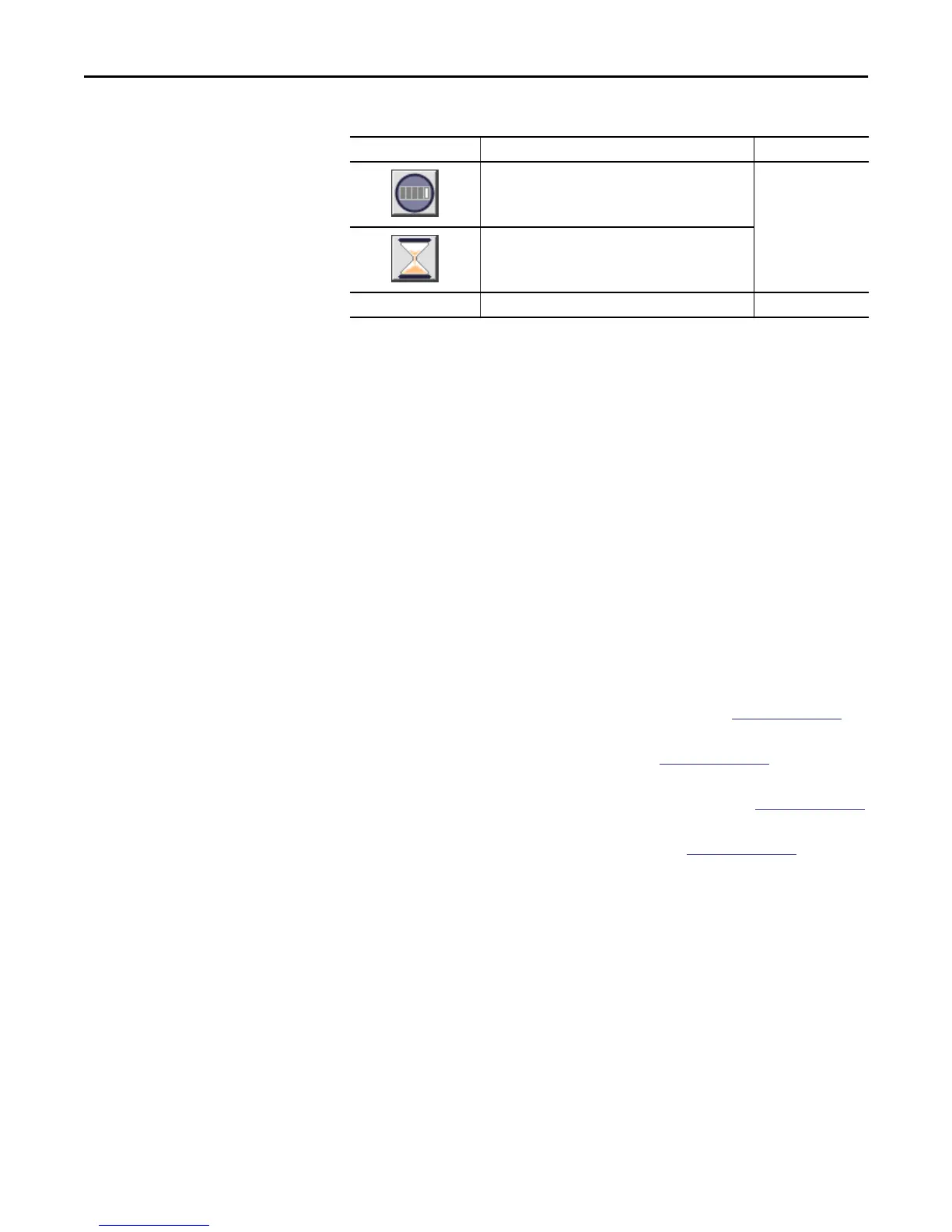42 Rockwell Automation Publication SYSLIB-RM044D-EN-P - February 2017
PowerFlex 753 Drive (P_PF753)
If the object is configured to have permissive and interlock objects (for example,
Cfg_HasIntlkObj is true), the permissive and interlock indicators become
buttons that open the faceplates of the source objects used as a permissive or
interlock (often this is a P_Intlk or P_Perm object). If the object is not
configured in this way, the permissive or interlock are indicators only.
The Operator tab also has a button to open the Restart Inhibit faceplate if the
drive is configured to use the P_ResInh object (Cfg_HasResInh = 1). When the
object is not configured to have an P_ResInh instruction, the Restart Inhibit
button is not displayed.
The Operator tab also has a button to open the Runtime faceplate if the drive is
configured to use the P_RunTime object (Cfg_HasRunTime = 1). When the
object is not configured to have an P_RunTime instruction, the Runtime button
is not displayed.
See these publications for more information:
• Rockwell Automation Library of Process Objects: Interlock with First Out
and Bypass (P_Intlk) Reference Manual, publication
SYSLIB-RM004
• Rockwell Automation Library of Process Objects: Permissives with Bypass
(P_Perm) Reference Manual, publication
SYSLIB-RM007
• Rockwell Automation Library of Process Objects: Restart Inhibit for
Large Motor (P_ResInh) Reference Manual, publication
SYSLIB-RM009
• Rockwell Automation Library of Process Objects: Runtime and Starts
(P_RunTime) Reference Manual, publication
SYSLIB-RM010
Click to open Runtime faceplate. None
Click to open Restart Inhibit faceplate.
Reference (Hz) Type the desired speed in engineering units.
Table 13 - Operator Tab Description
Function Action Security
