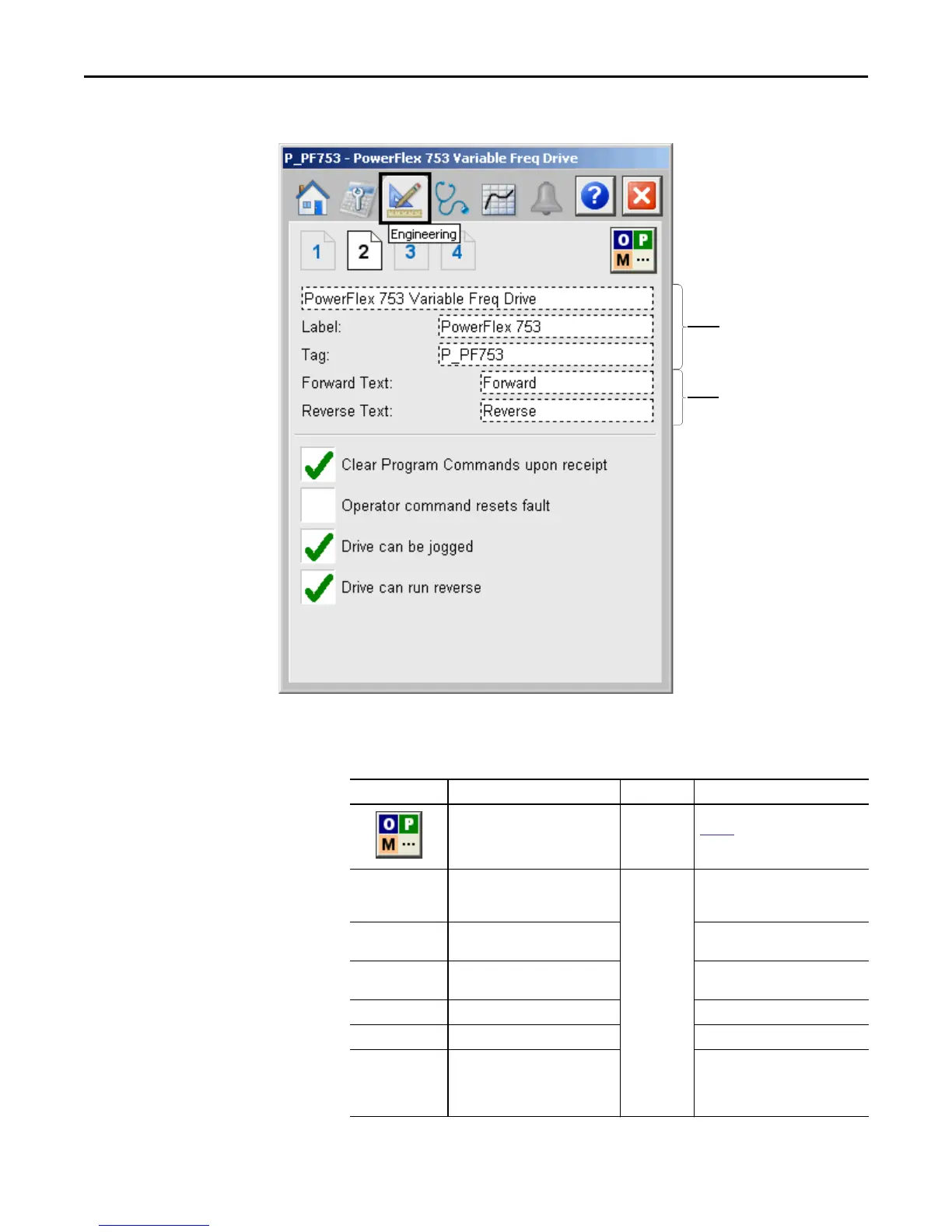50 Rockwell Automation Publication SYSLIB-RM044D-EN-P - February 2017
PowerFlex 753 Drive (P_PF753)
Engineering Tab Page 2
The following table shows the functions on the Engineering tab page 2.
Configure Device
Description, Label,
and Tag Text
Configure Device
Forward and Reverse
Direction Text
Table 18 - Engineering Tab Page 2 Description
Function Action Security Configuration Parameters
Click to navigate to the Mode
Configuration display.
None See Mode Configuration display on
page 51.
Drive Description Enter a Description of the drive that
appears in the title bar of the
faceplate.
Engineering
Configuration
(Code E)
Cfg_Desc
Label Enter a Label for the drive that
appears on the graphic symbol.
Cfg_Label
Tag Enter a Tag for the drive that appears
in the title bar of each faceplate.
Cfg_Tag
Forward text Name for forward direction. Cfg_FwdText
Reverse Text Name for reverse direction. Cfg_RevText
Clear Program
Commands on
Receipt
Check to have the P_PF753
instruction clear Program commands
(PCmd) as soon as they are received
(default).
Cfg_PCmdClear
