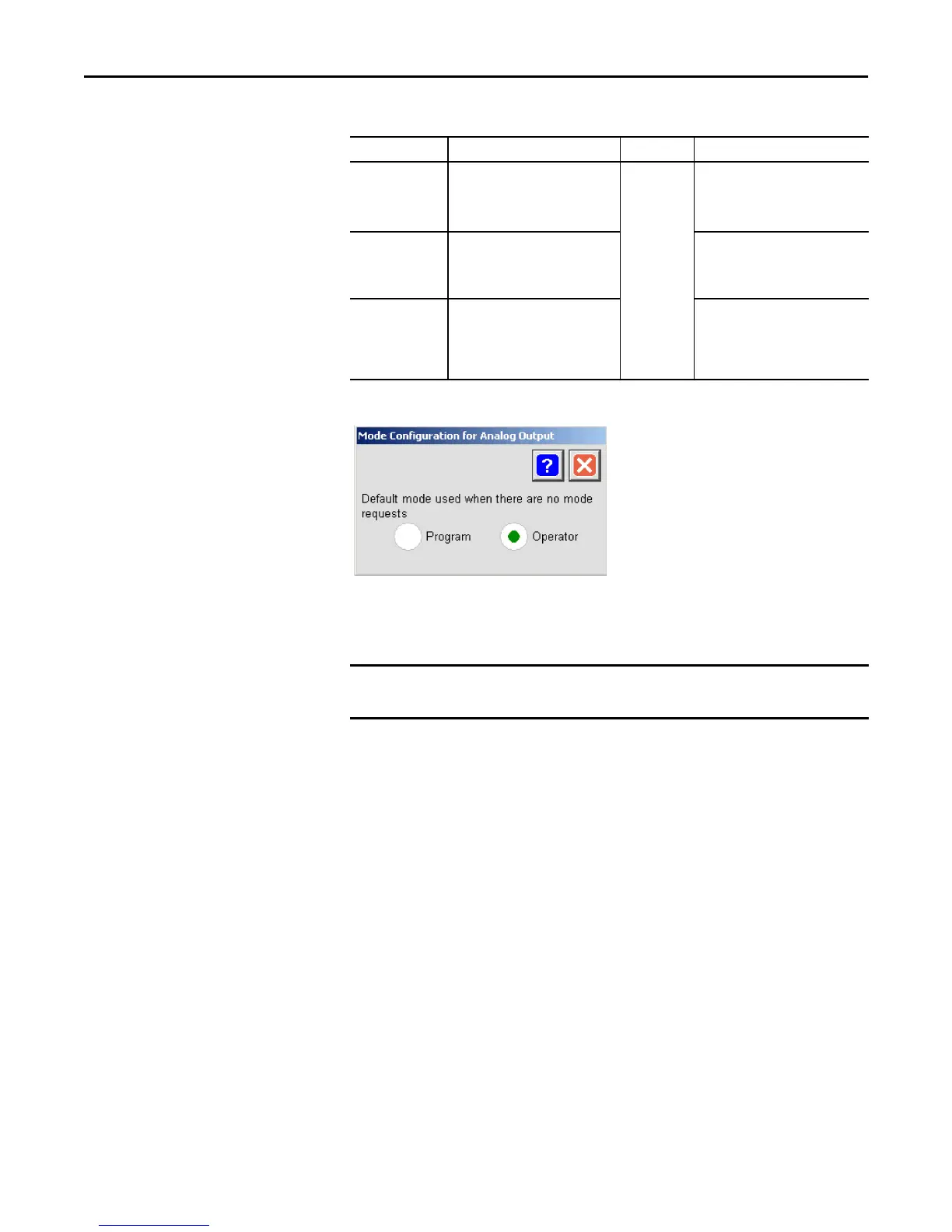Rockwell Automation Publication SYSLIB-RM044D-EN-P - February 2017 51
PowerFlex 753 Drive (P_PF753)
Mode Configuration Display
This display lets you select the default mode for the object by selecting the
appropriate mode.
You must have FactoryTalk View security code E to select the default mode on
this display.
Operator command
resets fault
Check to have a new operator drive
command reset faults.
Clear this checkbox if a reset is
required to clear faults.
Engineering
Configuration
(Code E)
Cfg_OCmdResets
Drive can be jogged Check to make the Jog command
button visible on the Operator tab
and enable the drive to be jogged
from the faceplate.
Cfg_HasJog
Drive can run
reverse
Check to make the forward and
reverse direction command buttons
visible on the Operator tab and
enable the drive to run forward or
reverse.
Cfg_HasReverse
IMPORTANT
If no mode is being requested, changing the default mode changes the mode
of the instruction.
Table 18 - Engineering Tab Page 2 Description
Function Action Security Configuration Parameters
