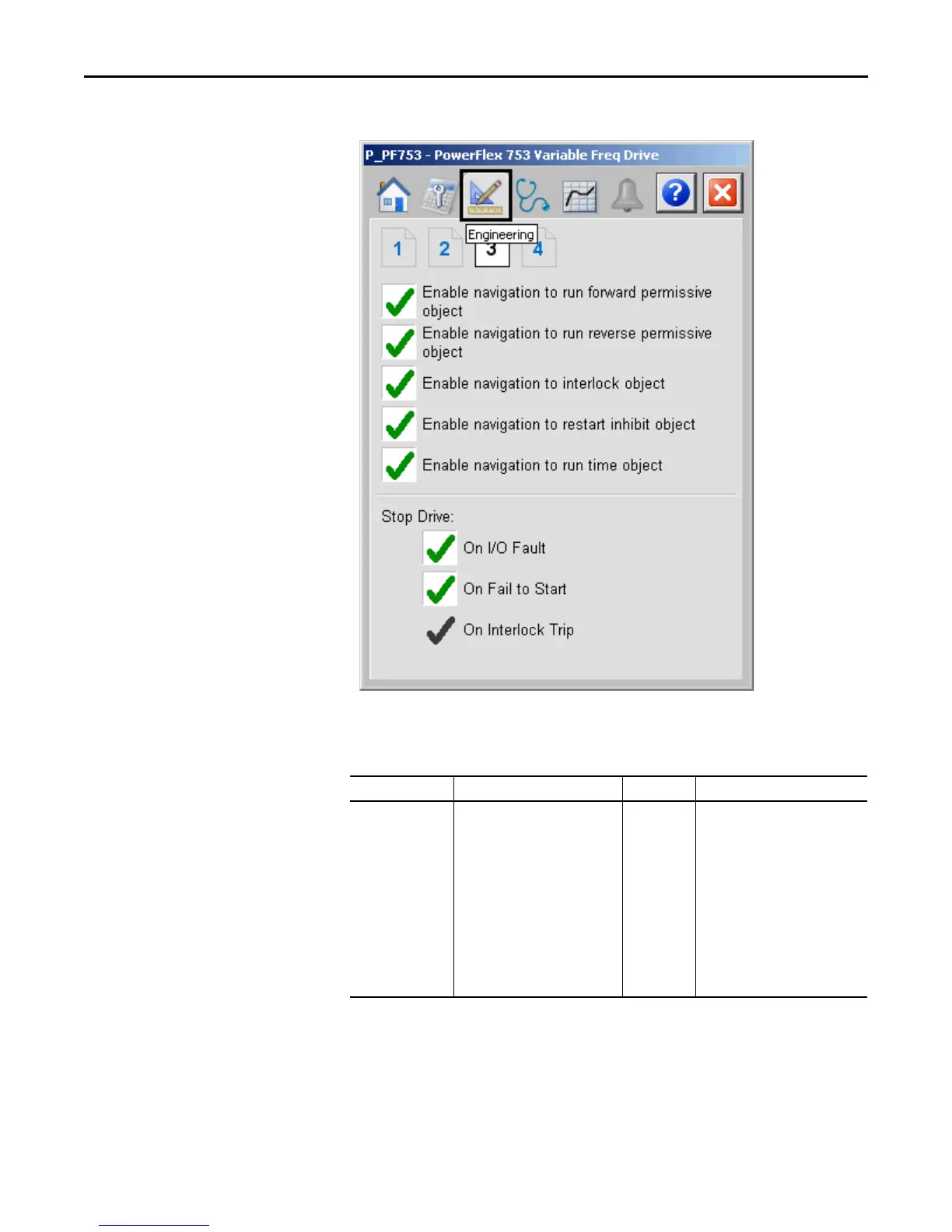52 Rockwell Automation Publication SYSLIB-RM044D-EN-P - February 2017
PowerFlex 753 Drive (P_PF753)
Engineering Tab Page 3
The following table shows the functions on the Engineering tab page 3.
Table 19 - Engineering Tab Page 3 Description
Function Action Security Configuration Parameters
Enable navigation to
run forward
permissive object
Check if a permissive object is
connected to Inp_FwdPermOK. The
Permissive indicator becomes a
button that opens the permissive
faceplate.
IMPORTANT: The name of the
Forward Permissive object in the
controller must be this object's
name with the suffix ‘_FwdPerm’.
For example, if your P_PF753 object
has the name ’Drive123’, then its
Forward Permissive object must be
named ‘Drive123_FwdPerm’.
Engineering
Configuration
(Code E)
Cfg_HasFwdPermObj
