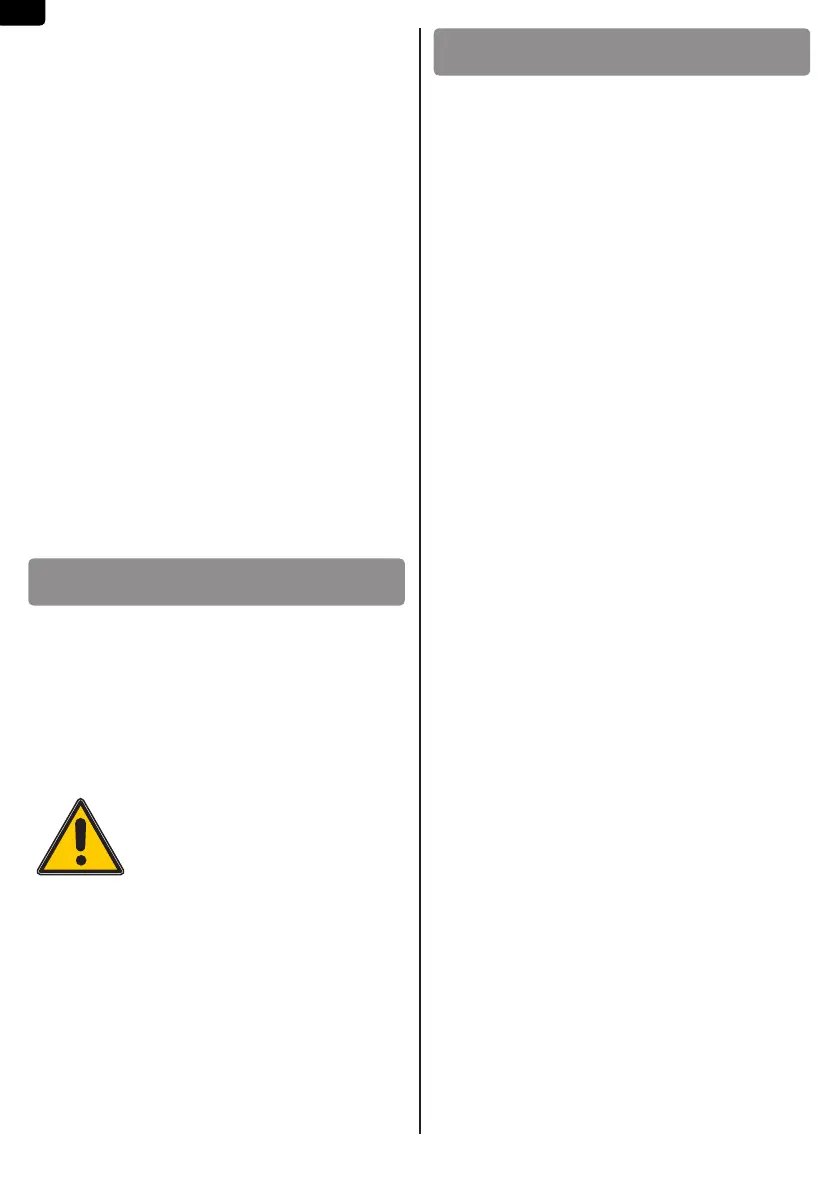8
EN
The numeric code keypad allows for the acvaon
of the radio transmission only aer having entered
an enabled code, i.e. one previously stored in the
memory of the keyboard: this makes the acvaon
of the device more secure, as well as the acvaon/
de-acvaon of the alarms. The keyboard is
congured as per the producon standard to
work with xed code ROGER radio receivers
and It is
possible to change the type of transmission, in
order to, as an alternave, aain compability with
"rolling code" receivers and
which adopt the RTHSE standard (Roger
Technology High Security Encrypon). The "rolling
code" transmission is recommended for installaons
requiring a very high level of security, thanks to the
144-bit processed through mul-level encrypon.
It is possible to store up to 450 user codes, each
of which can have a maximum of 6 digits. To store
codes you need to know the password, which must
be customized during installaon in order to ensure
the security of access. By making the password
change, the transmission mode is also started (xed
or "rolling" code).
When choosing user codes it is recommended to
use up to 5 digits for opmal system security as
well as ease of use; for the more demanding users
who seek maximum security there is a special
mode, which is described in secon 6 ADVANCED
FEATURES: MASKING OF THE CODE.
The wireless numeric code keypad exists in three
versions:
: version for wall mounng
: version for mounng on pedestal
: built-in version
Spare part code:
: replacement wireless keyboard,
includes all the components shown in .
Read the instrucons carefully before installaon.
In accordance with the relevant legislaon,
installaon should only be performed by qualied
service personnel.
Make the connecons with the cables that are
suitable for the specied currents and voltages,
respect the technical specicaons of the product.
WARNINGS
