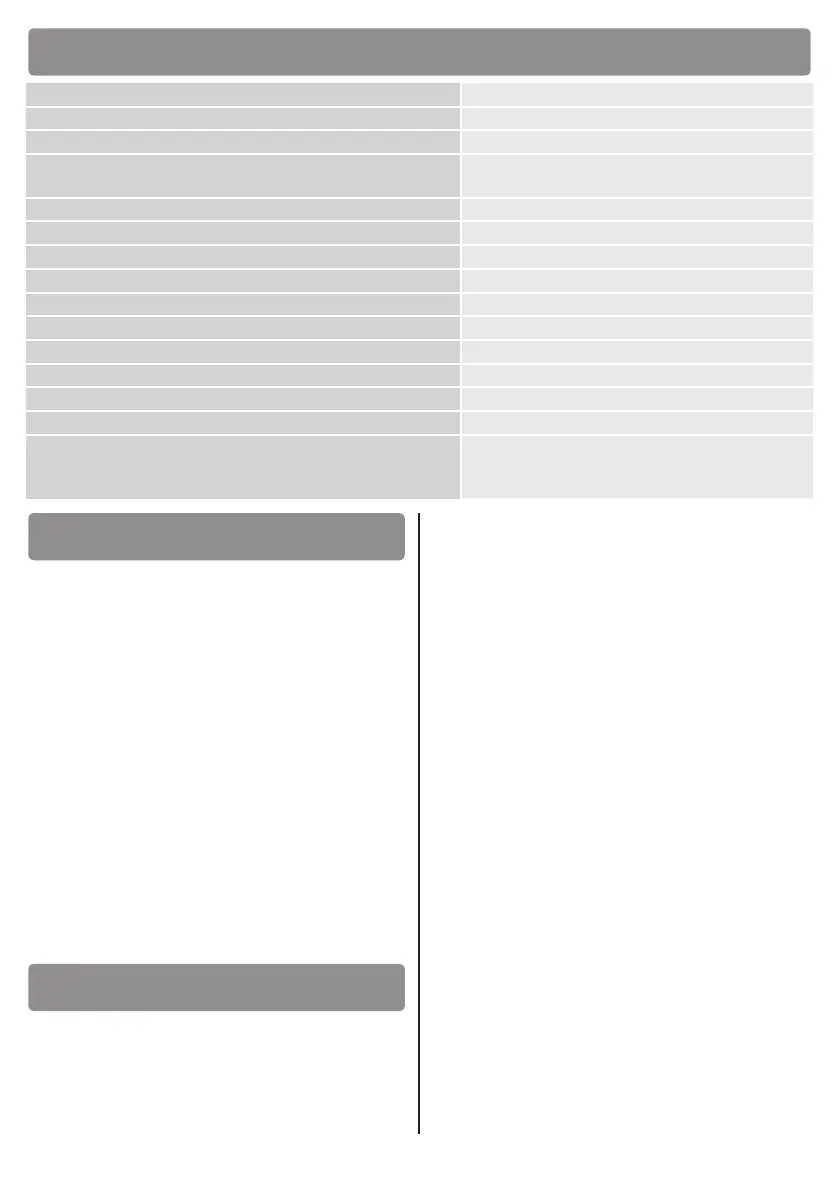9
The keys to 9 along with the keys * and # allow
the acvaon of the change of password sequences,
the save/delete code, the full deleon of codes and
more. Four keys have a dual funcon since they are
also used to acvate the radio broadcast:
• Key / A: acvaon of the radio channel
• Key / B: acvaon of the radio channel
• Key 7 / C: acvaon of the radio channel
/ : acvaon of the radio channel
The channel keys do not have a
predetermined funcon and can be stored on any
funcon of the radio receiver.
The keyboard has a green LED and a red one (see
, Detail A: LV and respecvely), and
a buzzer: these are used to give messages while
typing and during the various stages of operaon.
During the radio broadcast:
- in xed code mode the red LED ashes
- in "rolling code" mode the green LED ashes.
Before aaching the keyboard into the appropriate
slot:
• Connect the baeries to the keyboard connector
(see details F).
• Change the security password (see secon 5.1
CHANGE PASSWORD); write down the new
password in an adequate and secure place. Upon
performing the password change you also enable
the transmission mode (xed or "rolling" code).
CAUTION! A change of password is required
in order to maintain the level of security of the
installaon, otherwise a code could be stored in
a fraudulent manner thus allowing an aacker to
acvate radio commands using this fraudulent
code.
• Deleng saved user codes (see secon 5.2
COMPLETE DELETION OF USER CODES).
• Storing at least one user code in the keyboard
memory (see paragraph 5.3 STORING A USER
CODE).
• Determine the maximum number of radio
funcons you want to acvate on the receiver
or receivers envisaged in the installaon: this
determines the number of channel keys to be
enabled on the keyboard.
• Store the aforemenoned keyboard channel keys
on the receiver (see paragraph 5.4 STORAGE ON
THE RECEIVER)
• Verify, when placing the keyboard, that the
intended installaon point allows for the remote
operaon of the receiver; if the placement
distance does not guarantee good transmission,
change the installaon point or evaluate the
posioning of the receiver's antenna (or, if absent,
its installaon)
Aer compleng these operaons you may now
NUMBER OF STORABLE USER CODES 450
MAXIMUM NUMBER OF DIGITS PER USER CODE 6
MINIMUM NUMBER OF DIGITS PER USER CODE 3
BIT NUMBER OF THE IDENTIFICATION CODE OF THE
KEYBOARD
16 (xed code) - 32 ("rolling code")
NUMBER OF CODE COMBINATIONS 65536 (xed code) - 4.294.967.296 ("rolling code")
NUMBER OF BITS TRANSMITTED 28 (xed code) - 144 ("rolling code")
TRANSMISSION FREQUENCY 433.92 MHz
MODULATION TYPE AM / ASK
MAXIMUM DISTANCE OF OPERATION IN FREE FIELD 100m
AVERAGE CONSUMPTION WITH ACTIVATED KEYBOARD 12mA
BATTERIES 2 x CR2032
BATTERY LIFE minimum 2 years with 10 acvaons/day
OPERATING TEMPERATURE -10°C ... +55°C
PROTECTION RATING IP54
PRODUCT DIMENSIONS
size in mm. 75x77x60 Weight: 119g
size in mm. 75x77x41 Weight: 114g
size in mm. 75x98x58 Weight: 256g
