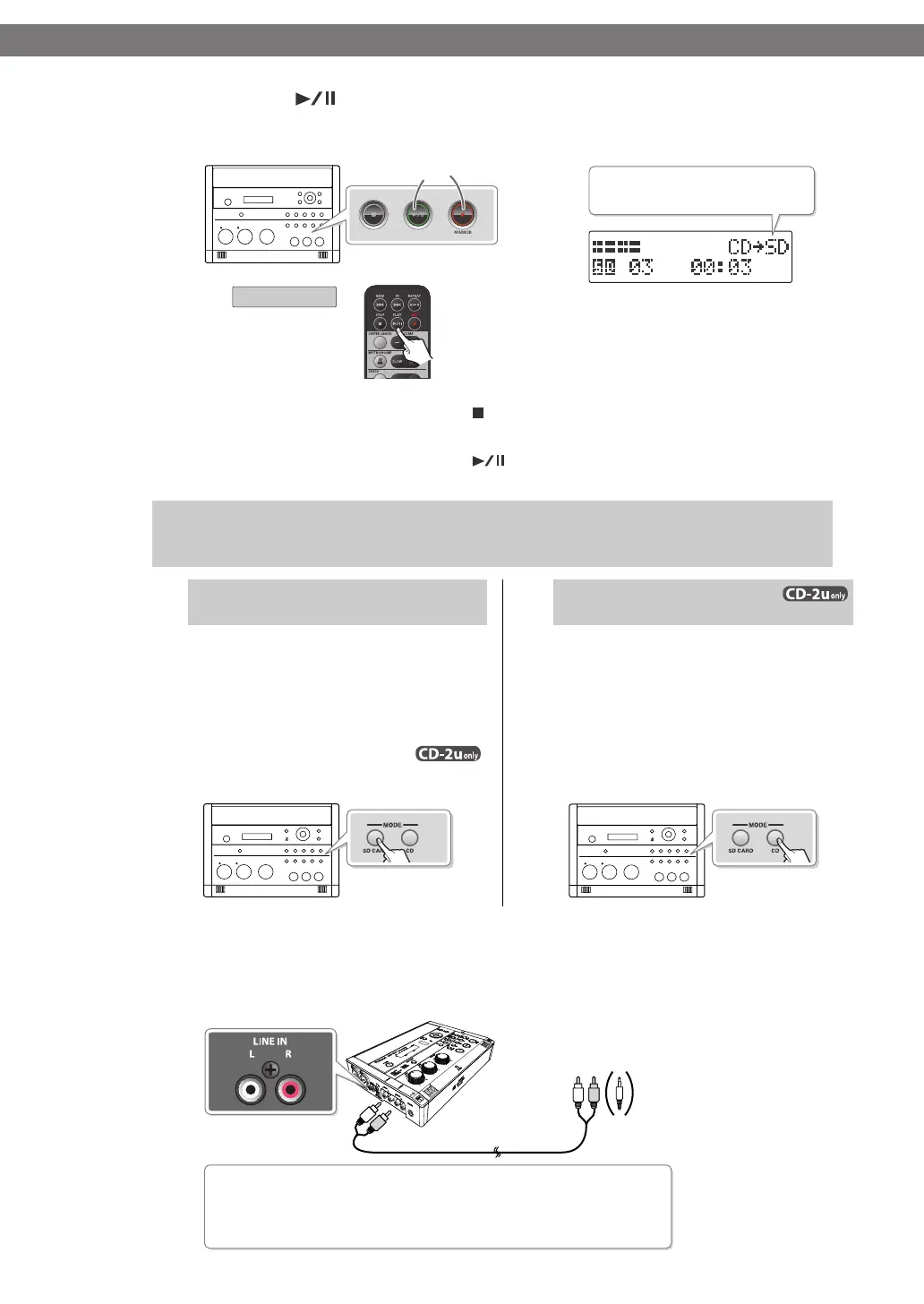56
Recording Karaoke
(continued)
10
Press the [ ] (Play) button to begin recording.
The song begins playing, and recording on the SD memory card begins simultaneously.
Record your vocal or instrumental performance.
fig.overdub-CD03-e.eps
When song stops, recording will also end automatically. If you want to stop recording
in the middle of the song, press the [ ] (Stop) button.
The recorded song will be added to the end of the SD memory card. If you want to listen
to the song you recorded, press the [ ] (Play) button immediately after you stop
recording.
4
Connect your audio device (e.g., cassette deck) to the CD-2u/SD-2u’s LINE
IN (L, R) jacks.
Use audio cables to connect the CD-2u/SD-2u’s LINE IN (L, R) jacks to the output jacks
of your audio device (e.g., cassette deck).
fig.connect-record-e.eps
If Using Accompaniment from a Cassette or
Digital Audio Player (LINE Input)
If You’re Recording to an SD
Memory Card
If You’re Recording to a
CD-R/RW Disc
1
Turn on the power
(
☞
Page 22, 24).
1
Turn on the power
(
☞
Page 22).
2
Insert the SD memory card
(
☞
Page 26).
2
Insert the CD
(
☞
Page 29).
3
Set the audio source to “SD”
.
Press the [SD CARD] button so it’s lit.
fig.selectCD-e.eps
3
Set the audio source to “CD.”
Press the [CD] button so it’s lit.
fig.selectSD-e.eps
Lit
During recording, the upper right
of the screen will show “CD → SD.”
Remote control
To the output jacks of
the record player
CD-2u/SD-2u: RCA phono type
Audio device: RCA phono type
Types of plugs that can be connected
* Portable players use a stereo mini type jack.
RL
CD-2u_SD-2u_e.book 56 ページ 2013年1月24日 木曜日 午前11時34分