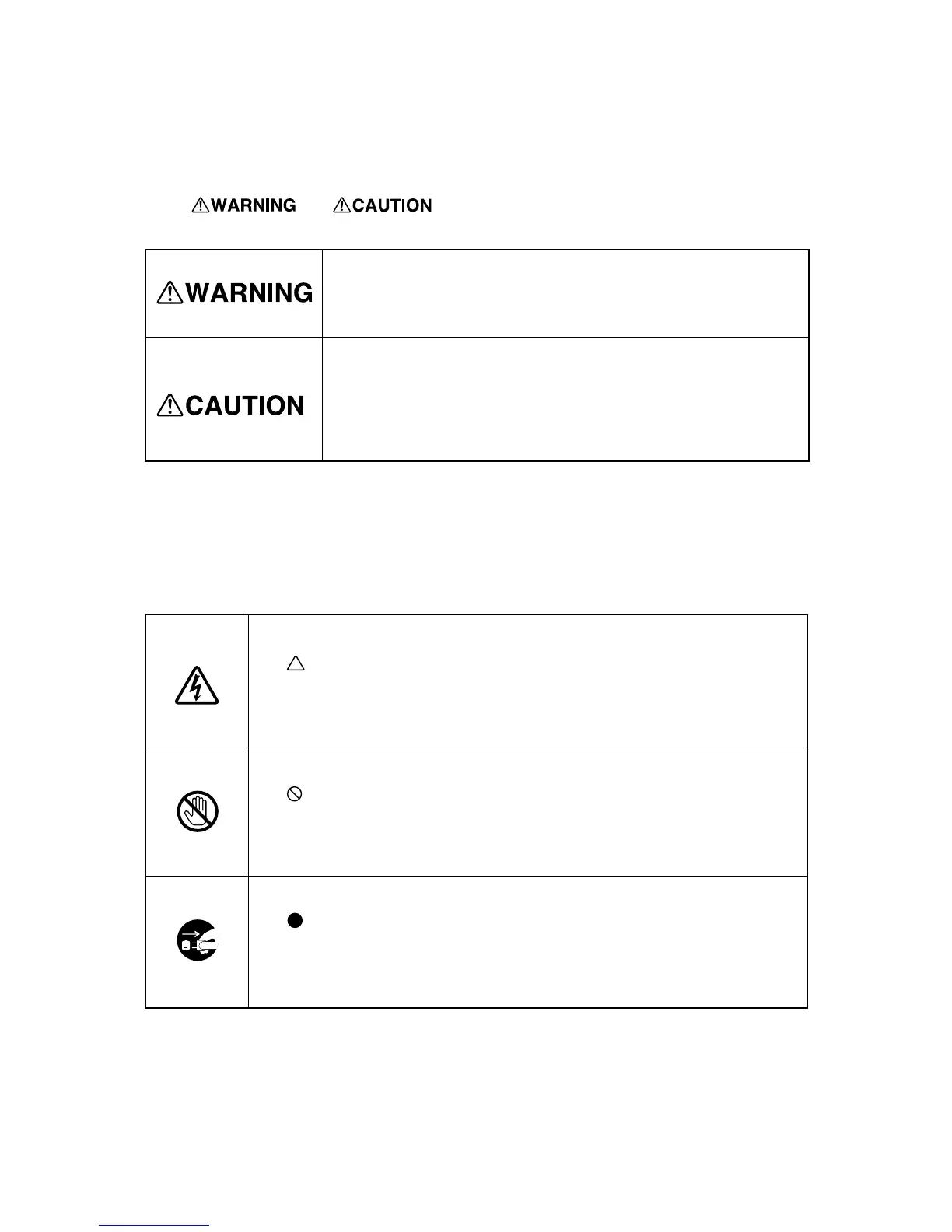To Ensure Safe Work
To Ensure Safe Work
About and Notices
Used for instructions intended to alert the operator to the risk of death or
severe injury should the unit be used improperly.
Used for instructions intended to alert the operator to the risk of injury or
material damage should the unit be used improperly.
* Material damage refers to damage or other adverse effects caused with
respect to the home and all its furnishings, as well to domestic animals or
pets.
The symbol alerts the user to important instructions or warnings. The specific meaning
of the symbol is determined by the design contained within the triangle. The symbol at left
means "danger of electrocution."
About the Symbols
The symbol alerts the user to items that must never be carried out (are forbidden). The
specific thing that must not be done is indicated by the design contained within the circle.
The symbol at left means "Do not touch."
The symbol alerts the user to things that must be carried out. The specific thing that
must be done is indicated by the design contained within the circle. The symbol at left
means "the power-cord plug must be unplugged from the outlet."
